Premium Only Content
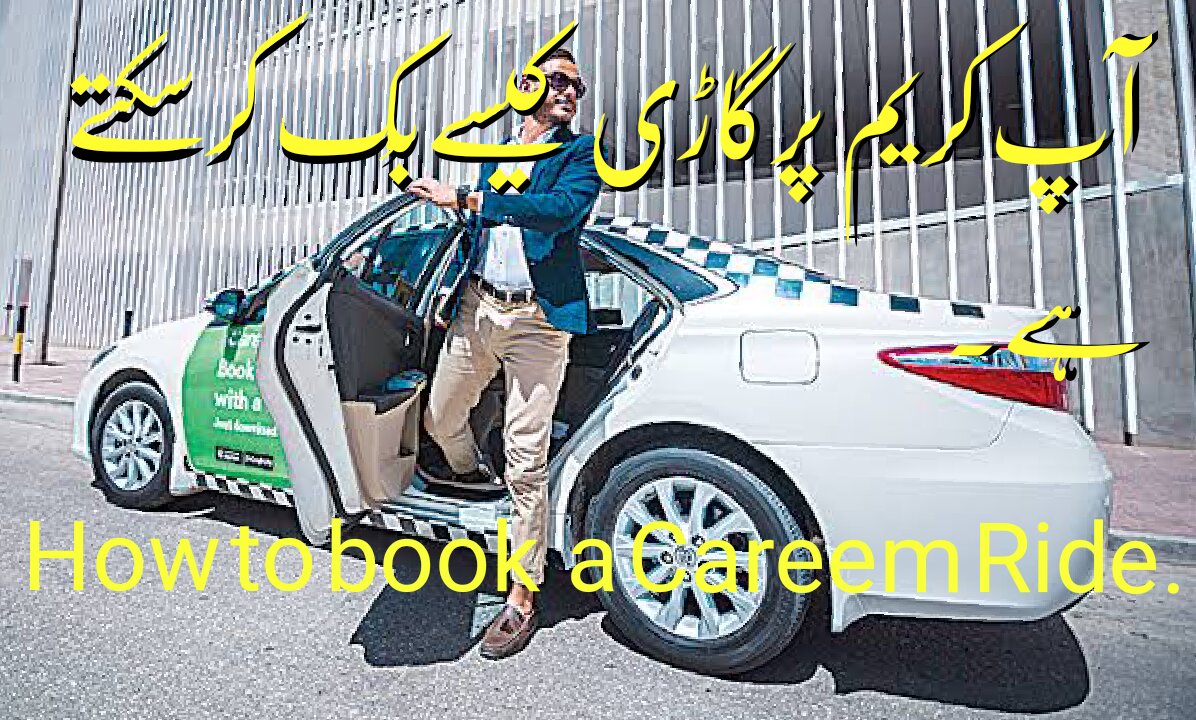
"Mastering Careem: A Step-by-Step Guide to Booking Your Perfect Ride!"
In this comprehensive video tutorial, we walk you through the entire process of booking a Careem ride using their user-friendly app. Whether you're a seasoned user or a newcomer, our step-by-step guide will ensure you have a seamless experience from start to finish.
🚗 From download to destination, we cover it all:
Setting Up Your Account: Learn how to quickly create an account and set up your preferences for a personalized ride experience.
Choosing Your Ride: Discover how to select from a range of vehicle options, including economy, business, and more, based on your needs and budget.
Inputting Your Destination: We guide you through entering your destination accurately and provide tips to make sure your driver knows exactly where you're headed.
Selecting Extras: Explore additional features like scheduling rides in advance, choosing payment options, and requesting specific services.
Confirming Your Ride: Walk through the final steps to confirm your booking, including reviewing your ride details and estimated fare.
Tracking Your Ride: Learn how to track your driver's location in real-time and receive notifications about their arrival.
Safety and Security: We share essential safety tips for both passengers and drivers, ensuring a secure and comfortable ride for everyone.
Completing Your Trip: Discover how to smoothly end your ride, provide feedback, and even tip your driver if you're satisfied with the service.
Whether you're a local looking for a hassle-free commute or a traveler navigating a new city, our video has got you covered. By the end of this tutorial, you'll be a Careem app expert, confidently booking rides for any occasion. Don't miss out on unlocking the convenience of Careem – watch our video now and ride with confidence! 🚘📱
-
 53:57
53:57
Tactical Advisor
1 hour agoUnboxing New Guns and Mystery Box | Vault Room Live Stream 033
7.75K1 -
 1:15:16
1:15:16
Jeff Ahern
3 hours ago $5.19 earnedThe Saturday Show with Jeff Ahern
14.8K4 -
 1:38:52
1:38:52
Michael Franzese
16 hours agoEpstein. Diddy. Coverups. What the Government Isn’t Telling You
49.1K108 -
 2:23:40
2:23:40
Robert Gouveia
6 hours agoObama Traitors get CRIMINAL REFERRAL! Motion to UNSEAL! Rupert Murdoch SUED!
43.5K68 -
 LIVE
LIVE
GritsGG
5 hours agoWin Streaking! Most Wins 3100+! 🔥
300 watching -
 10:24
10:24
Zoufry
7 hours agoThe Building That Shouldn't Exist : Fort Boyard
39.2K11 -
 4:25:19
4:25:19
Grant Cardone
6 hours agoHow to Build Wealth in 2025 - Grant Cardone LIVE!
43.7K3 -
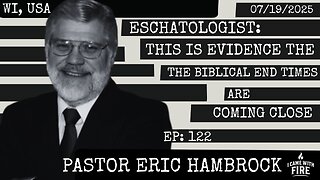 3:03:03
3:03:03
I_Came_With_Fire_Podcast
13 hours agoEschatologist: This is EVIDENCE the Biblical END TIMES Are Coming Close
34.4K9 -
 2:55:04
2:55:04
Beyond_Bitz
3 days agoDeath Stranding - Part 3 - Mule Mercenaries & Electric Bicycles
23.8K -
 LIVE
LIVE
BBQPenguinn
4 hours ago $0.98 earnedNEW WIPE! Tasking & PVP
54 watching