Premium Only Content

Lightroom mobile video editing for Instagram page
#ligtroom #lr #lr_editing #ligtroomtutorial #ligtroompresets
In this video, I will teach you how to edit preset in Lightroom mobile application.
If you're visiting NR Editing channel for the first time then, please subscribe and follow the following steps to get Lightroom Preset free of cost.
𝗛𝗼𝘄 𝘁𝗼 𝗴𝗲𝘁 𝘁𝗵𝗲 𝗽𝗮𝘀𝘀𝘄𝗼𝗿𝗱?
You will get a password from the upper right corner as a card (i).
You will get a password when videos are played online.
Watch the entire video very carefully because passwords can be displayed at any time during watching the video.
The password consists of 4-numbers, and two parts.
For example
Password [1]: 12**
Password [2]: **34
If you found both parts. Then you have to combine both parts and it will consist of 4 numbers like 1234.
____________________________________________________
W𝗮𝘆𝘀 𝘁𝗼 𝗴𝗲𝘁 Lightroom Preset free.
You can edit the videos by following the editing steps on this video by using Lightroom mobile. (Edit manually).
You can download Lightroom Preset which is available in DNG format (Android & iOS), but you need a password that you already got from a video I card section.
Or you can save time by sending me an email to get Lightroom Preset free of cost.
Gmail:7amsuccess0@gmail.com
Follow me on Instagram: https://instagram.com/nrediting1?igsh...
_____________________________________________________
DNG Download link :
https://www.dakolor.com/p/1bI2H6DrnRLFRgWI
Make your Instagram pictures amazing by applying NREditing presets.
Your Queries:-
Lightroom dng presets download
Lightroom New photo editing
Lightroom New Tone Photo Editing
Lightroom presets free download
How to Eidt in Lightroom
Lightroom editing tutorial for 2023
Lightroom free dng download
Lightroom presets for Instagram pictures
Wild animals preset
Animal preset
-
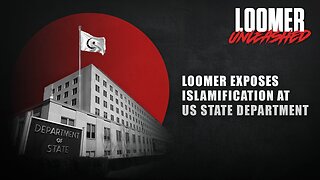 LIVE
LIVE
Laura Loomer
3 hours agoEP140: Loomer EXPOSES Islamification At US State Department
1,025 watching -
 3:05:00
3:05:00
TimcastIRL
3 hours agoTrump Floats Accepting 600,000 Chinese Student Visas, MAGA Uproar | Timcast IRL
166K93 -
 DVR
DVR
SpartakusLIVE
9 hours ago$20,000 Hide and Seek Tourney w/ Stonemountain64 || #1 Rat wins the BIG CHEESE
49.3K -
 2:34:02
2:34:02
Barry Cunningham
4 hours agoLISA COOK | ADAM SCHIFF | LETITIA JAMES | ARE THEY BEING SACRIFICED BY THE DEEP STATE?
68.4K34 -

Flyover Conservatives
12 hours agoOnly 17% of Millennials Hit These 5 Adult Milestones—Why?; What If Childhood Trauma Is Behind Your Health Problems? - Dr. Troy Spurrill | FOC Show
18.6K2 -
 4:49:04
4:49:04
HogansAlleyHero
14 hours ago💥CHASING DOPAMINE💥✅TRUMP SAYS BATTLEFIELD IS THE BEST✅
24.7K -
 1:57:40
1:57:40
MattMorseTV
5 hours ago $6.62 earned🔴Trump just SHATTERED the PROJECTIONS.🔴
42.1K28 -
 2:32:19
2:32:19
megimu32
3 hours agoOTS: From Star Search to Superstardom
29K4 -
 1:56:21
1:56:21
Joker Effect
2 hours agoInterviewing GREENMAN! Looks like he is coming to Rumble! Let's give him a warm welcome! REAL TALENT
10.4K1 -
 1:07:21
1:07:21
Anthony Rogers
9 hours agoEpisode 380 - Is Pain All In Your Head?
11.9K2