Premium Only Content
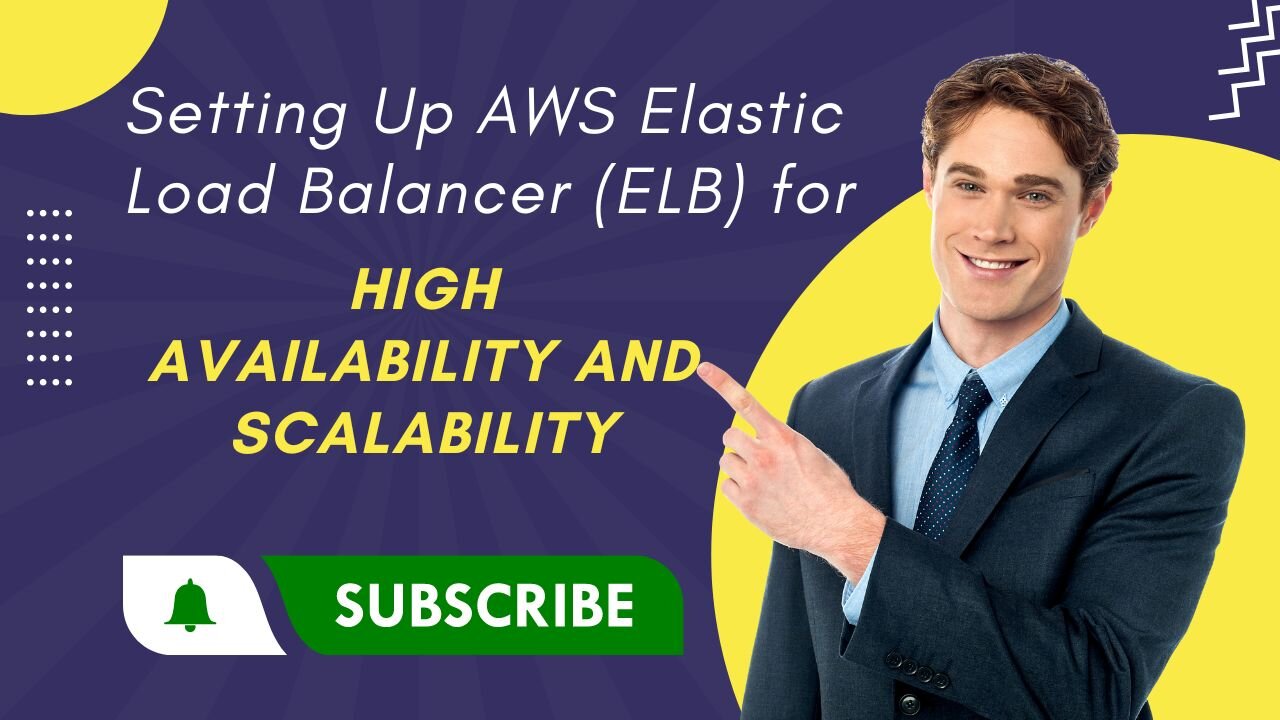
Setting Up AWS Elastic Load Balancer (ELB) for High Availability and Scalability
Welcome to our latest tutorial on AWS cloud services! In this step-by-step video guide, we'll dive into the world of Amazon Web Services (AWS) and show you how to create an AWS Elastic Load Balancer (ELB) to enhance the performance, availability, and scalability of your applications.
🚀 What You'll Learn:
Introduction to AWS Elastic Load Balancer (ELB)
Benefits of using ELB for distributing traffic
Navigating the AWS Management Console
Configuring and launching your ELB
Setting up listeners to route traffic to instances
Utilizing health checks for automatic instance management
Enabling cross-zone load balancing
Monitoring your ELB using AWS CloudWatch
Tips for optimizing ELB performance
Real-world examples of ELB implementation
Whether you're hosting a website, running applications, or managing a dynamic infrastructure, AWS ELB can play a crucial role in ensuring seamless and efficient traffic distribution. Join us on this AWS journey to unlock the power of ELB and take your cloud architecture to the next level!
🔗 Helpful Links:
[Link to your blog post or website]
[Additional resources, if any]
👍 If you found this video insightful, don't forget to give it a thumbs up, share it with fellow cloud enthusiasts, and subscribe to our channel for more AWS tutorials and tech insights.
#AWSELB #ElasticLoadBalancer #AWS #CloudComputing #Scalability #HighAvailability #Tutorial #StepByStep
-
 14:26
14:26
Upper Echelon Gamers
3 hours ago $0.13 earnedThe Carvana Scam - A Predatory BUBBLE
1133 -
 LIVE
LIVE
LFA TV
19 hours agoLIVE & BREAKING NEWS! | FRIDAY 11/14/25
1,028 watching -
 LIVE
LIVE
Dr Disrespect
5 hours ago🔴LIVE - DR DISRESPECT - BLACK OPS 7 - LAUNCH DAY CHAMPION
1,166 watching -
 LIVE
LIVE
StoneMountain64
3 hours agoCall of Duty Black Ops 7 Gameplay LAUNCH DAY
240 watching -
 18:15
18:15
Clintonjaws
5 hours ago $3.25 earnedCNN Audience Shocked By Dem's Slanderous Comments At Trump
24.2K17 -
![MAHA News [11.14] - Govt War on Small Ranchers, GLP-1 Craze, Hemp Ban, Mercury out of Vaccines](https://1a-1791.com/video/fww1/f2/s8/1/i/X/E/z/iXEzz.0kob-small-MAHA-News-11.14.jpg) LIVE
LIVE
Badlands Media
11 hours agoMAHA News [11.14] - Govt War on Small Ranchers, GLP-1 Craze, Hemp Ban, Mercury out of Vaccines
512 watching -
 1:23:17
1:23:17
The Quartering
4 hours agoTucker Reveals FBI Coverup For Trump Assassin, Walmart CEO Quits & Tim Pool Unleashes
55K56 -
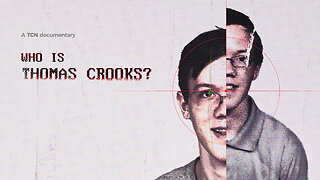 34:23
34:23
Tucker Carlson
9 hours agoWho Is Thomas Crooks?
338K485 -
 2:05:33
2:05:33
The Culture War with Tim Pool
19 hours agoDating In The Modern Age DEBATE, Myron Gaines vs Brian Shaprio | The Culture War LIVE Debate
100K144 -
 1:10:18
1:10:18
Sean Unpaved
5 hours agoTreVeyon Henderson Scores 3 TD's As Patriots DOMINATE Jets! | UNPAVED
29K3