Premium Only Content
This video is only available to Rumble Premium subscribers. Subscribe to
enjoy exclusive content and ad-free viewing.
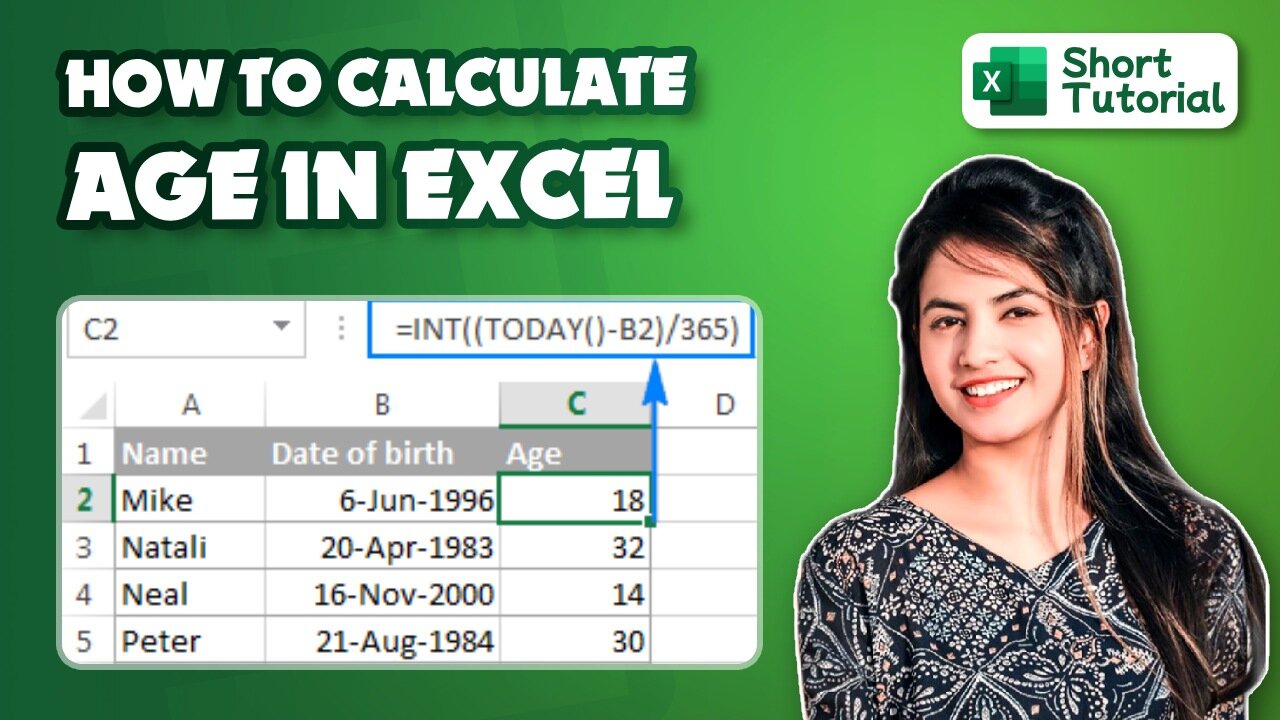
How to calculate age in Excel with birth year
2 years ago
Hello, My Dear Friends, !! In this video, I will show you How To Calculate Age in Excel. Watch the video till the end Thanks.
Here,s How To Calculate Age in Excel :
~~~~~~~~~~~~~~~~~~~~~~~~~~~~~~~~~~~~~~~~~~
Step 1: Open Excel.
Step 2: Click in the cell where you want the age to appear.
Step 3: Type =TRUNC(YEARFRAC(
Step 4: Select the cell containing the date of birth.
Step 5: Type, TODAY())) and press Enter.
Step 6: The person's age in years is calculated.
Chapters:
0:00 Introduction
0:16 Calculate Age in Excel
2:02 Happy Ending
Thank you Everyone for watching. If this video can help you, don't forget to like & subscribe to my channel.
#initial #solution #calculate #age #in #excel #with #birth #year
Loading comments...
-
 LIVE
LIVE
Sarah Westall
4 hours agoGrooming is Protected and Encouraged by the System – Michelle Peterson and Mike Adamovich
214 watching -
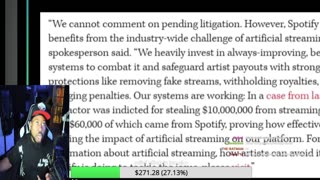 LIVE
LIVE
Akademiks
1 hour agoKendrick tries to Flip the Bots on DRAKE? WHo Beats Jay z in a verzuz. Blueface finally free!
1,011 watching -
 1:38:16
1:38:16
Professor Nez
7 hours ago🚨ELECTION NIGHT 2025 LIVE! Massive Upsets Brewing in New York, New Jersey & Virginia!
9.35K5 -
 LIVE
LIVE
Due Dissidence
10 hours agoLIVE: ELECTION RESULTS From NYC, NJ, and VA - Trump Approval CRATERS, Kash's Private Jet CRASH OUT
1,244 watching -
 12:50
12:50
Demons Row
3 hours ago $0.90 earnedBikers of New Jersey 💀🏍️ Pagans, Thunder Guards, and Thug Riders
13.8K4 -
 42:31
42:31
Stephen Gardner
6 hours ago🔥Old Obama Video RESURFACES - His Own Words CONDEMNED Him! Trump Gains MASSIVE Momentum!!
22.5K22 -
 13:09:35
13:09:35
LFA TV
1 day agoLIVE & BREAKING NEWS! | TUESDAY 11/4/25
168K36 -
 1:03:37
1:03:37
BonginoReport
5 hours agoElection Night Showdown Spotlight - Nightly Scroll w/ Hayley Caronia (Ep.170)
113K40 -
 1:11:17
1:11:17
Edge of Wonder
4 hours agoSupernatural Forces & Giants Built Great Pyramid of Egypt
21.9K -
 1:24:03
1:24:03
Kim Iversen
6 hours agoAn Islamist Socialist in NYC? The Panic Is Epic | Neocons To Tucker: 'Love Israel OR ELSE'
93.1K132