Premium Only Content
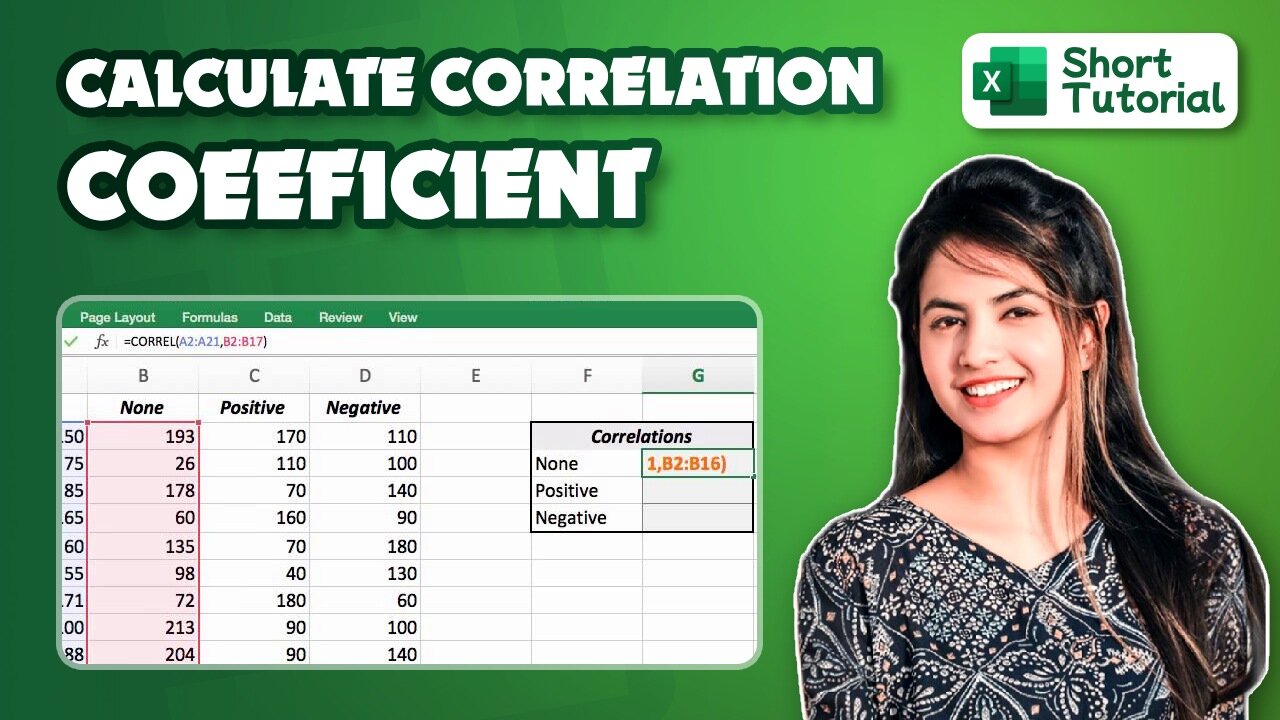
How to calculate correlation coefficient in Excel
Hello, My Dear Friends, !! In this video, I will show you how to calculate the correlation coefficient in Excel. Watch the video till the end Thanks.
Here,s how to calculate the correlation coefficient in Excel:
~~~~~~~~~~~~~~~~~~~~~~~~~~~~~~~~~~~~~~~~~~
Step 1: Open Excel.
Step 2: Install the Analysis Toolpak.
Step 3: Select “Data” from the top bar menu.
Step 4: Select “Data Analysis” in the top right-hand corner.
Step 5: Select Correlation.
Step 6: Define your data range and output.
Step 7: Evaluate your correlation coefficient.
Chapters:
0:00 Introduction
0:17 Calculate the correlation coefficient in Excel
1:22 Happy Ending
Thank you Everyone for watching. If this video can help you, don't forget to like & subscribe to my channel.
#initial #solution #calculate #correlation #coefficient #in #excel
-
 LIVE
LIVE
The Rubin Report
1 hour agoZohran Mamdani Humiliates Himself by Breaking His First Promise Only 24 Hours After His Win
14,555 watching -
 1:04
1:04
Steven Crowder
47 minutes agoGoodbye.
57.5K354 -
 LIVE
LIVE
Dr Disrespect
1 hour ago🔴LIVE - DR DISRESPECT - ARC RAIDERS - QUEST MASTER
1,450 watching -
 LIVE
LIVE
MattMorseTV
1 hour ago🔴Trump’s EMERGENCY Oval Office ANNOUNCEMENT.🔴
2,342 watching -
 1:02:55
1:02:55
VINCE
2 hours agoThey're Coming For You Next | Episode 163 - VINCE 11/06/25
152K138 -
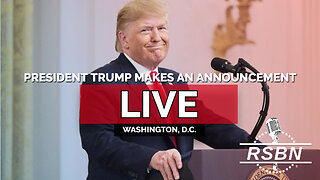 LIVE
LIVE
Right Side Broadcasting Network
15 hours agoLIVE: President Trump Makes an Announcement - 11/6/25
6,425 watching -
 1:42:05
1:42:05
Graham Allen
3 hours agoTrump And Vance Show The Path For Winning!!! WE MUST FIGHT! + Erika Kirk Reveals All!
117K40 -
 LIVE
LIVE
LadyDesireeMusic
2 hours agoLive Piano & Convo - Rumble Rants and Sub Request
202 watching -
 1:10:27
1:10:27
Chad Prather
18 hours agoThe Secret To Pleasing The Lord Over Man!
82.5K53 -
 LIVE
LIVE
LFA TV
13 hours agoLIVE & BREAKING NEWS! | THURSDAY 11/6/25
4,484 watching