Premium Only Content
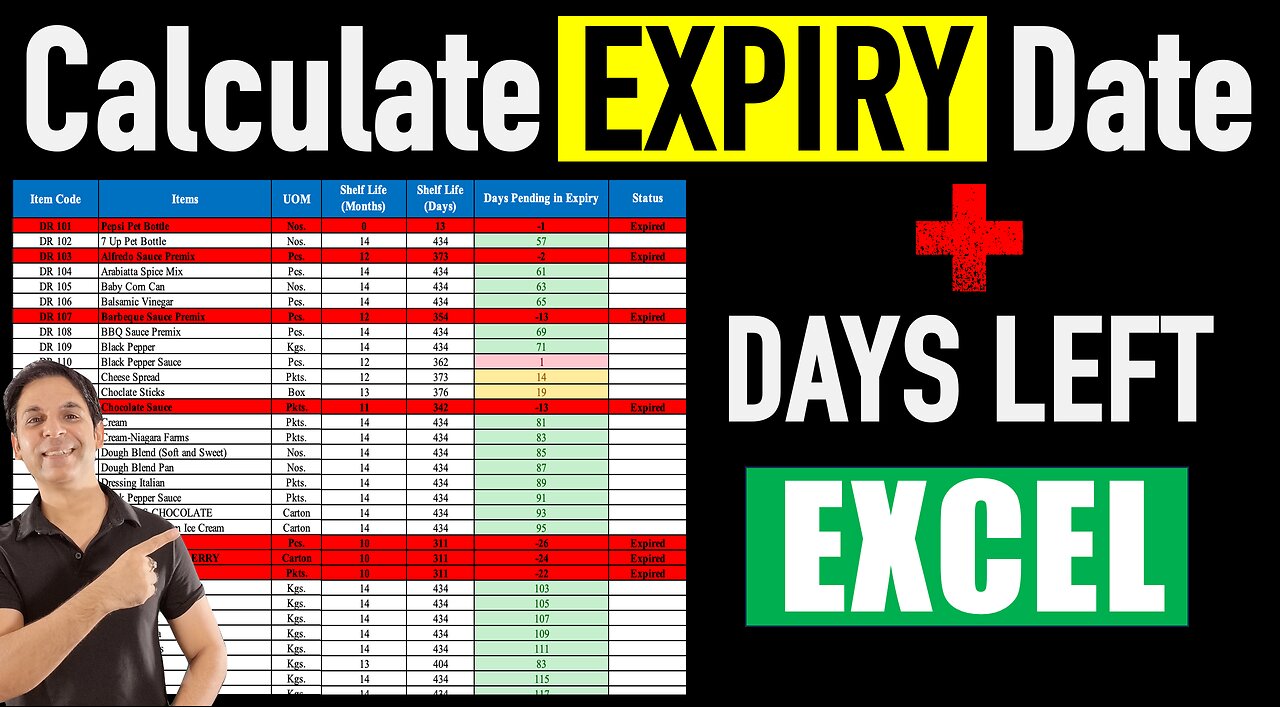
How to Calculate Expiry Date and Days Left in Excel / Office Monk
In this video we'll be learning how to use conditional formatting to create expiration alerts in Excel. In order to actually get to the conditional formatting, we'll need to know how to use the IF function, the TODAY function, a simple subtraction. The Today function in excel is going to be necessary in order to figure out which dates are due, or nearing due. =TODAY() in excel is dependent on the computer clock. The =IF() function in excel will figure out, using conditional logic, if we have an expired or non expired invoice. We'll also use a nested if function to add a middle "about to expire" warning. Finally, we'll be using the Text that Contains conditional formatting rule to highlight with different colors the cells that are expired or on time.
#excelformula #exceltip #exceltrick
Please Like, Share and Subscribe: #OfficeMonk
-
 LIVE
LIVE
The Rubin Report
1 hour agoZohran Mamdani Humiliates Himself by Breaking His First Promise Only 24 Hours After His Win
14,555 watching -
 1:04
1:04
Steven Crowder
46 minutes agoGoodbye.
57.5K354 -
 LIVE
LIVE
Dr Disrespect
1 hour ago🔴LIVE - DR DISRESPECT - ARC RAIDERS - QUEST MASTER
1,450 watching -
 LIVE
LIVE
MattMorseTV
1 hour ago🔴Trump’s EMERGENCY Oval Office ANNOUNCEMENT.🔴
2,342 watching -
 1:02:55
1:02:55
VINCE
2 hours agoThey're Coming For You Next | Episode 163 - VINCE 11/06/25
152K138 -
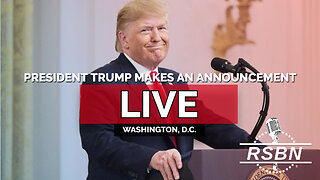 LIVE
LIVE
Right Side Broadcasting Network
15 hours agoLIVE: President Trump Makes an Announcement - 11/6/25
6,425 watching -
 1:42:05
1:42:05
Graham Allen
3 hours agoTrump And Vance Show The Path For Winning!!! WE MUST FIGHT! + Erika Kirk Reveals All!
117K40 -
 LIVE
LIVE
LadyDesireeMusic
2 hours agoLive Piano & Convo - Rumble Rants and Sub Request
202 watching -
 1:10:27
1:10:27
Chad Prather
18 hours agoThe Secret To Pleasing The Lord Over Man!
82.5K53 -
 LIVE
LIVE
LFA TV
13 hours agoLIVE & BREAKING NEWS! | THURSDAY 11/6/25
4,484 watching