Turn your Shopify Store to a Mobile App
How to create a mobile app from your Shopify store?
Since more people now use mobile devices than desktop computers, it is crucial to optimise mobile channels in order to connect with both current and new clients. In comparison to mobile websites, users use mobile applications 4.2 times more frequently, and app conversion rates are 3 times higher.
The Plobal Apps step-by-step instructions will walk you through the process of developing and releasing your Shopify mobile app.
1. Select a Shopify Plus-certified mobile app builder. Plobal Apps is one of them and offers a free 30-day trial.
Add the app to your Shopify store in step two.
3. Use the Drag and Drop Builder to Create Your App
4. Check out the App
Setup Your Developer Account in Step 5
6. And that's it, publish!
-
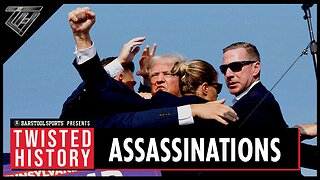 2:27:54
2:27:54
Twisted History
1 day agoThe Twisted History of Assassinations Part III
68.6K26 -
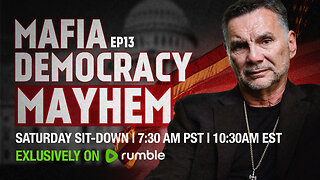 1:05:33
1:05:33
Michael Franzese
1 day agoWhy Biden dropped out, and Kamala’s agenda to destroy America | MF LIVE | EP 13
115K170 -
 35:21
35:21
MYLUNCHBREAK CHANNEL PAGE
1 day agoOld World Underground Cities & Maps?
116K92 -
 LIVE
LIVE
Major League Fishing
2 days agoLIVE Tackle Warehouse Invitationals, Stop 6, Day 2
739 watching -
 8:07:11
8:07:11
Right Side Broadcasting Network
3 days agoLIVE REPLAY: President Trump Keynotes TPUSA Faith's Believers' Summit in West Palm Beach 7/26/24
525K366 -
 1:18:33
1:18:33
Dexerto League of Legends
1 day agoAre Fnatic REALLY Better Than G2? Is Jankos RETIRING? LEC Playoffs Review
116K11 -
 47:00
47:00
The Based Mother
1 day ago $0.07 earnedThe Based Mother Ep. 12 - Evil Olympics | Obama-Harris | Agenda 47 Prescriptions | Alexandra Levine
99.9K163 -
 51:01
51:01
Legal Insurrection
1 day agoWhat in the House of Cards is Going on with the Democrats?
96.4K41 -
 13:13
13:13
justintech
1 day ago $0.02 earnediBUYPOWER Y40 Review - The most INSANE Deal I've Seen!
84.7K10 -
 1:00:02
1:00:02
Trumpet Daily
1 day ago $3.56 earnedNew Regime Narrative: Biden Is George Washington, Kamala Is Obama, and Trump Is Terrified - Trumpet Daily | July 26, 2024
90.9K76