Premium Only Content
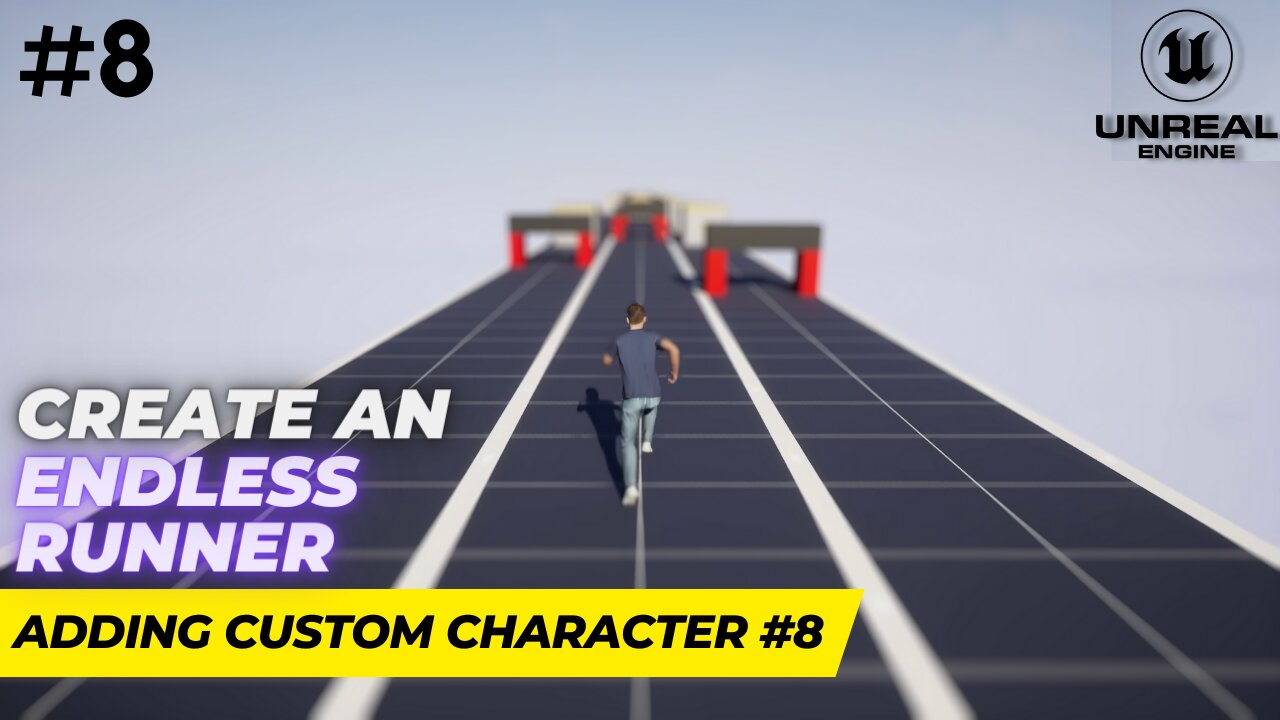
Unreal Engine 5.1 Endless Runner Tutorial - Part 8: Adding Custom Character #8
Welcome back to part 8 of our tutorial series for creating an Endless Runner game in Unreal Engine 5.1! In this video, we'll show you how to add Custom Characters and Retarget the Animations.
Assets: https://bit.ly/3pCAXJ7
Note: Before using any of the assets, please make sure to read the Readme file provided.
Reallusion's Auto Setup: https://bit.ly/456XSvH
Bones and Retarget Chains List: https://bit.ly/3YEbJY8
Stay Connected:
Discord: [shivasgamingzone]
Twitter: https://twitter.com/shivasgaming75
GitHub: https://github.com/Shiva9168
Instagram: https://www.instagram.com/shivas_gamingzone/
Portfolio: https://shiva9168.github.io/
Email: shivasgaming75[at]gmail.com
00:00 Disclaimer
00:14 Introduction
01:14 Installing Auto Setup (Only for CC4 Characters)
02:20 Importing Characters
04:36 Adding IkRig for Custom Character (Don't Skip)
09:50 Retargeting Anims from Manny to Custom Character
13:15 Adding IkRig for YBot (To Retarget Sliding Animations)
14:34 Adding IkRig of YBot to the Custom Character (Works for any character)
16:01 Retargeting YBot Animations
19:05 Setting Root Lock for Animations
19:20 Creating Anim Montage
19:41 Adding Custom Character BP
21:33 Final Preview
22:08 Outro
Track Title: Tranquility
Music by: TeknoAXE
Music Link: https://youtu.be/08ddPOJnTL4
// Ignore the tags below. They are provided for reference purposes only.
Tags:
Game Development, Unreal Engine 5, Endless Runner Tutorial, Game Design, Game Programming, Game Tutorial, Indie Game Dev, Game Development Series, Endless Runner, Subway surfers, Tutorials, Game Development for Beginners, Game Development Tutorial, Game Development Step-by-Step, Game Development Walkthrough, 3d Character, unreal character, animations
-
 2:11:41
2:11:41
Badlands Media
13 hours agoDEFCON ZERQ Ep. 016: Shadow Governments, Ancient Tech & the Spiritual War for Humanity
81.9K59 -
 2:09:24
2:09:24
Inverted World Live
7 hours agoRats Have Learned to Hunt Bats | Ep. 135
31.2K15 -
 2:48:01
2:48:01
TimcastIRL
8 hours agoLIVE Election Coverage: Polling Stations SWATTED, Bomb Threats Called In | Timcast IRL
254K177 -
 3:30:07
3:30:07
Barry Cunningham
8 hours agoBREAKING NEWS: COUNTDOWN TO COMMUNISM! ELECTION RESULTS SHOW!
59.5K47 -
 2:11:28
2:11:28
DeVory Darkins
8 hours agoLIVE NOW: 2025 Election results and Exit Polls AMA
70K46 -
 2:34:04
2:34:04
DLDAfterDark
6 hours ago $0.08 earnedJust Another Tuesday - In Virginia - The Governor's Race & Glock Talk
29.3K7 -
 3:21:38
3:21:38
The Charlie Kirk Show
9 hours agoJUDGMENT DAY 2025: The Election Results Stream
200K82 -
 3:51:07
3:51:07
MattMorseTV
10 hours ago $0.82 earned🔴Election Day LIVE COVERAGE.🔴
99.2K49 -
 1:16:51
1:16:51
Flyover Conservatives
1 day agoSHOCKING DATA REVEALS: Young Voters Are Done With the Old GOP - Mark Mitchell, Rasmussen Reports | FOC Show
42.8K17 -
 1:15:28
1:15:28
Sarah Westall
10 hours agoGrooming is Protected and Encouraged by the System – Michelle Peterson and Mike Adamovich
35.9K10