Premium Only Content

Contour ShuttlePro v2 Review
Contour ShuttlePro v2 Review
https://youtu.be/sDq25hUeD-k
More Info and Purchase: https://tinyurl.com/y4lybxpw
Buy Me A Coffee: https://www.buymeacoffee.com/marcoscu6
Blog: https://marcoscucom.wordpress.com/2023/09/15/contour-shuttlepro-v2/
I needed a keyboard shortcut device to speed up video editing when using DaVinci Resolve Studio. This £116 device was cheaper than some of the rivals and promised most of the functionality I needed.
The Contour ShuttlePro V2 or Contour Multimedia Controller PRO Version 2, to give it its full name is a small desktop device containing 15 customisable preset buttons and a dual jog/shuttle wheel. The buttons are not backlit but do have removable plastic covers allowing you to insert your own identifying labels and a large number of preprinted labels are included. When you install the driver software for Windows or Mac the device will automatically recognise a huge number of applications and automatically apply keystroke presets for them. You can modify the preinstalled presets as well as make your own using the Shuttle application. There are no power or other LEDs and no way to confirm that it is working other than by using it.
Build quality is good but not premium quality. I have found that over time several button covers have come off and been lost and I have had to glue the labels in place. Some of the buttons do not have the option for label inserts and so I have had to stick labels next to them for identification, which is a nuisance and is unsightly. The Shuttle has a low, flat profile on the desk and muscle memory over time resolves the issue of the keys not being backlit.
I also own the Stream Deck Mk2 and Stream Deck +, which are similar but more powerful, better made and more expensive rivals. Although I have both those devices installed and configured, I have found that I use the ShuttlePro far more when editing video. The Shuttle lies flat on the desk and will not move when in use, it's simpler and less confusing to use with all the essential buttons immediately to hand rather than a large number requiring multiple key presses or swipes to locate.
If you need a simple to use custom shortcut pad that will not break the bank, then this may be just what you need.
Music: YouTube Audio Library: Islabonita - An Jone
-
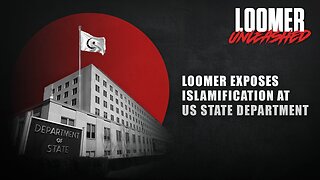 LIVE
LIVE
Laura Loomer
4 hours agoEP140: Loomer EXPOSES Islamification At US State Department
880 watching -
 3:05:00
3:05:00
TimcastIRL
4 hours agoTrump Floats Accepting 600,000 Chinese Student Visas, MAGA Uproar | Timcast IRL
166K95 -

SpartakusLIVE
9 hours ago$20,000 Hide and Seek Tourney w/ Stonemountain64 || #1 Rat wins the BIG CHEESE
49.3K -
 2:34:02
2:34:02
Barry Cunningham
5 hours agoLISA COOK | ADAM SCHIFF | LETITIA JAMES | ARE THEY BEING SACRIFICED BY THE DEEP STATE?
68.4K38 -
 1:36:19
1:36:19
Flyover Conservatives
13 hours agoOnly 17% of Millennials Hit These 5 Adult Milestones—Why?; What If Childhood Trauma Is Behind Your Health Problems? - Dr. Troy Spurrill | FOC Show
18.6K3 -
 4:49:04
4:49:04
HogansAlleyHero
14 hours ago💥CHASING DOPAMINE💥✅TRUMP SAYS BATTLEFIELD IS THE BEST✅
24.7K1 -
 1:57:40
1:57:40
MattMorseTV
5 hours ago $0.66 earned🔴Trump just SHATTERED the PROJECTIONS.🔴
42.1K31 -
 2:32:19
2:32:19
megimu32
4 hours agoOTS: From Star Search to Superstardom
29K4 -
 1:56:21
1:56:21
Joker Effect
2 hours agoInterviewing GREENMAN! Looks like he is coming to Rumble! Let's give him a warm welcome! REAL TALENT
17.1K1 -
 1:07:21
1:07:21
Anthony Rogers
10 hours agoEpisode 380 - Is Pain All In Your Head?
11.9K3