Premium Only Content

Create Your Own Website in 5 Minutes - Quick and Easy Tutorial
In this step-by-step tutorial, we'll show you how to create your very own website in just 5 minutes! Whether you're a beginner or just looking for a hassle-free way to set up a website quickly, this guide is for you. No coding skills required!
🔗 Get started with the tools we'll be using:
[Link to Website Builder] - Start building your website for FREE!
In this tutorial, you'll learn:
Introduction to the user-friendly website builder we'll be using
Choosing the perfect template for your website's theme
Customizing the template with your own text, images, and branding
Adding essential pages like Home, About, Services, and Contact
Using the drag-and-drop interface to rearrange elements effortlessly
Incorporating widgets and elements like image galleries, contact forms, and social media icons
Previewing and optimizing your website for mobile devices
Publishing your website with a custom domain name
By the end of this tutorial, you'll have a stunning and fully functional website ready to share with the world. Whether it's for your personal blog, portfolio, small business, or any other purpose, creating a professional-looking website has never been this easy!
🚀 Ready to get started? Watch the tutorial and have your website up and running in just 5 minutes. Don't forget to like the video, subscribe to our channel for more tutorials, and hit the notification bell to stay updated with our latest content!
🌐 Stay connected with us:
Website: [Your Website]
Facebook: [Your Facebook Page]
Twitter: [Your Twitter Handle]
Instagram: [Your Instagram Handle]
Thanks for watching and happy website building!
#WebsiteTutorial #EasyWebsiteSetup #WebsiteIn5Minutes #NoCodingRequired
-
 LIVE
LIVE
putther
29 minutes ago⭐ Bounty Hunting on GTA⭐
164 watching -
 LIVE
LIVE
Total Horse Channel
23 hours agoAMHA 2025 9/20
902 watching -
 1:53:15
1:53:15
I_Came_With_Fire_Podcast
12 hours agoThe Satanic Cults Convincing Kids to Commit Violence
27.6K9 -
![Mr & Mrs X - [DS] Created Antifa To Push An Insurgency In This Country - Ep 8](https://1a-1791.com/video/fww1/f9/s8/1/k/f/O/j/kfOjz.0kob-small-Mr-and-Mrs-X-DS-Created-Ant.jpg) 1:02:13
1:02:13
X22 Report
5 hours agoMr & Mrs X - [DS] Created Antifa To Push An Insurgency In This Country - Ep 8
114K43 -
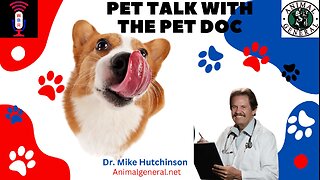 1:13:24
1:13:24
Wendy Bell Radio
9 hours agoPet Talk With The Pet Doc
27K39 -
 1:19:30
1:19:30
Game On!
1 day ago $9.81 earnedCollege Football Week 4 Betting Preview!
132K4 -
 26:04
26:04
Artur Stone Garage
4 days ago $1.74 earned$500 Civic: Will It EVER Drive Without Breaking Down?
21.3K7 -
 31:44
31:44
SouthernbelleReacts
2 days ago $2.49 earned“E.T. Phone Home! 🛸 Emotional Mom Style Reaction to E.T. the Extra-Terrestrial (1982)”
44.4K6 -
 20:10
20:10
JohnXSantos
1 day ago $1.21 earnedI Built a FAKE Luxury Brand With $100 In 7 Days
34.6K2 -
 25:24
25:24
marcushouse
5 hours ago $2.63 earnedStarship Test Trouble… and Block 3 Finally Unveiled! 🤯
36.6K7