Premium Only Content
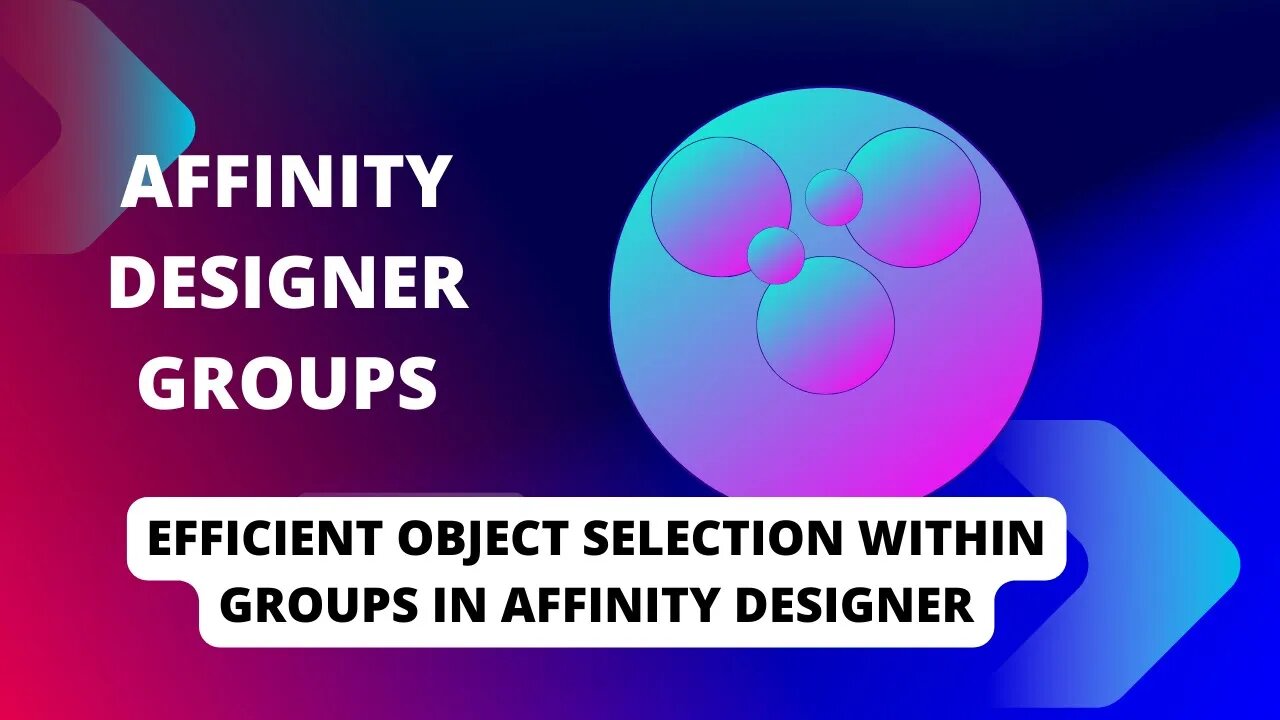
Mastering Affinity Designer: Lightning-Fast Object Selection within Groups
Welcome to our YouTube channel dedicated to helping you master Affinity Designer, a powerful vector graphic design software! In this tutorial video titled "Mastering Affinity Designer: Lightning-Fast Object Selection within Groups," we're delving into a crucial skill for efficient design workflows.
This video tutorial focuses on techniques for selecting and manipulating objects within groups in Affinity Designer. Whether you're a seasoned designer looking to enhance your skills or a newcomer eager to learn the basics, this tutorial is tailored for you.
Inside this video, you'll discover:
- Proven techniques to navigate through complex group hierarchies.
- Tips for precise object selection, enhancing your design accuracy.
- Time-saving keyboard shortcuts for workflow optimization.
- Step-by-step demonstrations suitable for all skill levels.
Our skilled instructor will guide you through the process of selecting objects within groups effectively. These techniques will streamline your work and enhance your creative potential.
Remember to subscribe to our channel and activate the notification bell for updates. Like, share, and leave your comments – we value input from our creative community! Whether you're a graphic designer, illustrator, or digital artist, mastering object selection within groups in Affinity Designer is a vital skill.
Get ready to optimize your design workflow. Click to watch the video and embark on this journey to mastering Affinity Designer!
-
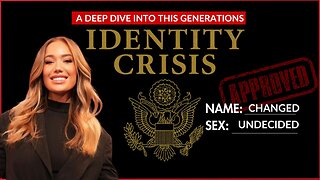 14:14
14:14
Robbi On The Record
7 hours ago $3.90 earnedThe Identity Crisis No One Wants to Admit | Identity VS. Personality
13.6K2 -
 31:10
31:10
The Why Files
4 days agoThe First Earth Battalion: America's Strangest Military Experiment
58.2K26 -
 4:18:02
4:18:02
SpartakusLIVE
8 hours ago#1 Pilgrim of PAIN Gives Thanks HAPPILY as he DESTROYS Enemies and BAGS LOOT
173K7 -
 59:47
59:47
iCkEdMeL
9 hours ago $42.32 earnedBREAKING: National Guard Soldier Dies + New Video Shows Suspect Opening Fire
34.5K39 -
 1:20:38
1:20:38
Flyover Conservatives
1 day agoThanksgiving’s Hidden History: Islamic Pirates, Spanish Threats, and Socialism - Bill Federer | FOC Show
42.1K3 -
 25:43
25:43
Russell Brand
1 day agoThis Is Getting Out Of Hand
138K150 -
 LIVE
LIVE
The Quartering
17 hours agoThanksgiving Day Yule Log!
1,490 watching -
 15:32
15:32
IsaacButterfield
1 day ago $6.09 earnedAussie Reacts To UNHINGED Woke TikToks!
30.5K11 -
 3:24:28
3:24:28
PandaSub2000
17 hours agoNintendo Platformers - Thanksgiving 2025 Special | ULTRA BEST AT GAMES (Original Live Version)
49.5K8 -
 1:03:06
1:03:06
MetatronGaming
1 day agoThis is the scariest game ever (for an Italian)
33.7K11