Premium Only Content
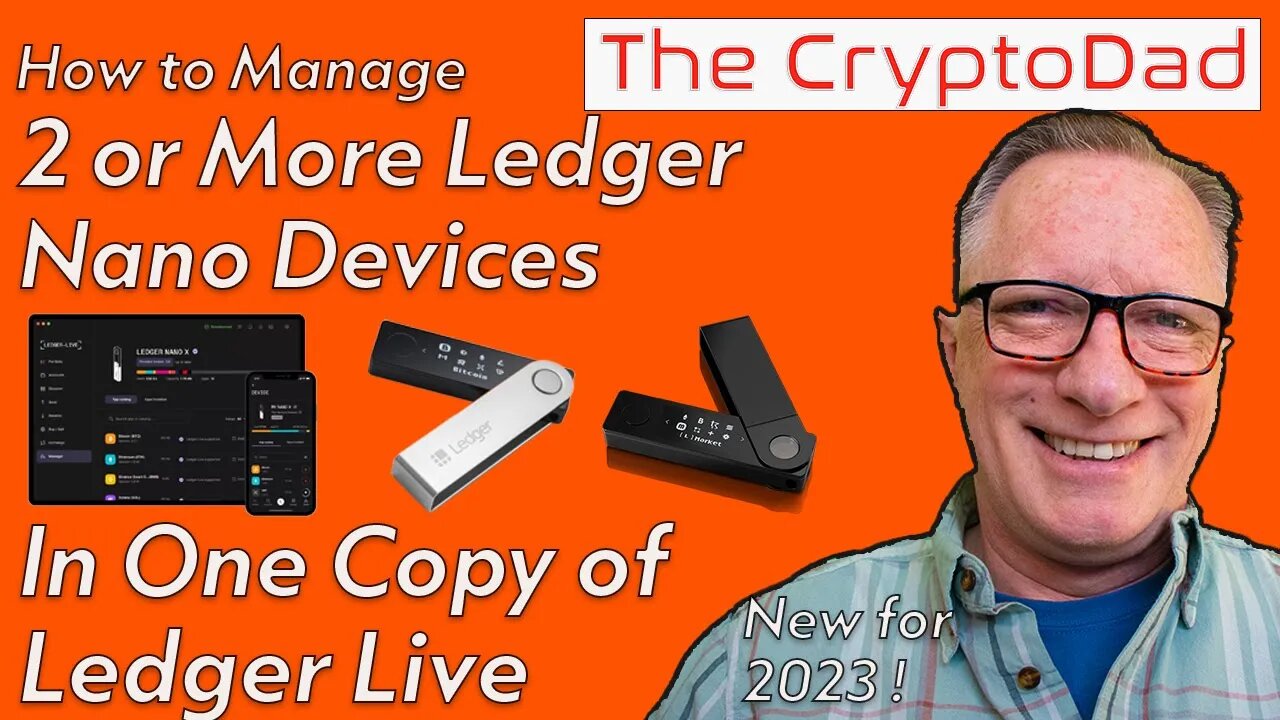
Master Your Ledger Nano Devices Managing Multiple Wallets in Ledger Live
Are you juggling with two or more Ledger Nano devices and finding it challenging to manage them all in one copy of Ledger Live? This video guide breaks down the process step by step, making it simpler and easier than you think. Learn how to efficiently track and manage your different cryptocurrency wallets.
👉 Don't forget to LIKE, SHARE, and SUBSCRIBE for more content on cryptocurrency and DeFi! Hit the notification bell to stay updated on our latest videos. Drop your questions and suggestions in the comment section below, and I'll do my best to address them in future videos or during our live Q&A session.
MY RECOMMENDED HARDWARE WALLET(S):
🌟🔐 LEDGER NANO X 🔐🌟
Order Here: https://shop.ledger.com/pages/ledger-nano-x/?r=6059
🌟🔐 GET YOUR TREZOR MODEL T HERE 🔐🌟
https://shop.trezor.io/product/trezor-model-t?offer_id=15&aff_id=2147
⭐️🔐 LEDGER NANO S PLUS 🔐⭐️
Order Here: https://shop.ledger.com/pages/ledger-nano-s-plus/?r=6057
✨🔐 LEDGER BACKUP PACK 🔐✨
https://shop.ledger.com/products/ledger-backup-pack/?r=6057
MY RECOMMENDED SOFTWARE WALLET(S):
🆓🦊METAMASK 🦊🆓
(FOR ETHEREUM AND EVM CHAINS E.G. POLYGON, AVALANCHE, BINANCE SMART CHAIN ETC.)
https://metamask.io/
🆓🔐 ELECTRUM BITCOIN WALLET🔐🆓
(FOR BITCOIN)
https://electrum.org/
Connect with CryptoDad:
🐦 Twitter: https://twitter.com/The_CryptoDad
🎥 YouTube: https://www.youtube.com/CryptoDad
📸 Instagram: https://www.instagram.com/the_cryptodad/
📬Email: [email protected]
💡 DISCLAIMER: This video is for educational purposes only and should not be considered financial advice. Always do your own research before investing in cryptocurrencies.
-
 36:27
36:27
The CryptoDad
1 year agoBitcoin Soars to $39K: Fed's Impact & Future Predictions - CryptoDad Live Q&A 🚀💰 Part 2
3012 -
 19:53
19:53
Professor Nez
38 minutes ago🚨BUSTED! JB Pritzker Just Got EXPOSED in MASSIVE Police Scandal!
3 -
 1:02:07
1:02:07
DeVory Darkins
2 hours ago $28.13 earnedDemocrats suffer MAJOR SETBACK as CNN forced to admit Trump is WINNING
96.4K39 -
 1:57:10
1:57:10
The Charlie Kirk Show
3 hours agoBoomer No Kings Commies Dream of Violence | Sav Hernandez, Cernovic, Gov. Youngkin | 10.20.2025
74.9K25 -
 LIVE
LIVE
StoneMountain64
41 minutes agoBattlefield 6 is ALREADY getting BETTER
67 watching -
 7:42
7:42
Dr. Nick Zyrowski
6 hours agoNAC ( N-Acetyl Cysteine) - The Supplement the FDA Tried to Ban (Here’s Why)
6.19K5 -
 2:03:34
2:03:34
Tucker Carlson
2 hours agoCovid Whistleblower: Predicting Pandemics & Exposing the CIA and Peter Daszak’s Alliance With China
12.9K26 -
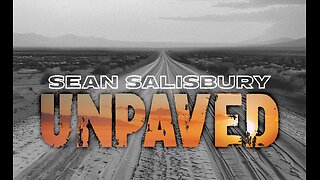 35:26
35:26
Sean Unpaved
3 hours agoMLB Meets CFB Chaos: Ohtani's Unicorn Night, Napier's Swamp Exit, & Bama's Rivalry Roll!
13.8K -
 LIVE
LIVE
Nerdrotic
5 hours ago $1.01 earnedOne Woke After Another Isn't WOKE According to Woke People? - Nerdrotic Nooner 527
369 watching -
 1:03:26
1:03:26
Timcast
3 hours agoSecret Service Discovers HUNTING STAND Aimed At Trump, No Kings Protests FLOP
126K103