Premium Only Content
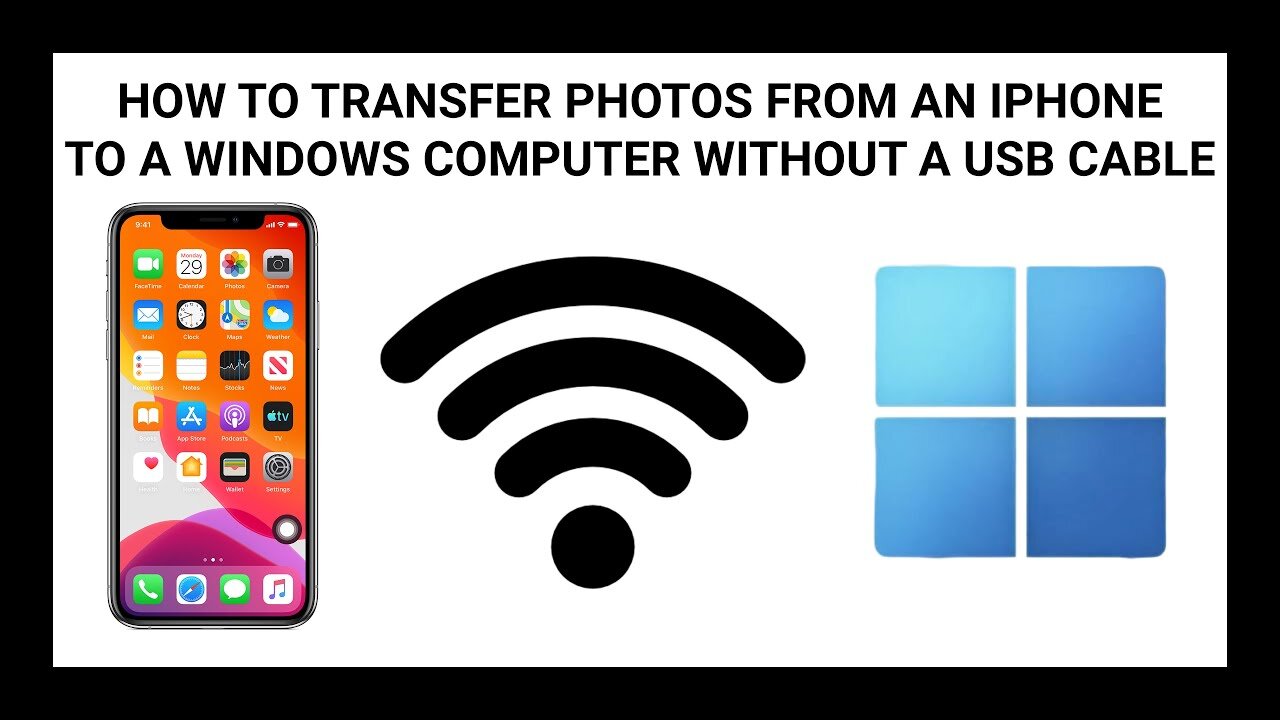
How To Transfer Photos From An iPhone To A Windows Computer Without A USB Cable
Can you really transfer photos from your iPhone to a Windows computer without using a USB cable? If you've been stumped by this question, you're in the right place! Today, we're busting myths and breaking down the barriers between different device brands.
Ask A Question
https://simpledeviceadvice.com/ask
Ask Multiple Questions
Petron
youtube memberships
Tip Me
https://simpledeviceadvice.com/tip
In this video, we're exploring two methods - one simple, one a little more advanced - that will enable you to smoothly transfer your memories from your iPhone to your Windows computer, all without a pesky USB cable.
⭐ Method 1: The Simple Route - Using Land Drop
⭐ Method 2: The Deeper Dive - Setting up a Shared Folder
But we won't spill all the beans here! You'll have to watch the video to see these methods in action and follow along with our step-by-step instructions. Don't worry, we've got you covered. You'll be transferring photos in no time!
🔗 Link to the Land Drop website: [insert website URL]
Got questions or need more guidance? Drop a comment below or reach out to me at simpleDevicevice.com.
If you find this video helpful, do give it a thumbs up and subscribe for more tech tutorials. Thanks for watching, and see you in the next video!
-
 2:03:46
2:03:46
LFA TV
16 hours agoTIME FOR A NEW SPEAKER! | LIVE FROM AMERICA 12.26.24 11am EST
31.5K30 -
 1:40:22
1:40:22
Game On!
14 hours ago $4.43 earnedNFL Thursday Night Football Seahawks at Bears EXPERT Picks!
33.3K9 -
 1:50:54
1:50:54
xBuRnTx
3 hours agoWho's Ready for New Years!
23.5K1 -
 12:09
12:09
Tactical Advisor
16 hours agoSmith & Wesson Shield Plus Carry Comp
19.3K1 -
 4:35:25
4:35:25
Father Russell
9 hours agoDelta Force | Not A Woman? | Mad Martigan Time
60.9K5 -
 3:29:42
3:29:42
BrookieMonster
16 hours ago $44.71 earnedChristmas Stream: Marvel Rivals with CallmeSeags 🎄
180K13 -
 LIVE
LIVE
TheSaf3Hav3n
4 days ago| RUMBLES FIRST SUBATHON IS HERE!!! | DAY 4 |
297 watching -
 6:54
6:54
Dr. Nick Zyrowski
3 hours agoHIGH PROTEIN DIET Fixes Your Metabolism! - Weight Loss Not Required
17.7K5 -
 3:14:33
3:14:33
Joe Donuts Gaming
18 hours ago🟢 Live : Christmas is Here!! | Fortnite, Caroling, Light Tours and Donos !!
94.7K15 -
 6:02:38
6:02:38
CLUJ
17 hours agoCHRISTMAS EVENING HYPE!! LETS HAVE FUN GAMING!!
74.7K7