Premium Only Content

How to turn on play join and leave sound option on zoom
Hello, My Dear Friends, !! In this video, I will show you How to turn on the play join and leave the sound option on Zoom. Watch the video till the end Thanks.
Here,s How to turn on the play join and leave the sound option on Zoom:
~~~~~~~~~~~~~~~~~~~~~~~~~~~~~~~~~~~~~~~~~~
Step 1: Sign in to the Zoom web portal.
Step 2: From the navigation panel, select Settings.
Step 3: Click the Meeting tab.
Step 4: To enable Sound notification when someone joins or leaves, click the toggle.
Step 5: In Play sound, select one of the following: Everyone: The chime sound can be heard by the host and all participants in the meeting.
Chapters:
0:00 Introduction
0:10 Main Part
0:48 Happy Ending
Thank you Everyone for watching. If this video can help you, don't forget to like & subscribe to my channel.
#How #to #turn #on #play #join #and #leave #sound #option #on #zoom
-
 LIVE
LIVE
MattMorseTV
1 hour ago🔴Election Day LIVE COVERAGE.🔴
1,270 watching -
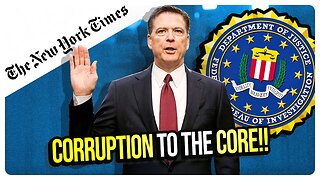 1:05:56
1:05:56
vivafrei
2 hours agoComey Doubles Down, Prosecution Doubles Up! Election Day Madness! Boasberg Impeachment & MORE!
7.32K4 -
 LIVE
LIVE
SpartakusLIVE
59 minutes agoNEW Meta = EPIC WINS on Battlefield 6 - REDSEC
115 watching -
 LIVE
LIVE
StoneMountain64
4 hours agoBattlefield REDSEC leveling guns for attachments
195 watching -
 26:19
26:19
Liberty Hangout
4 days agoAnti-Trumpers Make Up Bizarre Theories
1.79K23 -
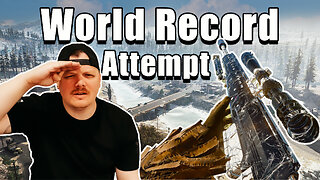 LIVE
LIVE
GritsGG
4 hours agoWorld Record Win Streak Attempt! #1 Most Wins 3880+!
37 watching -
 LIVE
LIVE
The Rabble Wrangler
15 hours agoBattlefield with The Best in the West
64 watching -
 13:56
13:56
Cash Jordan
2 hours ago"OPEN BORDERS" Mob BATTERS Portland Jail… 'COMBAT' Marines DEFY Judge, BREAK BONES
887 -
 16:44
16:44
Russell Brand
3 hours agoAmerica’s Hidden Royalty
14.9K24 -
 LIVE
LIVE
LumpyPotatoX2
3 hours agoLightyear Frontier: Gameplay Showcase - Sponsored Stream
32 watching