Premium Only Content

How to turn off the play join and leave the sound option on Zoom
Hello, My Dear Friends, !! In this video, I will show you How to turn off play join, and leave sound options on Zoom. Watch the video till the end Thanks.
Here,s How to turn off the play join and leave the sound option on Zoom:
~~~~~~~~~~~~~~~~~~~~~~~~~~~~~~~~~~~~~~~~~~
Step 1: If you're on the Zoom app, click on your profile icon, select Settings, View More Settings.
Step 2: In Settings, click on In Meeting (Basic) in the left column and scroll down.
Step 3: Search for an option called 'Sound Notification When Someone Joins or Leaves'.
Step 4: Toggle this feature on or off as per your preference.
Chapters:
0:00 Introduction
0:11 Main Part
0:53 Happy Ending
Thank you E4veryone for watching. If this video can help you, don't forget to like & subscribe to my channel.
#How #to #turn #off #play #join #and #leave #sound #option #on #zoom
-
 LIVE
LIVE
LFA TV
10 hours agoLIVE & BREAKING NEWS! | WEDNESDAY 11/5/25
5,356 watching -
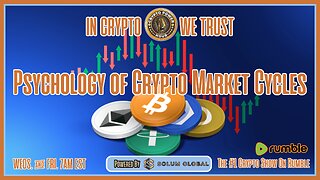
Crypto Power Hour
9 hours agoPsychology Of Crypto Market Cycles
15.2K6 -
 9:58
9:58
Clintonjaws
12 days ago $0.07 earnedKaroline Leavitt's Response To 'The View' Host's Nasty Attacks Is Perfect
1.96K4 -
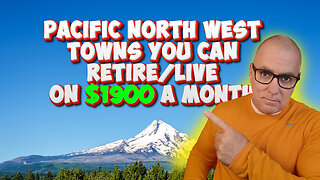 24:23
24:23
World2Briggs
18 hours agoTop 10 Towns You Can Retire on $1900 a month in the Pacific North West.
3.19K3 -
 21:23
21:23
Lady Decade
15 hours ago $0.03 earnedThe Lost Sega Neptune Console Refuses To Die !
2.03K3 -
 17:14
17:14
ThinkStory
20 hours agoIT: WELCOME TO DERRY Episode 2 Breakdown, Theories, & Details You Missed!
4.84K -
 17:25
17:25
Real Estate
1 month agoThe Job Market Collapse IS HERE
3.87K4 -
 LIVE
LIVE
BEK TV
23 hours agoTrent Loos in the Morning - 11/05/2025
213 watching -
 LIVE
LIVE
The Bubba Army
21 hours agoUPS PLANE EXPLODES - What Went Wrong? - Bubba the Love Sponge® Show | 11/05/25
1,854 watching -
 16:38
16:38
James Klüg
19 hours agoFOOD STAMPS RAN OUT, Will People Loot?
19.1K31