Premium Only Content
This video is only available to Rumble Premium subscribers. Subscribe to
enjoy exclusive content and ad-free viewing.
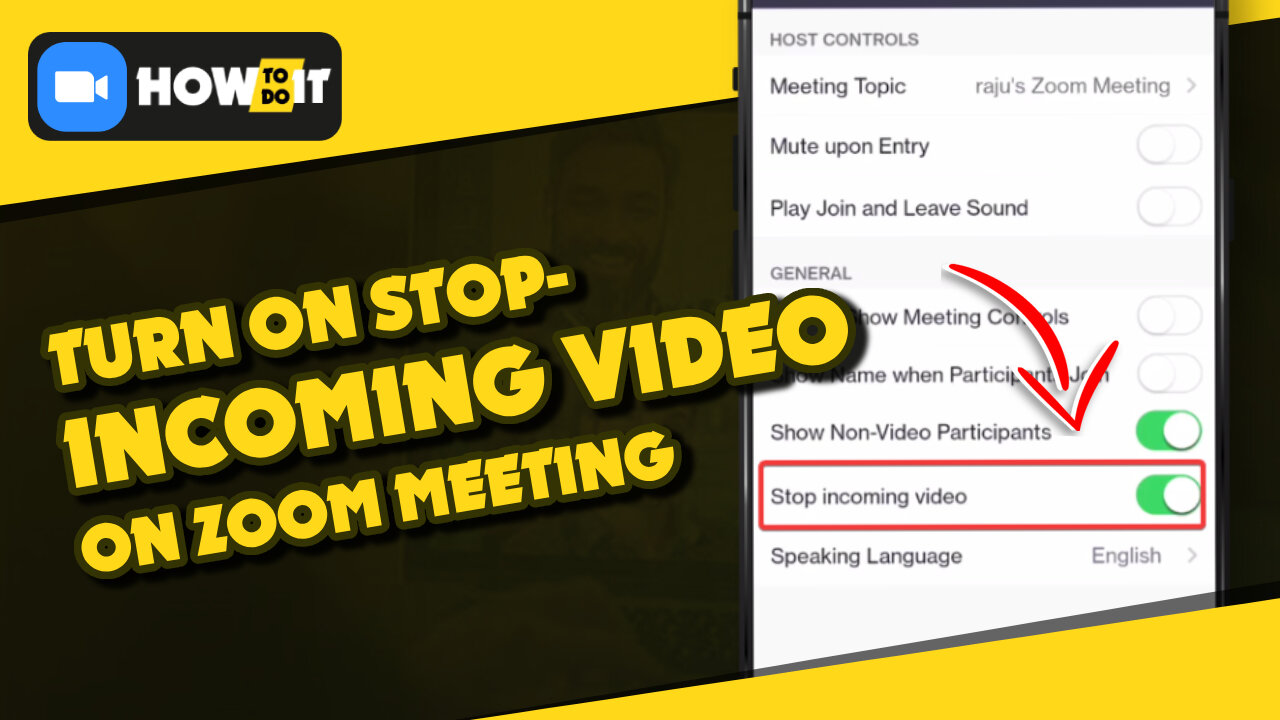
How to turn on the stop incoming video option on Zoom
2 years ago
2
Hello, My Dear Friends, !! In this video, I will show you How to turn on the stop incoming video option on Zoom. Watch the video till the end Thanks.
Here,s How to turn on the stop incoming video option on Zoom:
~~~~~~~~~~
Step 1: To Turn on Stop Incoming Video click the View button in the upper-right corner of the Zoom window, then click Stop Incoming Video.
Step 2: eLearning Note: If the Stop Incoming Video option is not available in your Zoom Meeting, you may need to enable the feature in your desktop app.
Chapters:
0:00 Introduction
0:09 Main Part
0:51 Happy Ending
Thank you Everyone for watching. If this video can help you, don't forget to like & subscribe to my channel.
Loading comments...
-
 3:16:27
3:16:27
Barry Cunningham
8 hours agoBREAKING NEWS: SOLVING THE HOUSING CRISIS BY UNDERSTANDING VETERANS DAY! AND IT'S MOVIE NIGHT!
52.5K21 -
 LIVE
LIVE
SpartakusLIVE
6 hours agoWZ Solos to Start || NEW Battlefield 6 - REDSEC Update Later
278 watching -
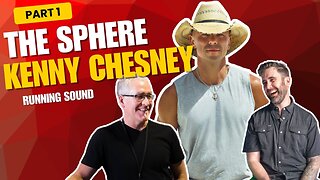 1:01:56
1:01:56
ThisIsDeLaCruz
14 hours ago $1.50 earnedInside Kenny Chesney’s Sphere Part 1: Exclusive Backstage Pass
10.3K -
 LIVE
LIVE
DLDAfterDark
3 hours ago $0.41 earnedA Complete Look Into The Glock "V Series"! Pistol In Hand! VERY GAY!!
143 watching -
 7:42
7:42
China Uncensored
11 hours agoIndia Has Surpassed China
11.9K10 -
 8:47
8:47
Hollywood Exposed
8 hours agoJoe Rogan and Zachary Levi DESTROY Gavin Newsom’s Lies About California
6.32K3 -
 LIVE
LIVE
BlackDiamondGunsandGear
2 hours agoInside NEW Glock V Models / Whats Next? / You giving up Glock?
237 watching -
 2:05:31
2:05:31
Glenn Greenwald
7 hours ago"Former" Al-Qaeda Leader Welcomed to the White House; The "New TikTok" Clamps Down on Israel Critics: With Influencer Guy Christensen; Dave Portnoy Decries Cancel Culture, Unless His Group is Under Attack | SYSTEM UPDATE #545
123K57 -
 7:30:07
7:30:07
Spartan
8 hours agoNine Sols
7.2K -
 2:34:56
2:34:56
SOLTEKGG
3 hours ago🔴 HUGE UPDATE - Veterans Day | Redbull x Dogtag Giveaway
8.84K1