Premium Only Content
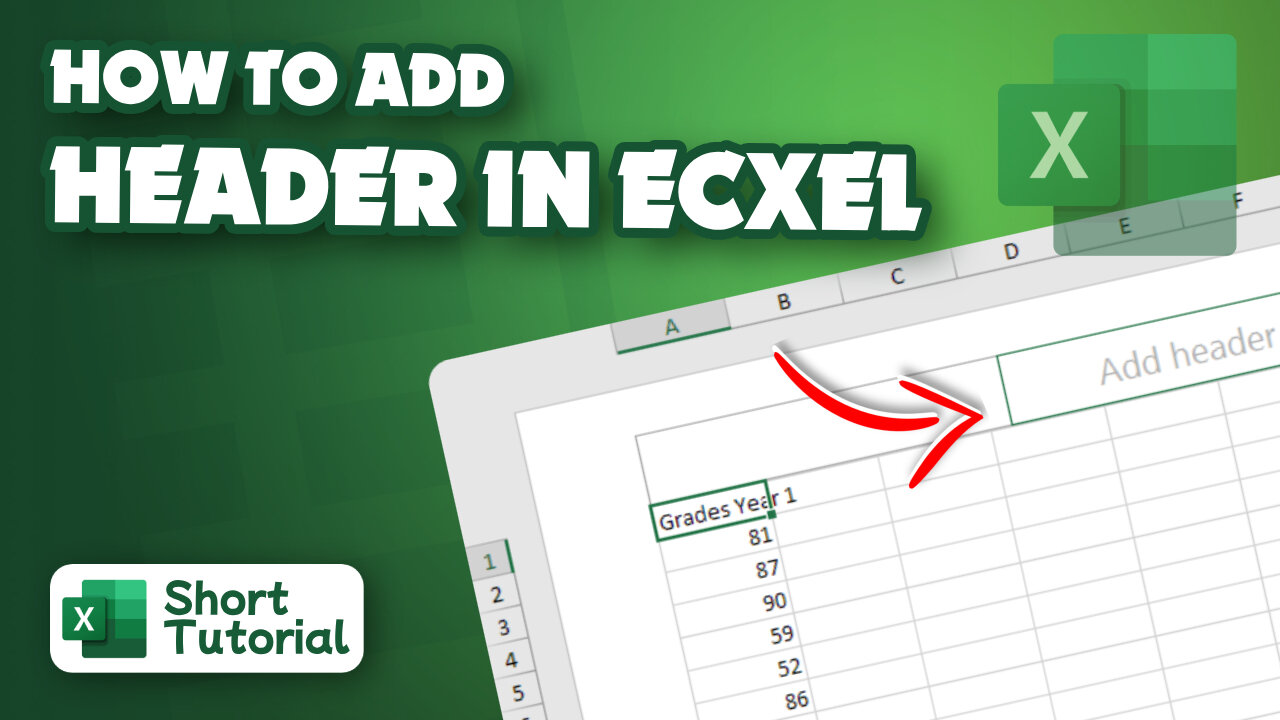
How to add a header in Excel
Hello, My Dear Friends, !! In this video, I will show you How to add a header in Excel. Watch the video till the end Thanks.
Here,s How to add a header in Excel :
~~~~~~~~~~~~~~~~~~~~~~~~~~~~~~~~~~~~~~~~~~
Step 1: On the Insert tab, in the Text group, click Header & Footer.
Step 2: Excel displays the worksheet in Page Layout view.
Step 3: To add or edit a header or footer, click the left, center, or right header or footer text box at the top or the bottom of the worksheet page (under the Header, or above the Footer).
Step 4: Type the new header or footer text.
Chapters:
0:00 Introduction
0:14 Add header in Excel
2:41 Happy Ending
Thank you Everyone for watching. If this video can help you, don't forget to like & subscribe to my channel.
#initial #solution #add #header #in #Excel
-
 1:00:32
1:00:32
VINCE
3 hours agoNYC Has Been Seized By The Communists | Episode 162 - 11/05/25
138K188 -
 1:33:32
1:33:32
Graham Allen
4 hours agoTold You The War Was FAR From Over… The Blue Wave Just Proved It! Evil Is Fighting Back!
88.6K97 -
 LIVE
LIVE
Badlands Media
10 hours agoBadlands Daily: November 5, 2025
1,887 watching -
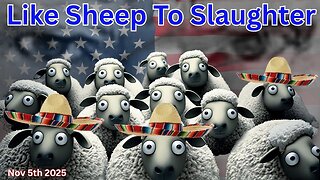 3:01:00
3:01:00
Wendy Bell Radio
7 hours agoLike Sheep To Slaughter
73.6K103 -
 1:13:30
1:13:30
DML
3 hours agoDML LIVE: NYC Goes Socialist: Mamdani’s Victory
47.1K15 -
 1:04:43
1:04:43
Chad Prather
16 hours agoTruth on Trial: When Fear Meets Faith
74.1K43 -
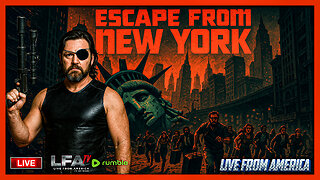 LIVE
LIVE
LFA TV
15 hours agoLIVE & BREAKING NEWS! | WEDNESDAY 11/5/25
3,972 watching -
 1:57:16
1:57:16
The Chris Salcedo Show
15 hours ago $0.18 earnedDems Win In Dem States...And They Celebrate?
37.3K18 -
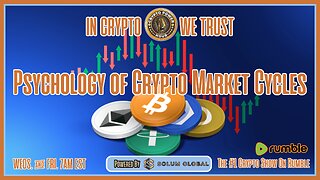 1:04:43
1:04:43
Crypto Power Hour
13 hours ago $0.04 earnedPsychology Of Crypto Market Cycles
53.8K6 -
 9:58
9:58
Clintonjaws
12 days ago $0.31 earnedKaroline Leavitt's Response To 'The View' Host's Nasty Attacks Is Perfect
58.5K29