Premium Only Content
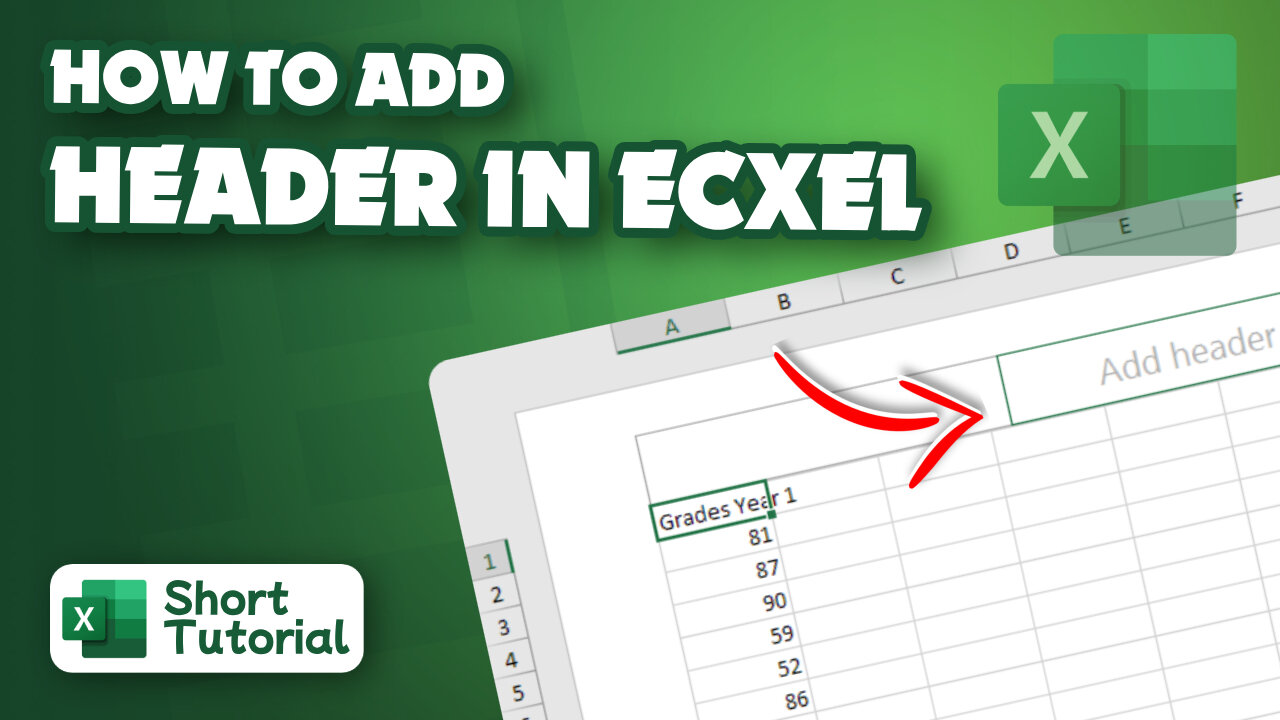
How to add a header in Excel
Hello, My Dear Friends, !! In this video, I will show you How to add a header in Excel. Watch the video till the end Thanks.
Here,s How to add a header in Excel :
~~~~~~~~~~~~~~~~~~~~~~~~~~~~~~~~~~~~~~~~~~
Step 1: On the Insert tab, in the Text group, click Header & Footer.
Step 2: Excel displays the worksheet in Page Layout view.
Step 3: To add or edit a header or footer, click the left, center, or right header or footer text box at the top or the bottom of the worksheet page (under the Header, or above the Footer).
Step 4: Type the new header or footer text.
Chapters:
0:00 Introduction
0:14 Add header in Excel
2:41 Happy Ending
Thank you Everyone for watching. If this video can help you, don't forget to like & subscribe to my channel.
#initial #solution #add #header #in #Excel
-
 1:18:21
1:18:21
DeVory Darkins
4 hours agoTrump issues CHILLING WARNING to GOP as SCOTUS hears arguments regarding Tariffs
96.5K79 -
 3:35:48
3:35:48
Barry Cunningham
5 hours agoBREAKING NEWS: PRESIDENT TRUMP SPEECH AT THE MIAMI BUSINESS FORUM! (MIKE JOHNSON PRESSER)
77.3K8 -
 2:04:47
2:04:47
The Charlie Kirk Show
4 hours agoOnward | Henderson, Laurie, Miles | 11.5.2025
92.9K25 -
 2:15:52
2:15:52
Steven Crowder
7 hours agoWho is the Real Myron Gaines | Ash Wednesday
326K403 -
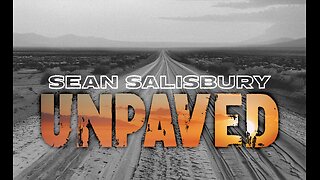 1:07:53
1:07:53
Sean Unpaved
3 hours agoRankings, Recaps, & Deadline Deals: CFB Shake-Ups & NFL Trades
48K3 -
 2:13:33
2:13:33
Side Scrollers Podcast
5 hours agoAsmongold SUED for Emotional Distress + Hasan REJECTED+ INSANE Plane Crash + More | Side Scrollers
54.6K16 -
 1:00:32
1:00:32
VINCE
8 hours agoNYC Has Been Seized By The Communists | Episode 162 - 11/05/25
276K438 -
 1:47:26
1:47:26
LadyDesireeMusic
5 hours ago $0.01 earnedLive Piano & Convo Rumble Rants/ Subs to Request
34.5K3 -
 5:02:14
5:02:14
SOLTEKGG
6 hours agoGOING FOR KILL RECORD - BF6 SKIN Giveaway
25.1K1 -
 1:04:48
1:04:48
The Rubin Report
6 hours agoCharlie Kirk’s Warning for MAGA if Mamdani Won
53.1K212