Premium Only Content
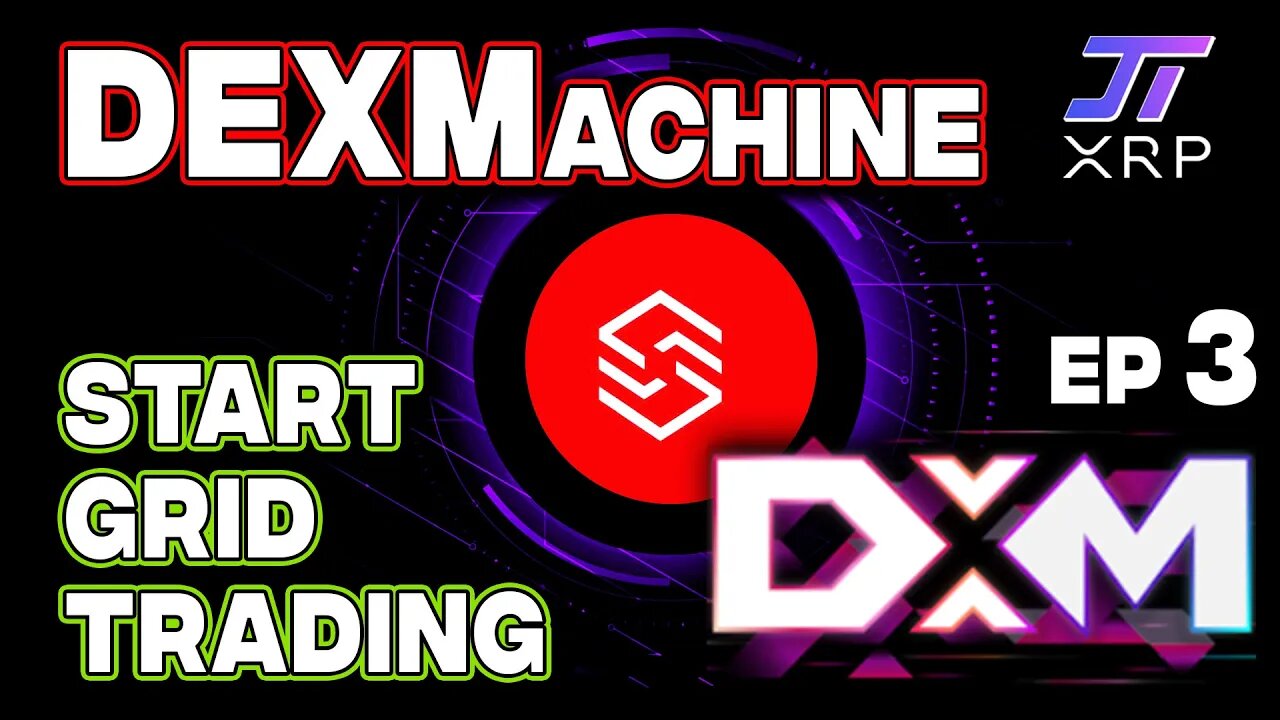
Grid Trading Tutorial - Dex Machine - EP3
MoThis shows you how to set up grids, as well as the mobile and desktop experiences. We also troubleshoot some common issues as well.
DISCLAIMER: This bot uses your seed code to your wallet to trade. So swisstech will have access to your wallet to trade on your behalf. It was suggested to me that anyone using this bot should set up a new wallet and keep only the funds they feel comfortable trading with this knowledge.
This is NOT a paid promotion, A Dexborg NFT was donated by Julian from Swisstech
JTXRP LINKTREE ► https://linktr.ee/jtxrp
Find ways to support the channel ☝️ in the link above
▬▬▬▬▬▬▬▬▬▬▬▬▬▬▬▬▬▬▬▬▬▬▬▬
TUTORIALS
(In Order)
🎞️ TRUST AND BLOCKCHAIN - https://youtu.be/LEQQ9HiaLHw
🎞️ Dexbot Wallet Setup Tutorial - https://youtu.be/uiVpZiEKV94
🎞️ Grid Trading Tutorial - https://youtu.be/nypyU6PfIMA
▬▬▬▬▬▬▬▬▬▬▬▬▬▬▬▬▬▬▬▬▬▬▬▬
LINKS
SwissTech
⭐ Webpage - https://www.swisstechtoken.ch/
⭐ Trading Bot - https://coolscreeners.net/DEXMachine/
⭐ Discord - https://discord.com/invite/wfPqQPyW2Z
▬▬▬▬▬▬▬▬▬▬▬▬▬▬▬▬▬▬▬▬▬▬▬▬
BOOKMARKS
Intro - 0:00
Giving Seed to Dexbot - 2:11
Explore Dex Machine - 5:17
Bot Range - 10:30
Mobile Grid Setup - 12:50
Bot strategy - 19:27
Bot limitations Beta - 25:28
Desktop Example - 27:35
Moving NFT to New wallet - 37:30
Ending and Donation - 43:49
▬▬▬▬▬▬▬▬▬▬▬▬▬▬▬▬▬▬▬▬▬▬▬▬
Nothing I or anyone on my show says is financial advice.
-
 LIVE
LIVE
SIM_N_SHIFT GAMING
34 minutes agoGRAND THEFT AUTO WITH FRIENDS
14 watching -
 LIVE
LIVE
VikingNilsen
10 hours ago🔴LIVE - VIKINGNILSEN - THE NEW PRELUDE - SOULFRAME
49 watching -
 7:45
7:45
Colion Noir
1 day agoThey Made Glock “Unconvertible” To Please Politicians, Guess What The Internet Did?
9.31K21 -
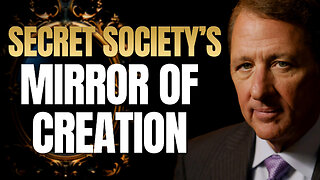 23:42
23:42
The Kevin Trudeau Show Limitless
1 day agoThe Brotherhood’s Ancient Mirror Code Revealed
12.5K6 -
 11:21
11:21
Degenerate Jay
1 day ago $6.17 earnedSilent Hill's New Movie Could Be A Bad Idea...
19.9K3 -
![[Ep 801] Dems Setup & Disgusting Response to DC Tragedy | Giving Thanks With Rush](https://1a-1791.com/video/fwe2/79/s8/1/2/t/F/D/2tFDz.0kob-small-Ep-801-Dems-Setup-and-Disgu.jpg) 3:19:35
3:19:35
The Nunn Report - w/ Dan Nunn
5 hours ago[Ep 801] Dems Setup & Disgusting Response to DC Tragedy | Giving Thanks With Rush
13.1K9 -
 20:23
20:23
Neil McCoy-Ward
7 hours ago🚨 She Wasn’t Ready for This (TOTAL PUBLIC HUMILIATION!)
28.5K15 -
 18:46
18:46
ThinkStory
1 day agoIT: WELCOME TO DERRY Episode 5 Breakdown, Theories, & Details You Missed!
28.9K -
 2:23:05
2:23:05
Badlands Media
15 hours agoBadlands Daily – Nov. 27, 2025
132K41 -
 6:20:00
6:20:00
FusedAegisTV
9 hours agoFUSEDAEGIS | They Put A Freakin' Blue Mage In THIS | Expedition 33 PART V
50K