Premium Only Content
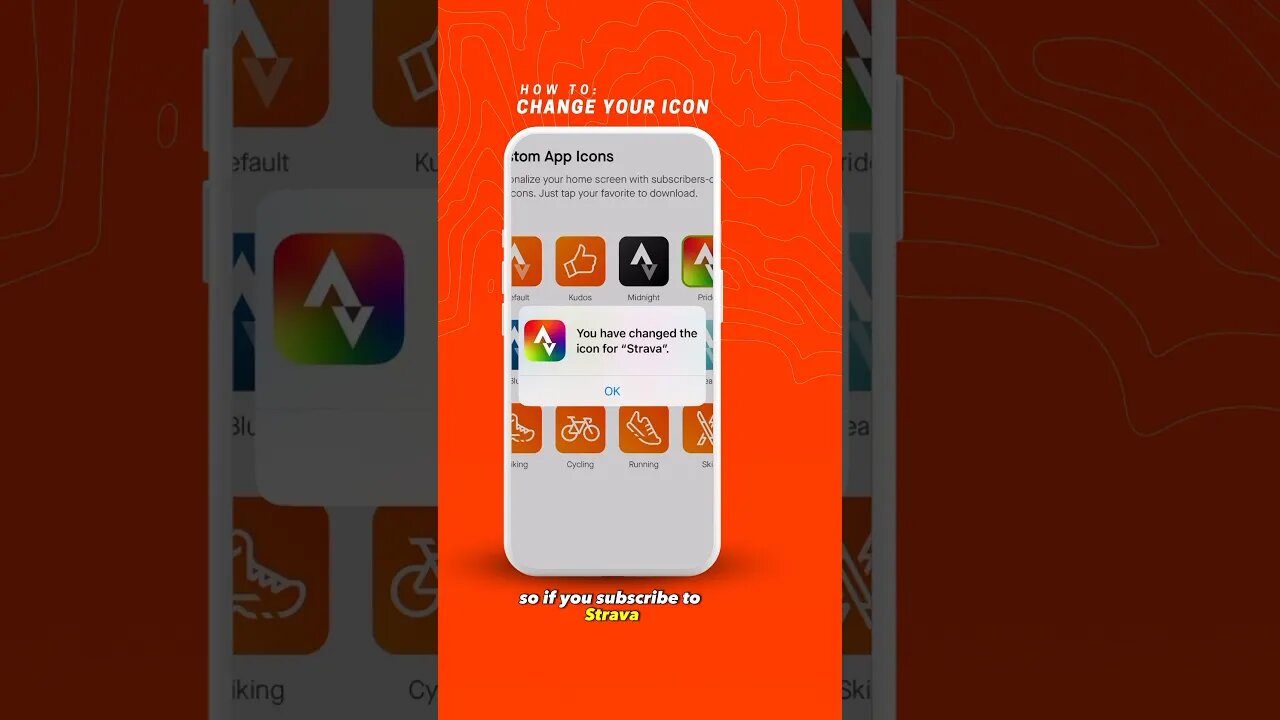
How To Change THIS On STRAVA! 🧡👑 #strava #howto #shorts
If you're a Strava subscriber, you have access to a special perk that allows you to customize your iPhone icon and personalize your home screen. Whether you prefer a running, cycling, or hiking icon, or even want to match it with the color of your bike, here's how you can change your Strava app icon:
1. Make sure you have an active Strava subscription.
2. Update your Strava app to the latest version from the App Store.
3. Open the Strava app on your iPhone.
4. Go to the "Settings" section within the app and tap “Your Strava Subscription”
5. Look for the option to customize your app icon.
6. Select your desired icon or theme from the available choices.
7. Confirm your selection and enjoy your new Strava app icon!
Now you can have an app icon that reflects your favorite activity or matches your bike's color. Have fun personalizing your Strava experience!
#stravacycling #strava #shorts
-
 55:50
55:50
NAG Podcast
8 hours agoAda Lluch: BOLDTALK W/Angela Belcamino
27.6K2 -
 2:45:31
2:45:31
VapinGamers
5 hours ago $10.43 earnedKellan Graves - Fallen - Game Review and Game KeyGiveaway - !rumbot !music
26.5K -
 1:06:41
1:06:41
MattMorseTV
8 hours ago $40.93 earned🔴Trump PREPARES for WAR with VENEZUELA.🔴
52.6K71 -
 39:59
39:59
Clownfish TV
12 hours agoHollywood NO MORE! Animation Industry Will DIE First?! | Clownfish TV
30.2K2 -
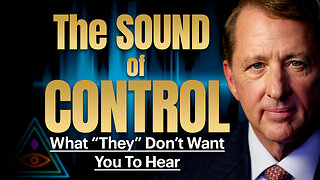 25:57
25:57
The Kevin Trudeau Show Limitless
2 days agoThe Sound Of Control: This Is How They Program You
75K22 -
 47:41
47:41
Sarah Westall
7 hours agoNew Actions by Insiders Never Seen in History – Bitcoin Moves Ahead w/ Andy Schectman
28K3 -
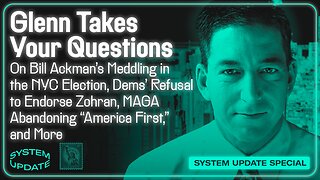 1:08:26
1:08:26
Glenn Greenwald
9 hours agoGlenn Takes Your Questions on Bill Ackman's Meddling in the NYC Election, Dems' Refusal to Endorse Zohran; MAGA Abandoning "America First," and More | SYSTEM UPDATE #537
118K33 -
 3:48:54
3:48:54
Nerdrotic
12 hours ago $31.79 earnedStar Wars is DEAD! | Is Hollywood Killing Pop Culture | WB for sale - Friday Night Tights 377
98.5K8 -
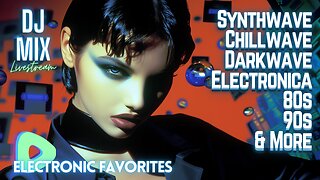 4:00:35
4:00:35
SynthTrax & DJ Cheezus Livestreams
1 day agoFriday Night Synthwave 80s 90s Electronica and more DJ MIX Livestream Electronic Favorites Edition
20.6K2 -
 39:10
39:10
BonginoReport
16 hours agoPro-Life Journo Attacked In Lawless NYC - Nightly Scroll w/ Hayley Caronia (Ep.163)
98.2K30