Premium Only Content
This video is only available to Rumble Premium subscribers. Subscribe to
enjoy exclusive content and ad-free viewing.
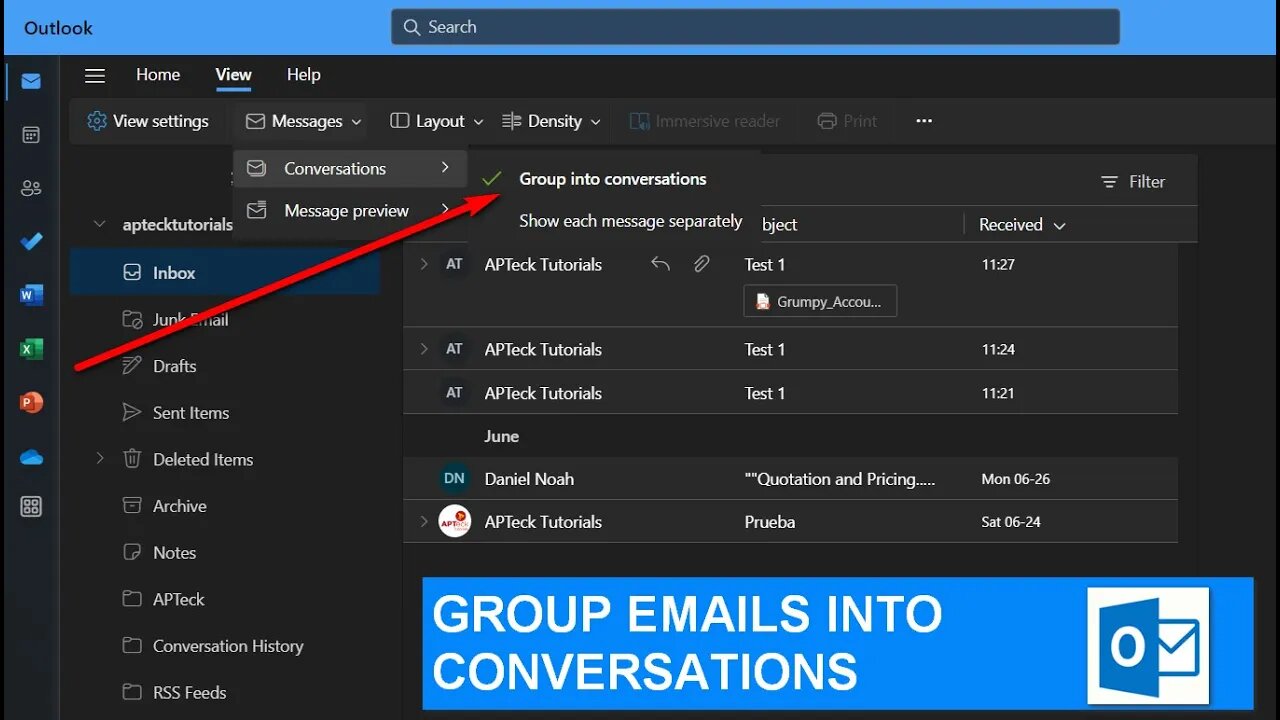
Boost Productivity: Group Email Conversations in Outlook
2 years ago
1
Outlook has a built-in feature that automatically groups email messages into conversations based on the subject line. Here's how you can enable this feature:
1. Open Outlook and select the "View" tab.
2. Click on the "Show as Conversations" checkbox in the "Messages" section.
3. Select "All Mailboxes" or "This Folder" to choose which emails you want to include in the conversation view.
4. Click "OK" to apply the changes.
Once you've enabled conversation view, all emails with the same subject line will be grouped together. You can expand or collapse each conversation by clicking on the arrow next to the subject line. This makes it easier to follow the flow of a discussion and keep your inbox organized.
Loading comments...
-
 LIVE
LIVE
Timcast
27 minutes agoMedia MELTS DOWN Over New Media Pentagon Takeover
8,950 watching -
 LIVE
LIVE
Steven Crowder
2 hours ago🔴War Criminal Pete Hegseth: Debunking the Media's Newest BS Smear Campaign
26,743 watching -
 59:57
59:57
The Rubin Report
1 hour agoPress Gasps When Told Trump’s Brutal Plan for Venezuela
4.87K25 -
 LIVE
LIVE
Benny Johnson
2 hours agoTrump Launches MASSIVE CRIMINAL Investigation Into Somali Fraud, Tim Walz PANIC: They Stole Billions
5,164 watching -
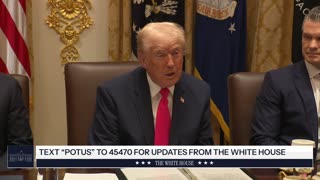 LIVE
LIVE
The White House
1 hour agoPresident Trump Hosts a Cabinet Meeting, Dec. 2, 2025
1,236 watching -
 LIVE
LIVE
Barry Cunningham
15 hours agoBREAKING NEWS: President Trump Hosts Cabinet Meeting & Makes MAJOR Announcement!
1,307 watching -
 22:38
22:38
Professor Nez
44 minutes agoTrump Just Made his MOST IMPORTANT Decision as President
1 -
 UPCOMING
UPCOMING
The Shannon Joy Show
1 hour agoWar With Venezuela * Bipartisan Push For Digital ID For Children * LIVE Exclusive Interview With Freedom Advocate Alec Zeck
40 -
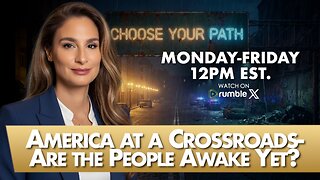 LIVE
LIVE
The Mel K Show
1 hour agoMORNINGS WITH MEL K - America at a Crossroads-Are the People Awake Yet? 12-2-25
342 watching -
 LIVE
LIVE
Grant Stinchfield
1 hour agoGov. Tim Walz Scandal EXPLODES: Millions in Minnesota Fraud Linked to Overseas Terror Groups
76 watching