Premium Only Content

How to Create FREE TEXT TO SPEECH | Audacity Tutorial
How to Create FREE TEXT TO SPEECH | Audacity Tutorial
#stepbystep #texttospeech #freetexttospeech
How to Create FREE TEXT TO SPEECH | Audacity Tutorial. In this 1 minute video, I will teach you How to Create TEXT TO SPEECH for FREE by using Audacity and Google Translate.
How to Create FREE TEXT TO SPEECH 🌟🌟🌟🌟🌟- Audacity Tutorial
#stepbystep #texttospeech #freetexttospeech #recordwebaudio #tts #ai #artificialintelligence #howto #tutorial #audacity #audacitytutorial
Learn how to record web audio with this Audacity tutorial! Get step-by-step instructions on how to set up Audacity, enter text, use the right settings and record web audio. Learn how to create professional quality text-to-speech audio using Audacity in minutes. Make sure to listen to your masterpiece at the end! Get ready to be the master of text-to-speech audio with this free and simple Audacity tutorial that shows you how to record web audio!
Step 1: Visit the audacityteam.org website and download the Audacity installer.
Step 2: Install Audacity.
Step 3: Click the "Audio Setup" button and select "Audio Settings."
Step 4: Set the "Host" to "Windows WASAPI," the "Recording Device" to "Loopback Input" for the speakers, and the "Channels" to "Stereo." Save your settings.
Step 5: Open the Google Translate website and paste your text.
Step 6: Go back to Audacity and press the "Record" button.
Step 7: Go back to Google Translate and play the audio.
Step 8: Click the "Stop" button to stop recording.
Step 9: Open the "File" menu, choose "Export," and select your desired audio format (in this case, MP3). Save your audio.
00:00 : Opening Video - How to Create FREE TEXT TO SPEECH | Audacity Tutorial
00:06 : Step 1 : Download Audacity
00:21 : Step 2 : Install Audacity
00:31 : Step 3 : Open Audio Setting
00:37 : Step 4 : Setting Audacity
00:50 : Step 5 : Google Translate
00:56 : Step 6 : Start Recording
01:03 : Step 7 : Play Audio
01:13 : Step 8 : Stop Recording
01:17 : Step 9 : Save Audio
How to Create FREE TEXT TO SPEECH | Audacity Tutorial
free text to speech,How to Create FREE TEXT TO SPEECH,text to speech,text to speech software,free text to speech software,free text to speech for youtube videos,audacity tutorial,audacity tutorial for beginners,audacity,how to use audacity,audacity tutorials for beginners,best text to speech,text to speech for youtube videos,descript text to speech,text to speech ai,text to speech free,ai text to speech,best free text to speech,text to speech gratis,free tts
#freetexttospeech #howtocreatefreetexttospeech #texttospeech #texttospeechsoftware #freetexttosoftwarespeech #freetexttospeechforyoutubevideos #audacitytutorial #audacitytutorialforbeginners #audacity #howtouseaudacity #audacitytutorialsforbeginners #besttexttospeech #texttospeechforyoutubevideos #descripttexttospeech #texttospeechai #texttospeechfree #aitexttospeech #bestfreetexttospeech #texttospeechgratis #freetts
How to Create FREE TEXT TO SPEECH | Audacity Tutorial
-
 38:16
38:16
daniellesmithab
3 days agoAlberta Update: Getting Kids Back to the Classroom
28.4K11 -
 20:48
20:48
BlaireWhite
5 days agoTrans TikTokers Are Crashing Out (Over Nothing)
32.6K11 -
 2:07:06
2:07:06
Side Scrollers Podcast
22 hours agoHasan Piker CAUGHT LYING AGAIN + Twitch URGES LEFTIST IDEOLOGY + More | Side Scrollers
74.8K11 -
 8:40
8:40
MattMorseTV
18 hours ago $14.34 earnedSchumer just KICKED OFF the Left-Wing CIVIL WAR.
35.8K35 -
 21:39
21:39
Nikko Ortiz
2 days agoI Take A North Korean Shooting
33.5K6 -
 1:46:26
1:46:26
The Michelle Moore Show
21 hours ago'The Religion Invasion In the U.S. and the Deep State Agenda' Guest, Mark Taylor: The Michelle Moore Show (Nov 3, 2025)
41.9K43 -
 LIVE
LIVE
TruthStream with Joe and Scott
5 days agoSovereign Codes & Cosmic Infrastructure,Ufo's, UAP's, Monads, Matrix Satellites, Interstellar Visitors, SYRONA #505
296 watching -
 LIVE
LIVE
Lofi Girl
2 years agoSynthwave Radio 🌌 - beats to chill/game to
141 watching -
 5:55:11
5:55:11
MattMorseTV
14 hours ago $103.92 earned🔴Trump's '60 Minutes' INTERVIEW + MUCH MORE.🔴
165K54 -
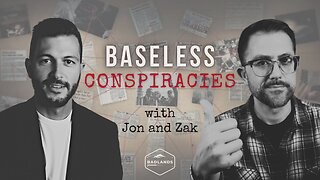 2:02:36
2:02:36
Badlands Media
19 hours agoBaseless Conspiracies Ep. 157: Jack the Ripper, the Crash & the Great Disclosure Countdown
43.3K28