Premium Only Content
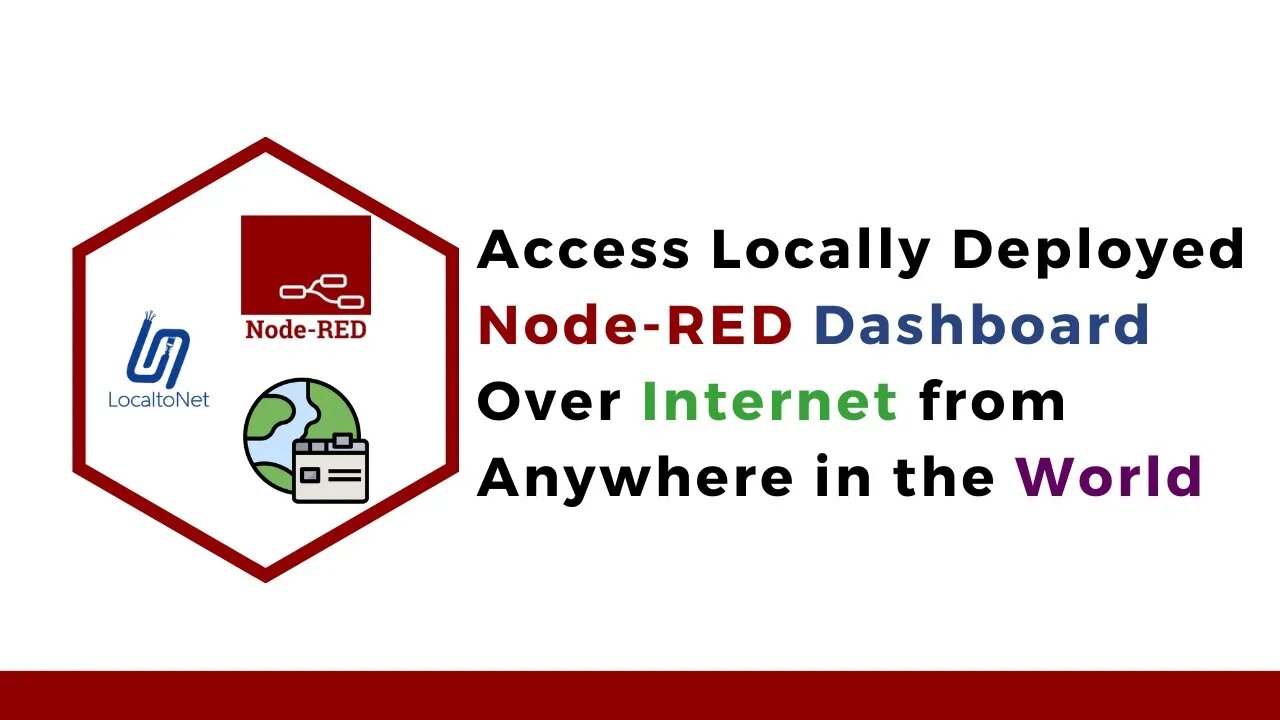
How to Access your Local Node-RED Dashboard Over Internet from Anywhere in the World | LocaltoNet |
In this video, we will show you how to access your local Node-RED dashboard from anywhere in the world using LocaltoNet software. With the increasing demand for IoT and IIoT devices, it is becoming more important to have access to your devices remotely.
LocaltoNet software allows you to access your local Node-RED dashboard from anywhere in the world with just a few simple steps. By using this software, you can easily monitor and control your IoT and IIoT devices from anywhere.
In this video, we will walk you through the installation process of LocaltoNet software and show you how to configure it to access your local Node-RED dashboard remotely. We will also provide you with some useful tips and tricks to make the most out of this software.
Official Link to Download LocaltoNet: https://localtonet.com/download
------------------------------------------------------------
🌐Website : https://fusion-automate.super.site/
💬Telegram: https://t.me/PYLIN
📞WhatsApp: https://wa.me/message/B7RXUT4OUXWUF1
📸Instagram: https://instagram.com/fusion_automate
🗺Facebook: https://www.facebook.com/PaperCodeIN
💼LinkedIn: https://www.linkedin.com/company/fusion-automate/
👨💻GitHub: https://github.com/papercodeIN/
📢Join this channel to get access to perks: https://www.youtube.com/channel/UCKKhdFV0q8CV5vWUDfiDfTw/join
------------------------------------------------------------
-
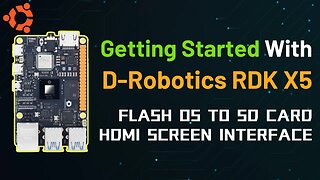 9:41
9:41
Fusion Automate
21 hours agoGetting Started with D-Robotics RDK X5 | Flash Ubuntu Desktop OS to SD Card | HDMI Screen Setup |
2 -
 11:04
11:04
Blackstone Griddles
12 hours agoCountry Fried Steaks on the Blackstone Griddle
3.13K7 -
 LIVE
LIVE
Spartan
15 hours agoFirst playthrough of First Berserker Khazan
60 watching -
 LIVE
LIVE
Phyxicx
11 hours agoHappy Halloween! Scary game Visage! Then Waifu Dungeon! - 10/31/2025
360 watching -
 49:47
49:47
Brad Owen Poker
20 hours agoI Get My First BIIGGG Win! $25,000+ Buy-in! HORSE Championship! Don’t Miss! Poker Vlog Ep 324
1.15K1 -

BBQPenguin_
5 hours agoARC RAIDERS LIVE: High-Stakes Extraction & PvPvE! (First Run)
51 -
 9:53
9:53
Rethinking the Dollar
20 hours agoWhen Detroit Bleeds, America Suffer! Layoffs Have Begun
1.52K4 -
 18:36
18:36
Clownfish TV
22 hours agoYouTube Just NERFED YouTube Gaming... | Clownfish TV
2.43K11 -
 10:26
10:26
Silver Dragons
17 hours agoSilver is TAKING OFF Around the World
2.51K3 -
 1:36
1:36
From Zero → Viral with AI
1 day agoAI in Content Creation & Discovery – The New Era of Marketing
1.3K