Premium Only Content
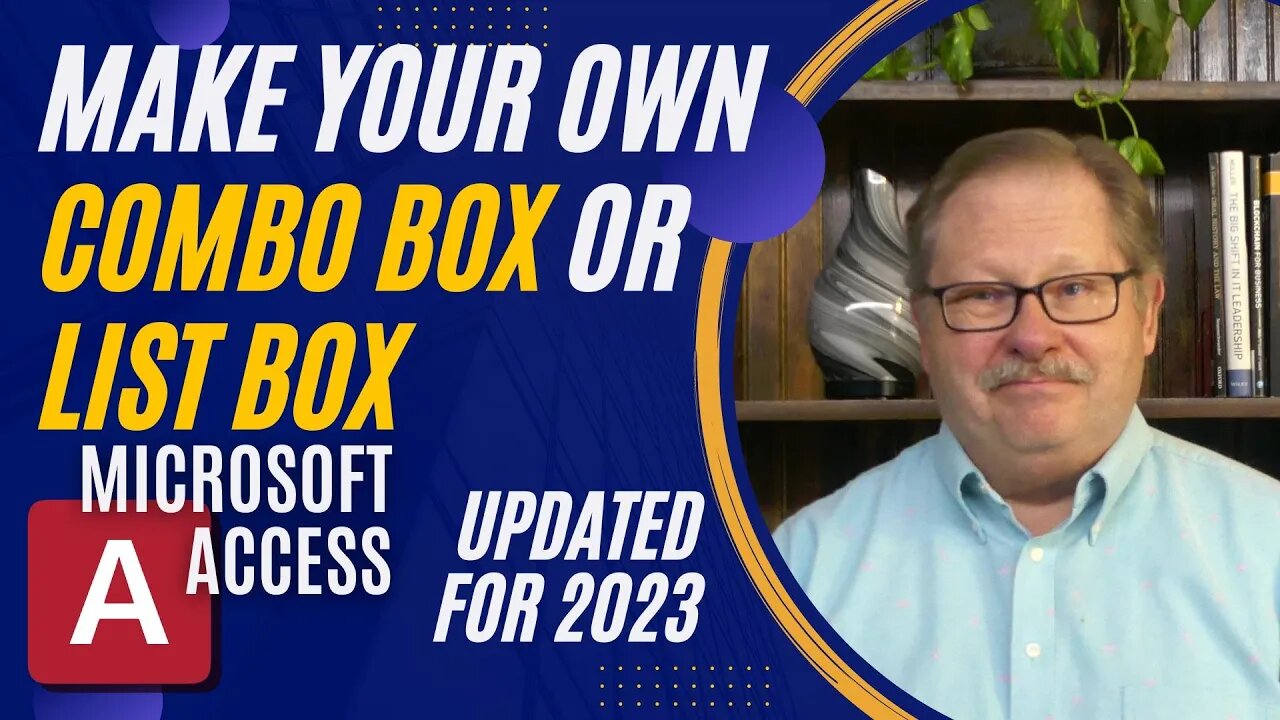
Combo and List Boxes: Setup and Formatting in Access Databases
In this video, I'll guide you through the process of setting up combo boxes and list boxes. We will be working with a basic contact form that has two combo boxes - one for salutations and another for organizational details. I will demonstrate how to bind these to data from relevant tables and queries, as well as to a hard-coded value list. We will explore design settings, diving deep into parameters such as record source, control source, row source, column count, and format. I will also highlight the process of hiding unnecessary data fields from your users while ensuring they get the most relevant information. Lastly, we will discuss list boxes and their usage, which follows a similar setup but differs in the display mode. Stick around and let's enhance your Access programming skills together!
Keywords:
Access databases, combo boxes, list boxes, control source, record source, row source, form design, programming, hard-coded value, database management
See my other channels:
Current news on the economy and economic concepts:
https://www.youtube.com/@doctorecon
Current thoughts on leadership topics:
https://www.youtube.com/@pharosleadership
Blockchain and Cryptocurrency News:
https://www.youtube.com/@pharosblockchain
-
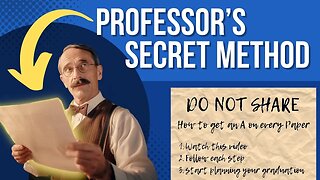 14:23
14:23
Pharos Technology
1 year agoHow to Ace Every Paper in University Classes
61 -
 7:55:51
7:55:51
Dr Disrespect
12 hours ago🔴LIVE - DR DISRESPECT - WARZONE - SHOTTY BOYS ATTACK
192K27 -
 1:30:23
1:30:23
Twins Pod
11 hours agoHe Went From MARCHING With BLM To Shaking Hands With TRUMP! | Twins Pod - Episode 45 - Amir Odom
112K26 -
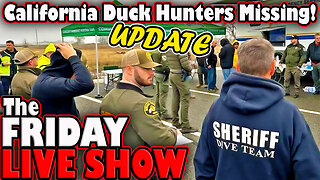 1:02:30
1:02:30
Exploring With Nug
13 hours ago $2.34 earned2 Duck Hunters Missing After Kayak Capsizes!
43.6K2 -
 46:48
46:48
Mally_Mouse
6 hours agoLet's Hang!! -- Opening Christmas gifts from YOU!
56.3K1 -
 44:55
44:55
Athlete & Artist Show
20 days ago $1.99 earnedNHL 4 Nations Snubs, Was Hawk Tuah Coin A Scam?
57.1K -
 33:47
33:47
Stephen Gardner
12 hours ago🔥Pentagon Whistleblower UNLEASHES on Biden and Obama!
112K173 -
 2:20:30
2:20:30
The Dilley Show
13 hours ago $26.85 earnedRoger Stone in Studio plus Q&A Friday! w/Author Brenden Dilley 12/27/2024
93.1K20 -
 1:57:02
1:57:02
The Charlie Kirk Show
11 hours agoThe Great H-1B Battle + AMA | Lomez | 12.27.24
178K248 -
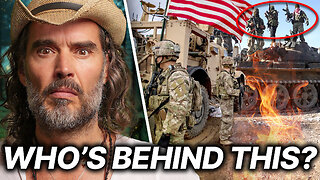 11:39
11:39
Russell Brand
1 day agoWhat You're Not Being Told About The Syrian War
177K261