Premium Only Content
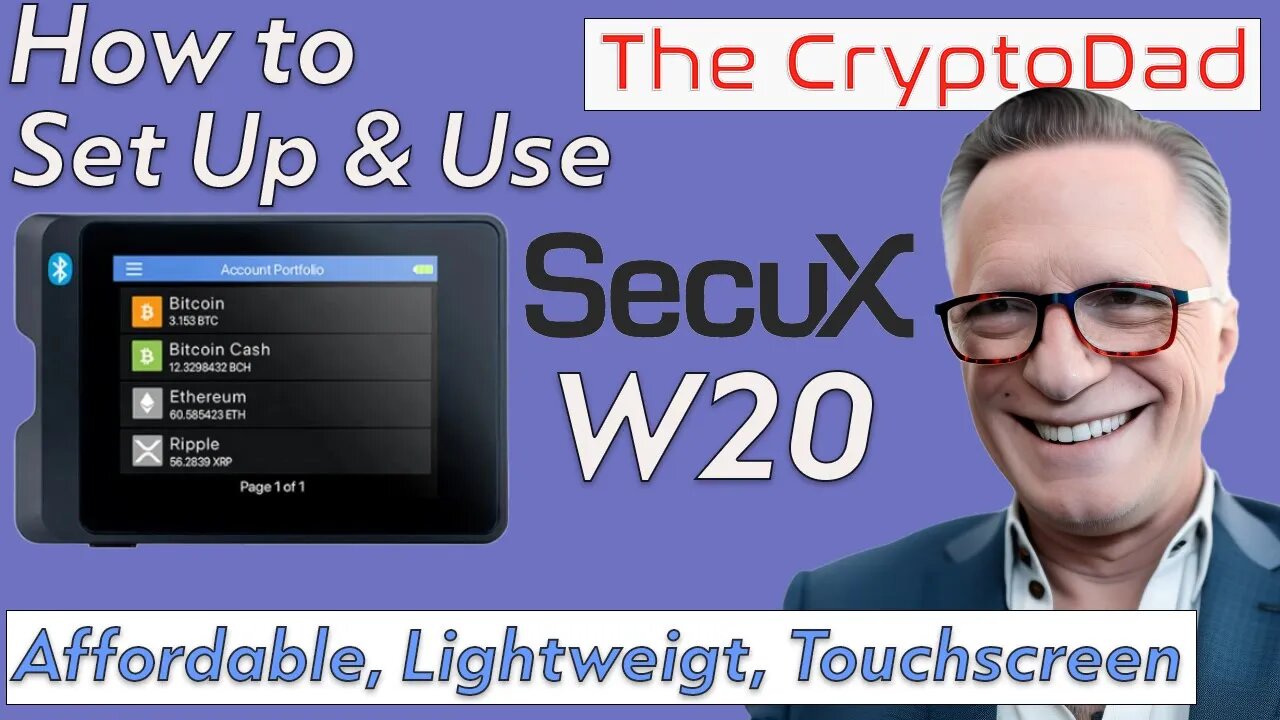
Hands-On with SecureX W20: Unboxing, Backup, & Crypto Transfers | Best Touchscreen Wallet 2023?
Join me in this detailed guide as we unbox and explore the features of SecureX W20, the latest touchscreen cryptocurrency hardware wallet. 🚀 From setting it up, backing it up, to moving cryptocurrency in and out, we're covering everything you need to know. Watch to discover why the SecureX W20 might just be the most user-friendly and secure crypto wallet of 2023! 🔒
Check out the full line of SecuX products here:
https://shop.secuxtech.com/discount/SecuX-Affiliate-JTF845?aff=258
00:00 - 👋 Introduction
01:00 - 📦 Unboxing the SecuX W20
02:47 - 🛠️ Setting up the SecuX W20
03:29 - 🔐 Backing up Your SecuX W20 Wallet
05:09 - 💻 Connect Your SecuX W20 to the Wallet Software
07:03 - 💱 Moving Bitcoin into the SecuX W20
14:34 - 💰 Moving Bitcoin out of the SecuX W20
18:11 - Setting up Other Crypto Wallets (ETH, SOL, AVAX, OP, XRP)
25:45 - 💭 Final Thoughts & Review
Connect with CryptoDad:
🐦 Twitter: https://twitter.com/The_CryptoDad
🎥 YouTube: https://www.youtube.com/CryptoDad
📸 Instagram: https://www.instagram.com/the_cryptodad/
📬Email: [email protected]
💡 DISCLAIMER: This video is for educational purposes only and should not be considered financial advice. Always do your own research before investing in cryptocurrencies.
👉 Don't forget to LIKE, SHARE, and SUBSCRIBE for more content on cryptocurrency and DeFi! Hit the notification bell to stay updated on our latest videos. Drop your questions and suggestions in the comment section below, and I'll do my best to address them in future videos or during our live Q&A session.
#secux #hardwarewallet #bitcoin
-
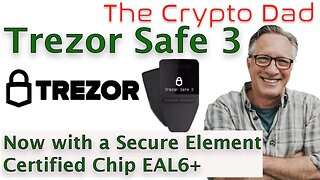 25:11
25:11
The CryptoDad
1 year agoCryptoDad's Ultimate Guide to Trezor Safe 3: Unboxing, Setup, and Secure Crypto Transfers 🛡️💼
120 -
 1:57:10
1:57:10
The Charlie Kirk Show
3 hours agoBoomer No Kings Commies Dream of Violence | Sav Hernandez, Cernovic, Gov. Youngkin | 10.20.2025
74.9K25 -
 LIVE
LIVE
StoneMountain64
40 minutes agoBattlefield 6 is ALREADY getting BETTER
67 watching -
 7:42
7:42
Dr. Nick Zyrowski
6 hours agoNAC ( N-Acetyl Cysteine) - The Supplement the FDA Tried to Ban (Here’s Why)
6.19K5 -
 2:03:34
2:03:34
Tucker Carlson
2 hours agoCovid Whistleblower: Predicting Pandemics & Exposing the CIA and Peter Daszak’s Alliance With China
12.9K26 -
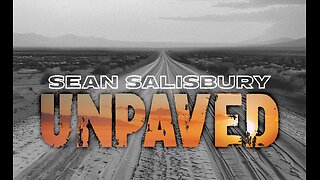 35:26
35:26
Sean Unpaved
3 hours agoMLB Meets CFB Chaos: Ohtani's Unicorn Night, Napier's Swamp Exit, & Bama's Rivalry Roll!
13.8K -
 LIVE
LIVE
Nerdrotic
5 hours ago $1.01 earnedOne Woke After Another Isn't WOKE According to Woke People? - Nerdrotic Nooner 527
369 watching -
 1:03:26
1:03:26
Timcast
3 hours agoSecret Service Discovers HUNTING STAND Aimed At Trump, No Kings Protests FLOP
126K103 -
 2:03:54
2:03:54
Steven Crowder
5 hours agoNo Kings Lies Debunked: The Largest Protest Ever or Communist Psyop?
360K334 -
 1:17:23
1:17:23
Rebel News
2 hours agoLiberal minister's silence over ostriches, Richmond land grab, Smith saves Ontario | Rebel Roundup
18.3K5