Premium Only Content
This video is only available to Rumble Premium subscribers. Subscribe to
enjoy exclusive content and ad-free viewing.
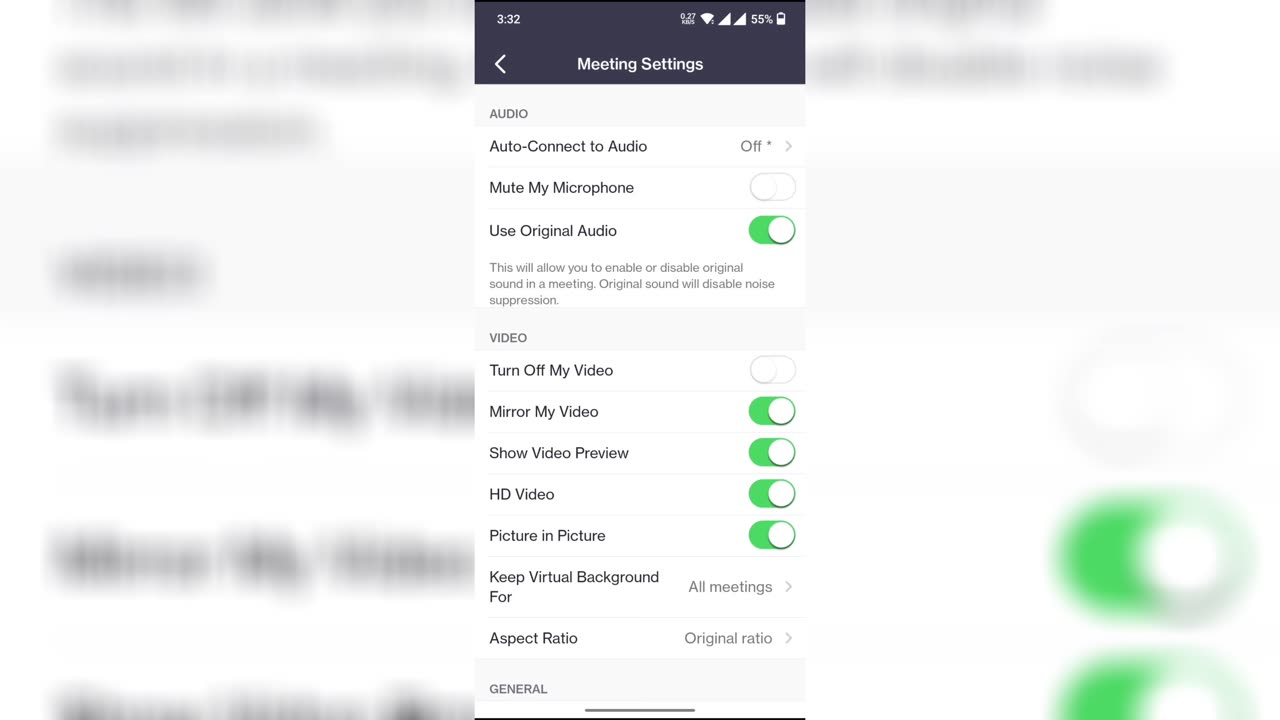
How to turn off mirror my video option on Zoom
2 years ago
Hello, My Dear Friends, !! In this video, I will show you How to turn off the mirror my Video option on Zoom. Watch the video till the end Thanks.
Step 1: Open Zoom and start or join a meeting.
Step 2: In the bottom toolbar, click the caret ^ icon next to Stop Video and select Video Settings.
Step 3: In the left sidebar, go to Video.
Step 4: In the Camera setting, uncheck Mirror my video.
Chapters:
0:00 Introduction
0:10 Main Part
0:40 Happy Ending
Thank you Everyone for watching. If this video can help you, don't forget to like & subscribe to my channel.
#How #to #turn #off #mirror #my #video #option #on #zoom
Loading comments...
-
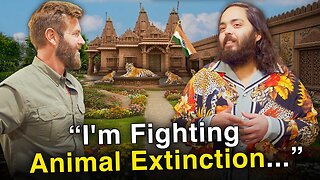 10:23
10:23
Forrest Galante
58 minutes agoAsking an Indian Billionaire Why He Is Saving 1 Million Animals
13.8K1 -
 8:43
8:43
MattMorseTV
16 hours ago $21.08 earnedTrump CALLED Schumer’s BLUFF.
16.4K59 -
 LIVE
LIVE
Joe Donuts Live
1 hour ago🟢 Fast XP Farming in Fortnite? | DropZone Sunday
598 watching -
 LIVE
LIVE
Lofi Girl
3 years agolofi hip hop radio 📚 - beats to relax/study to
203 watching -
 LIVE
LIVE
B2ZGaming
5 hours agoPumped To Play!!! | B2Z Gaming
86 watching -
 3:01:28
3:01:28
PandaSub2000
18 hours agoDEATH BET w/MrMatthews + GAME BOY! (Edited Replay)
18K2 -
 LIVE
LIVE
Ashaelon
7 hours ago $0.04 earnedWelcome to the Harvest Zone
73 watching -
 18:07
18:07
Nikko Ortiz
1 day agoYou Laugh You Go To Hell...
92.1K19 -
 23:24
23:24
GritsGG
15 hours agoSpectating Solos! Most Winning Player Watches Random Solo Players!
9.97K1 -
 32:09
32:09
ThisIsDeLaCruz
2 days ago $9.85 earnedFalling In Reverse: Christian Thompson’s Stage Tech Revealed
62.3K12