Premium Only Content
This video is only available to Rumble Premium subscribers. Subscribe to
enjoy exclusive content and ad-free viewing.
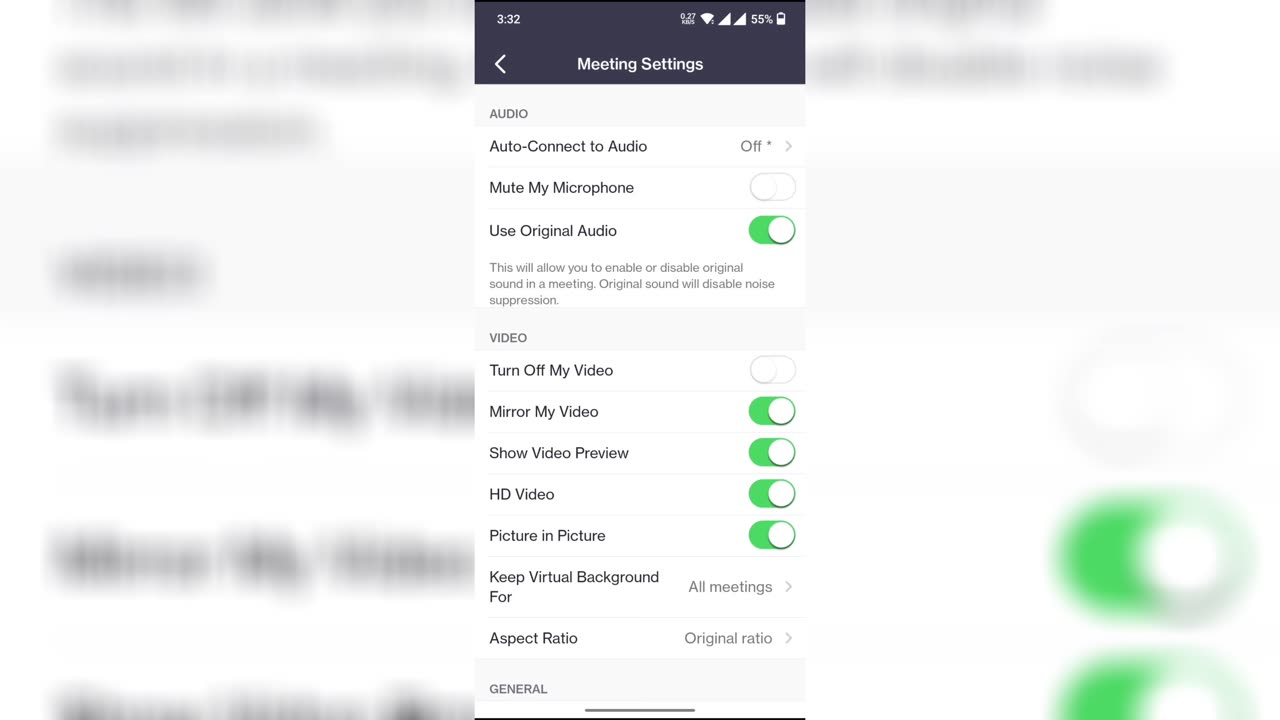
How to turn off mirror my video option on Zoom
2 years ago
Hello, My Dear Friends, !! In this video, I will show you How to turn off the mirror my Video option on Zoom. Watch the video till the end Thanks.
Step 1: Open Zoom and start or join a meeting.
Step 2: In the bottom toolbar, click the caret ^ icon next to Stop Video and select Video Settings.
Step 3: In the left sidebar, go to Video.
Step 4: In the Camera setting, uncheck Mirror my video.
Chapters:
0:00 Introduction
0:10 Main Part
0:40 Happy Ending
Thank you Everyone for watching. If this video can help you, don't forget to like & subscribe to my channel.
#How #to #turn #off #mirror #my #video #option #on #zoom
Loading comments...
-
 LIVE
LIVE
Kim Iversen
1 hour agoFrom Head Chopping to The Oval Office: Who is Al-Sharaa?
6,035 watching -
 LIVE
LIVE
Redacted News
1 hour agoBREAKING: Jeffrey Epstein's Israeli Mossad Connections EXPOSED in New Documents - Cover-Up Deepens
9,850 watching -
 1:14:16
1:14:16
vivafrei
3 hours agoKash Patel's Girlfriend Sues Elijah Schaeffer for $5 MIL Man Charged Over Portnoy Incident & MORE!
87.1K27 -
 1:53:37
1:53:37
The Quartering
3 hours agoWar Declared On ICE In Chicago, Massive Allegations Against Leftist Streamer Hasan, 600,000 Chinese
104K31 -
 2:04:04
2:04:04
DeVory Darkins
4 hours agoSchumer gets NIGHTMARE NEWS from Democrats
126K45 -
 8:41
8:41
ARFCOM News
4 hours ago $0.29 earnedWill It Dremel? New V-Series Glock Pics Leaked! + ATF Alters The Deal
1293 -
 LIVE
LIVE
LFA TV
19 hours agoLIVE & BREAKING NEWS! | TUESDAY 11/11/25
1,195 watching -
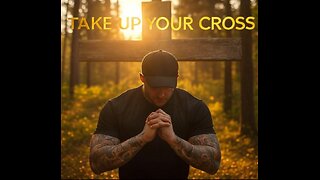 LIVE
LIVE
freecastle
5 hours agoTAKE UP YOUR CROSS- For the Lord is a GOD of justice; BLESSED are all those who wait for him!
48 watching -
 2:10:12
2:10:12
Side Scrollers Podcast
6 hours agoMAJOR Hasan Allegations + Arc Raiders Review CONTROVERSY + Craig TRENDS on X + More | Side Scrollers
32.2K6 -
 5:43
5:43
Buddy Brown
5 hours ago $4.90 earnedThere's a List of WEF's "Post Trump" Predictions GOING VIRAL! | Buddy Brown
22.8K15