Premium Only Content
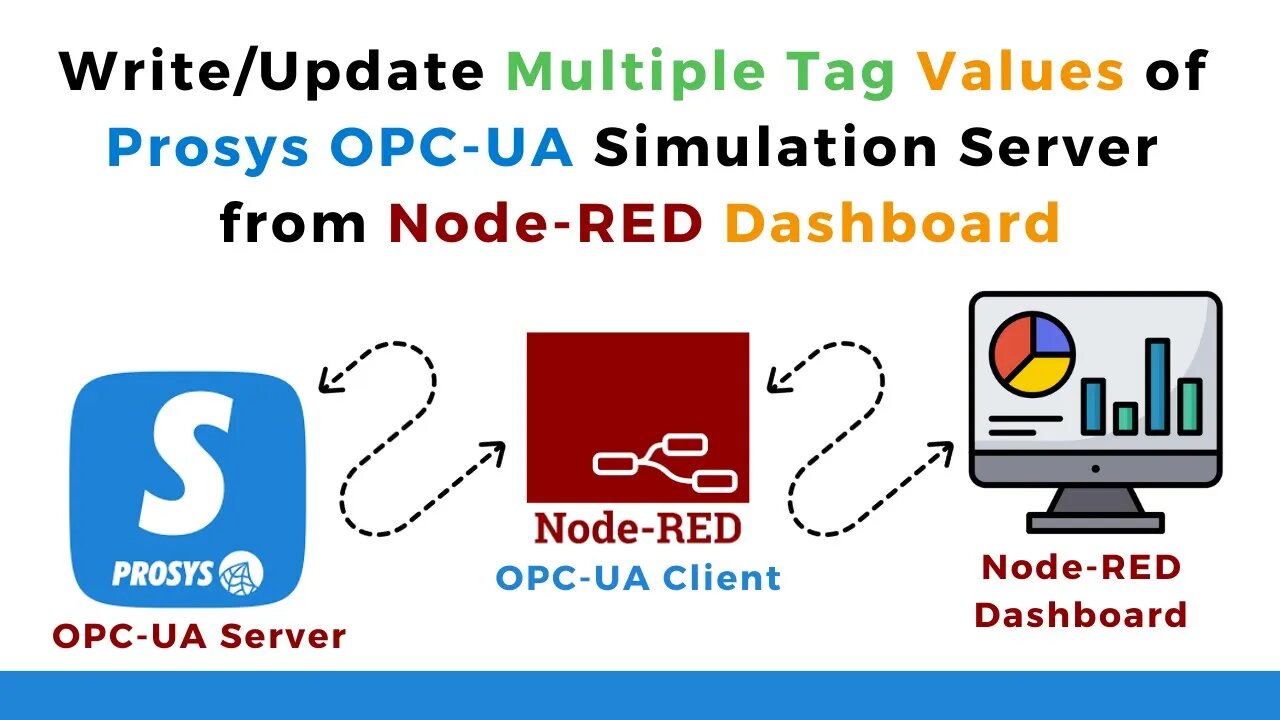
005 | Write/Update Multiple Tag Values of Prosys OPC-UA Simulation Server from Node-RED Dashboard |
In this tutorial, we will show you how to write or update multiple tag values of Prosys OPC-UA Simulator Server from Node-RED Dashboard in a step-by-step manner.
Whether you're a beginner or an experienced user, this video is sure to help you enhance your skills and improve your workflow. We will provide you with useful tips and tricks along the way to make the process easier and more efficient.
Prosys OPC-UA Simulator Server is a powerful tool that enables users to simulate an OPC-UA server. With Node-RED Dashboard, you can easily write or update multiple tag values of Prosys OPC-UA Simulator Server.
By the end of this tutorial, you will be able to write or update multiple tag values of Prosys OPC-UA Simulator Server from Node-RED Dashboard with ease.
Don't forget to like and subscribe to our channel for more informative videos like this one!
GitHub Repo Link: https://github.com/papercodeIN/Node-RED/tree/main/Node-RED%20%2B%20OPC-UA
------------------------------------------------------------
🌐Website : https://fusion-automate.super.site/
💬Telegram: https://t.me/PYLIN
📞WhatsApp: https://wa.me/message/B7RXUT4OUXWUF1
📸Instagram: https://instagram.com/fusion_automate
🗺Facebook: https://www.facebook.com/PaperCodeIN
💼LinkedIn: https://www.linkedin.com/company/fusion-automate/
👨💻GitHub: https://github.com/papercodeIN/
📢Join this channel to get access to perks: https://www.youtube.com/channel/UCKKhdFV0q8CV5vWUDfiDfTw/join
------------------------------------------------------------
-
![[BASIC] Modbus TCP/IP Device Data Logging to CSV File using Python](https://1a-1791.com/video/fwe2/25/s8/1/C/q/r/v/Cqrvz.0kob-small-BASIC-Modbus-TCPIP-Device-D.jpg) 6:51
6:51
Fusion Automate
4 days ago[BASIC] Modbus TCP/IP Device Data Logging to CSV File using Python
8 -
 1:17:52
1:17:52
Dialogue works
3 days ago $10.17 earnedMartin Armstrong: This Is How World War III Starts… And It Already Has
44.3K19 -
 38:16
38:16
daniellesmithab
3 days agoAlberta Update: Getting Kids Back to the Classroom
41.6K11 -
 20:48
20:48
BlaireWhite
5 days agoTrans TikTokers Are Crashing Out (Over Nothing)
42.3K14 -
 2:07:06
2:07:06
Side Scrollers Podcast
22 hours agoHasan Piker CAUGHT LYING AGAIN + Twitch URGES LEFTIST IDEOLOGY + More | Side Scrollers
85.6K11 -
 8:40
8:40
MattMorseTV
18 hours ago $14.34 earnedSchumer just KICKED OFF the Left-Wing CIVIL WAR.
43.1K37 -
 21:39
21:39
Nikko Ortiz
2 days agoI Take A North Korean Shooting
38.2K6 -
 1:46:26
1:46:26
The Michelle Moore Show
22 hours ago'The Religion Invasion In the U.S. and the Deep State Agenda' Guest, Mark Taylor: The Michelle Moore Show (Nov 3, 2025)
45.7K45 -
 LIVE
LIVE
TruthStream with Joe and Scott
5 days agoSovereign Codes & Cosmic Infrastructure,Ufo's, UAP's, Monads, Matrix Satellites, Interstellar Visitors, SYRONA #505
286 watching -
 LIVE
LIVE
Lofi Girl
2 years agoSynthwave Radio 🌌 - beats to chill/game to
133 watching