Premium Only Content
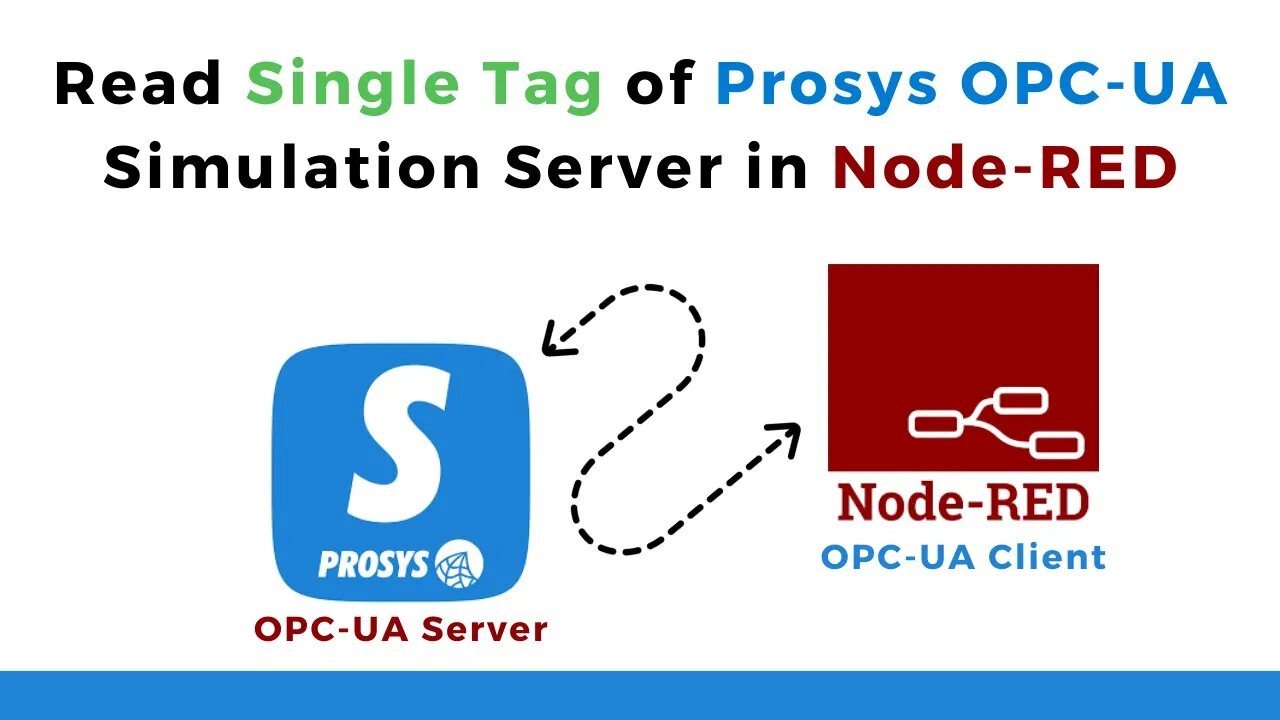
001 | How to Read Single Tag of Prosys OPC-UA Simulation Server in Node-RED | IIoT | IoT |
In this tutorial, we will learn how to read a single tag of Prosys OPC-UA Simulation Server in Node-RED. Prosys OPC-UA Simulation Server is a powerful tool that allows us to simulate various industrial devices and sensors. Node-RED is an open-source programming tool that enables us to easily connect and interact with various IoT devices, APIs, and services.
To read a single tag of Prosys OPC-UA Simulation Server in Node-RED, we need to first install the "node-red-contrib-opcua" node in Node-RED. Then, we need to configure the OPC-UA client node with the server details and the tag we want to read. Finally, we can use the "inject" node and the "debug" node to trigger the read request and display the result respectively.
By the end of this tutorial, you will be able to read a single tag of Prosys OPC-UA Simulation Server in Node-RED and integrate it with other IoT devices and services.
GitHub Repo. Link: https://github.com/papercodeIN/Node-RED/tree/main/Node-RED%20%2B%20OPC-UA
------------------------------------------------------------
🌐Website : https://fusion-automate.super.site/
💬Telegram: https://t.me/PYLIN
📞WhatsApp: https://wa.me/message/B7RXUT4OUXWUF1
📸Instagram: https://instagram.com/fusion_automate
🗺Facebook: https://www.facebook.com/PaperCodeIN
💼LinkedIn: https://www.linkedin.com/company/fusion-automate/
👨💻GitHub: https://github.com/papercodeIN/
📢Join this channel to get access to perks: https://www.youtube.com/channel/UCKKhdFV0q8CV5vWUDfiDfTw/join
------------------------------------------------------------
-
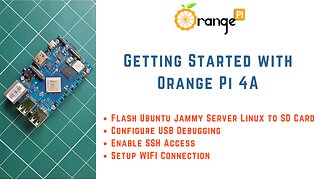 16:47
16:47
Fusion Automate
9 months agoGetting Started with Orange Pi 4A | Flash Ubuntu Jammy Server Linux to SD Card | USB Debugging |
44 -
 2:05:08
2:05:08
BEK TV
1 day agoTrent Loos in the Morning - 11/04/2025
18.2K -
 21:38
21:38
Professor Nez
21 hours agoTrump JUST BROKE the INTERNET with SAVAGE Line on Ilhan Omar!
53.9K60 -
 1:17:52
1:17:52
Dialogue works
3 days ago $10.17 earnedMartin Armstrong: This Is How World War III Starts… And It Already Has
44.3K19 -
 38:16
38:16
daniellesmithab
3 days agoAlberta Update: Getting Kids Back to the Classroom
41.6K11 -
 20:48
20:48
BlaireWhite
5 days agoTrans TikTokers Are Crashing Out (Over Nothing)
42.3K14 -
 2:07:06
2:07:06
Side Scrollers Podcast
22 hours agoHasan Piker CAUGHT LYING AGAIN + Twitch URGES LEFTIST IDEOLOGY + More | Side Scrollers
85.6K11 -
 8:40
8:40
MattMorseTV
18 hours ago $14.34 earnedSchumer just KICKED OFF the Left-Wing CIVIL WAR.
43.1K37 -
 21:39
21:39
Nikko Ortiz
2 days agoI Take A North Korean Shooting
38.2K6 -
 1:46:26
1:46:26
The Michelle Moore Show
22 hours ago'The Religion Invasion In the U.S. and the Deep State Agenda' Guest, Mark Taylor: The Michelle Moore Show (Nov 3, 2025)
45.7K45