Premium Only Content
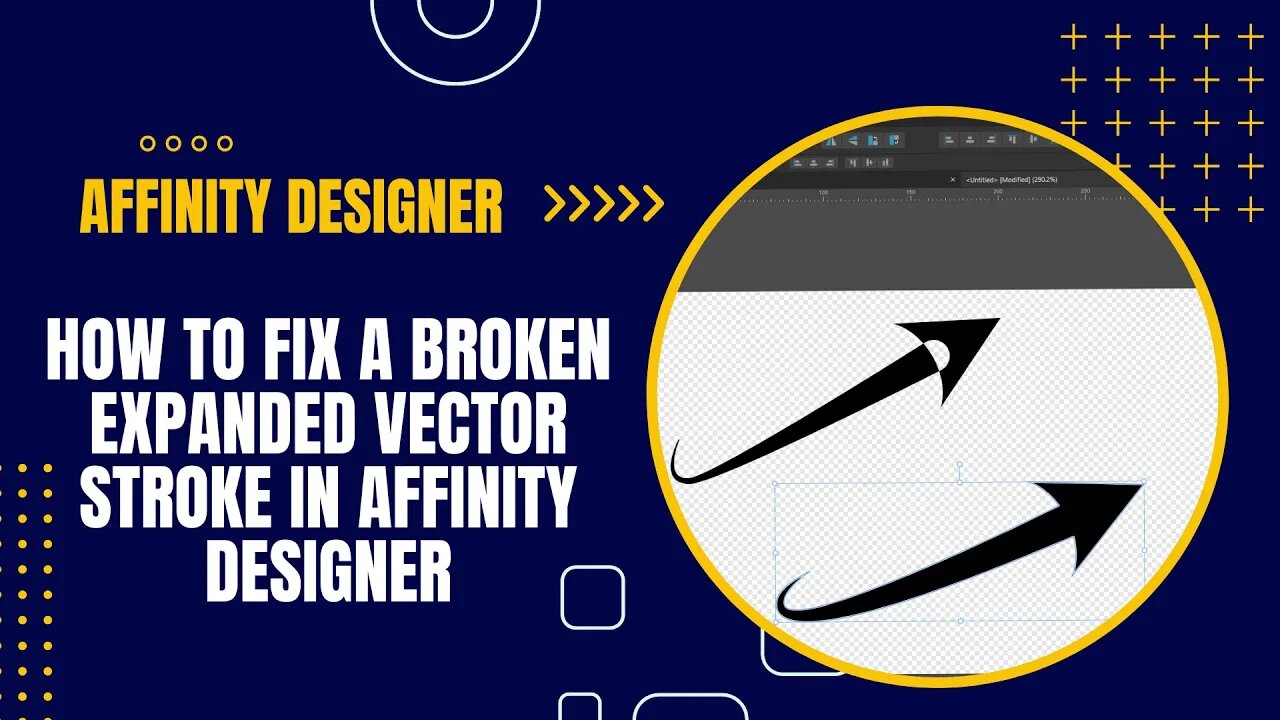
How to Fix a Broken Expanded Vector Stroke in Affinity Designer
Sure, here is a description for your YouTube video on how to fix a broken expanded vector stroke in Affinity Designer:
Description:
In this video, I'll show you how to fix a broken expanded vector stroke in Affinity Designer. This is a common problem that can occur when you expand a vector stroke that has been edited. I'll show you two simple solutions to this problem, so you can keep your vector strokes looking sharp.
Video Overview:
What is an expanded vector stroke?
Why do expanded vector strokes sometimes break?
How to fix a broken expanded vector stroke using the "Expand and Simplify" command
How to fix a broken expanded vector stroke using the "Remove Overlap" command
If you're having trouble with broken expanded vector strokes in Affinity Designer, I hope this video helps! Be sure to subscribe to my channel for more tips and tutorials on Affinity Designer.
I hope this helps!
-
 LIVE
LIVE
Lofi Girl
3 years agolofi hip hop radio 📚 - beats to relax/study to
493 watching -
 1:43:54
1:43:54
TruthStream with Joe and Scott
3 days agoStuey and Elisa V interview Joe and Scott Q, AI, Glutathione, Tylenol etc 11/5 #510
13.9K6 -
 29:15
29:15
BlabberingCollector
2 days agoHarry Potter X Fortnite, Fans Reee Over Trans Rights, NEW Audiobooks Are OUT, Wizarding Quick Hits
31.6K4 -
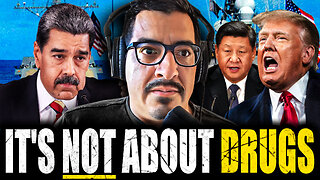 1:20:42
1:20:42
The Connect: With Johnny Mitchell
6 days ago $13.66 earnedThe Truth Behind The U.S. Invasion Of Venezuela: Ed Calderon Exposes American Regime Change Secrets
39.7K25 -
 2:10:18
2:10:18
FreshandFit
7 hours agoAfter Hours w/ Girls
132K36 -
 2:06:29
2:06:29
TimcastIRL
13 hours agoAirlines Cancel Over 700 Flights, Travel APOCALYPSE Is Now, Trump Says END FILIBUSTER | Timcast IRL
236K116 -
 9:02:44
9:02:44
SpartakusLIVE
18 hours agoTOXIC Solos on ARC Raiders || Friday Night HYPE - WZ or Redsec Later?
78.6K2 -
 2:15:42
2:15:42
TheSaltyCracker
10 hours agoWoke is DEAD ReeEEStream 11-07-25
126K222 -
 1:29:13
1:29:13
Sarah Westall
9 hours agoThe City of London: Infiltration, Intimidation & Centralized Power w/ Mike Harris
51.5K15 -
 10:14:18
10:14:18
Dr Disrespect
20 hours ago🔴LIVE - DR DISRESPECT - ARC RAIDERS - AGAINST ALL DANGER
202K26