Premium Only Content
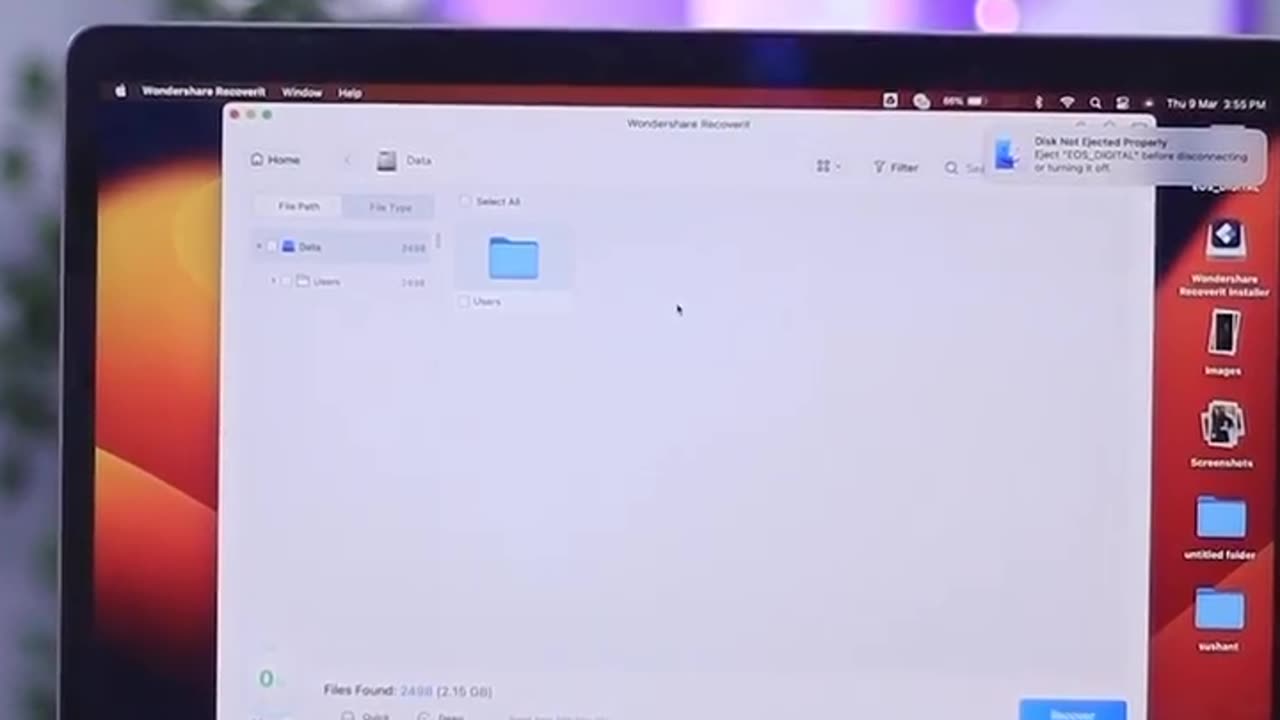
How to recover your old photos 🤓
To recover old photos, follow these steps:
Check Local Storage: Search your computer or phone for the photos in folders, backups, or external drives.
Cloud Storage: Look in cloud services like Google Drive, iCloud, or Dropbox where you might have stored your photos.
Recycle Bin/Trash: Check the recycle bin or trash on your device to see if the photos were accidentally deleted.
Photo Apps: Explore photo management apps like Google Photos, which might have backups of your images.
Social Media: Check your social media accounts where you might have uploaded or shared the photos.
Old Devices: If you have old phones or cameras, they might still have the photos saved.
Data Recovery Software: Use data recovery tools like Recuva (for PC) or DiskDigger (for Android) to retrieve deleted files.
Professional Services: Consider reaching out to professional data recovery services if your photos are extremely important.
Remember to act quickly to increase the chances of successful recovery, and avoid overwriting any potential lost data.
-
 LIVE
LIVE
RepublicSentinel
3 hours agoElder Scrolls Oblivion
4,945 watching -
 LIVE
LIVE
svgames
5 hours ago🟢LIVE - STARWARS JEDI: FALLEN ORDER - ROCKET LEAGUE - TOURNY AT 12 -
856 watching -
 58:15
58:15
Iggy Azalea
6 hours ago $7.85 earnedMotherland special Mothers Day 5k giveaway!
27.9K45 -
 4:43:19
4:43:19
Due Dissidence
16 hours agoNewark Mayor ARRESTED, White South Africans ARRIVING, Glenn Loury CANCELED For Israel Criticism
53.8K50 -
 5:24:42
5:24:42
Akademiks
6 hours agoDay 1/30. Beef in the Skreets? Mase Cam? Durk catches new Charge? DDG baby moms took my advice?
47.1K2 -
 2:38:39
2:38:39
Badlands Media
22 hours agoThe Narrative Ep. 21: The Trump Quicksand
97.5K24 -
 3:03:42
3:03:42
vivafrei
16 hours agoEp 263 Trump Trans Ban REINSTATED! Ashli Babbitt Settlement! Ex-CIA Doc SUES! Canada Election & MORE
125K148 -
 2:11:39
2:11:39
TheSaltyCracker
8 hours agoCocaineGate ReeEEEStream 05-11-25
138K220 -
 28:54
28:54
Afshin Rattansi's Going Underground
21 hours agoProf. John Mearsheimer: Israel OWNS the Trump Administration, Israel is a LIABILITY for the US
43.3K57 -
 1:05:58
1:05:58
Sarah Westall
9 hours agoNeocon Revival: Why War Hawks Like Nuland and Bolton Never Go Away w/ Joe Hoft
80.3K24