Premium Only Content
This video is only available to Rumble Premium subscribers. Subscribe to
enjoy exclusive content and ad-free viewing.
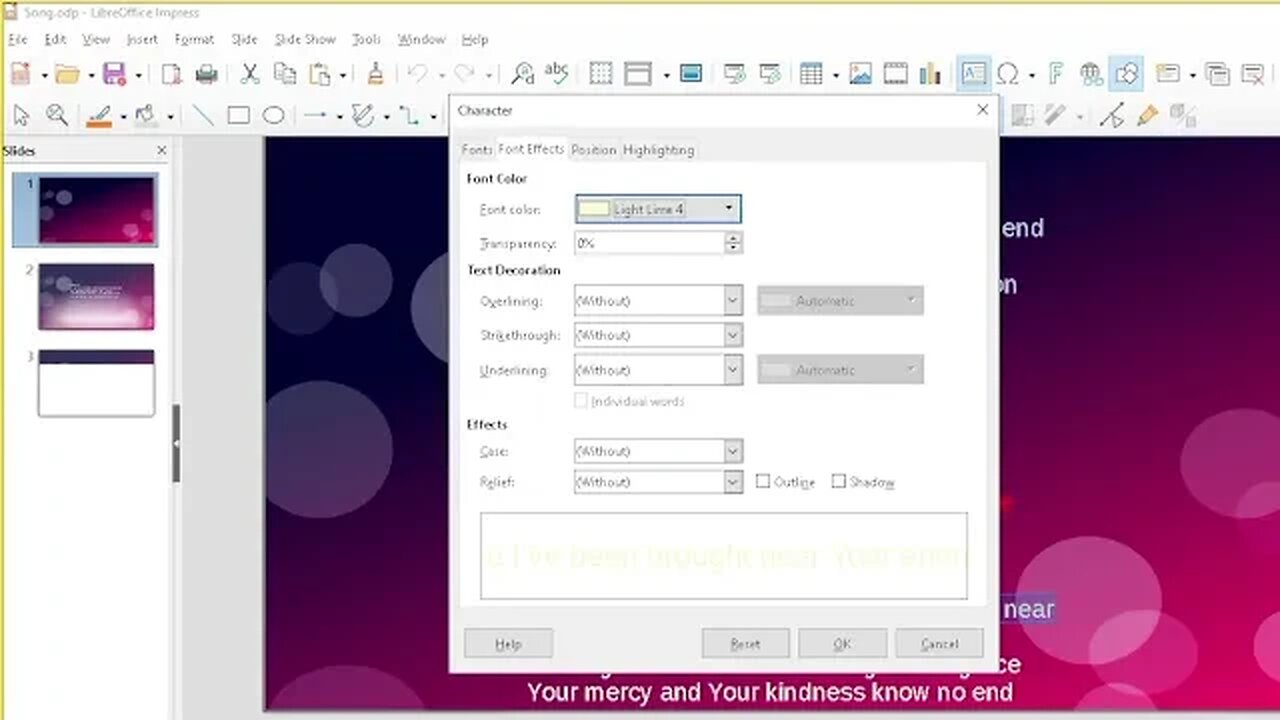
How To Do. Changing The Text Font Color In Libre Impress. #Libre Impress. #Text Font #Color
Loading comments...
-
 2:19:32
2:19:32
Badlands Media
1 day agoDEFCON ZERO Ep. 005: False Flags, Cyber Fronts & Global Power Plays
134K52 -
 2:35:23
2:35:23
FreshandFit
6 hours agoWhy Black Men Don't Date Black Women Debate
32.5K30 -
 2:03:42
2:03:42
Inverted World Live
10 hours agoBigfoot Corpse Coming to the NY State Fair | Ep. 94
100K24 -
 6:16:23
6:16:23
SpartakusLIVE
11 hours ago$1,000 Pistol Challenge || #1 ENTERTAINER of The EONS Eradicates BOREDOM
80.3K2 -
 2:33:37
2:33:37
TimcastIRL
8 hours agoTrump Orders Review of Smithsonian For Being Woke & Out of Control | Timcast IRL
177K67 -
 3:09:10
3:09:10
Barry Cunningham
12 hours agoPRESIDENT TRUMP HAS TAKEN THE MONSTER AWAY FROM THE LEFT! HORROR STORIES WON'T WORK ANYMORE!
78.9K80 -
 1:29:55
1:29:55
WickedVirtue
6 hours agoLate Night Fortnite w/ Friends
48.8K -
 3:34:06
3:34:06
This is the Ray Gaming
7 hours ago $0.79 earnedCould you be? Would you be? Won't you be my RAYBOR? | Rumble Premium Creator
29.4K -
 1:46:52
1:46:52
JahBlessGames
7 hours ago🎉Come een' and come tru' - VIBES | MUSIC | GAMES
50.9K2 -
 38:47
38:47
MattMorseTV
9 hours ago $14.15 earned🔴Tulsi just CLEANED HOUSE.🔴
67.1K120