Premium Only Content

How to play Minecraft Legends
Learn the rules to the video game Minecraft Legends quickly and concisely - This video has no distractions, just the rules.
Don't own the game? Buy it here:
amazon.com - https://amzn.to/3OaBOsJ
amazon.ca - https://amzn.to/44F0ssM
amazon.co.uk - https://amzn.to/43Gpvu6
amazon.es - https://amzn.to/3rJjaRh
amazon.de - https://amzn.to/43C5u80
amazon.fr - https://amzn.to/44Vhrqc
amazon.it - https://amzn.to/44EpQif
amazon.nl - https://amzn.to/3ObQgB3
amazon.com.au - https://amzn.to/44DsOn2
(As an Amazon Affiliate, I earn from qualifying purchases)
RULES:
The object of the campaign is to drive back the piglin army from the overworld. Move around with the “w” “a” “s” “d” keys and move your mouse to change where you look. Use “space” to jump and press “shift” to toggle run mode. Left click to attack with your sword.
To interact with an object in the world, go up to it and a “q” icon will appear, hold down “q” for the indicated time to interact with it. Press “tab” or “m” to open the map. You can set a marker to help you find places you want to travel by using the compass at the top of your screen. Hovering over locations or biomes in the map can give you additional information as well. Hover over a friendly village, wellhouse, or the main “Well of fate” and press space bar to fast travel to that location. Question marks on the map indicate special points of interest you may want to explore to uncover useful things that will help you in your quest.
The “z” “x” “c” “v” keys change your hotbars at the bottom of the screen. You can select a hotbar item by pressing the numbers 1-9 or by scrolling your mouse wheel. Press “r” to bring up the book menu. Hover over an object to get a detailed description of that object and you can also manage your hotbar items.
With an item in your hotbar highlighted, press and hold right click to select the item for use in the overworld. Drag the mouse around to change its location, then left click to confirm and place the item. If the item is in red, then it is in an invalid location. To gather resources, place the correct gatherer type near its matching resource. A plus number will display to show you the total amount of resources remaining to be gathered. Add more gatherers to more locations to increase the gathering speed and/or total gather amount of the resources. You are only capable of holding a certain amount of each resource as indicated in the bottom right. A maxed out resource will highlight and will need to build improvements to increase the capacity.
Prismarine can only be collected by destroying pinlin structures and opening chests. Gold can be found by destroying piglin mining structures and chests. You can also collect resources from villager chests. There are bonus chests you can find throughout the world too.
Buildings are constructed in the same way. Buildings only take a few moments to construct, unless they are under attack, then the construction speed slows down. Some buildings, like walls and ramps, require you to pick a valid start and end point for the construction. Before confirming a building, it will show you how many resources will be used should you accept. Ramps are the only building that may be built on netherrack and are useful for attacking piglin bases.
You may not place down more gatherers or use more builders than the maximum quantity you have available. You do not need to be near a gatherer or builder for them to continue to work, you can be anywhere in the world. When a gatherer or builder finishes, they instantly appear in your inventory to be used again.
Player improvements may only be constructed around the buildings in the main Well of fate area. There is limited space so you can only have as many improvements as you can fit. You can sell improvements and buildings back for their full value by standing next to it and holding F. Damaged buildings give back less resources. You also cannot collect resources greater than what you can hold so any extra will be wasted.
While near friendly mobs, press or hold “q” to rally the friendly mobs to your control. Press “e” to issue a generic attack to all your controlled mobs in the direction you are looking. You can press and hold down the control key to enter the advanced commands mode called “banner view”, which allows you to have your mobs target specific units or structures. While in banner view, you can use the number keys to select specific class types as well as the arrow keys to change the specifics of who you issue commands to.
You can build mob spawners of various types. Stand on the spawner type you want and hold down “q” to spawn that type of mob. There is a limit to the number of mobs you can summon as indicated by the flame icon in the bottom right. There is also a limit to the number of summoned mobs you can control at a single time. Friendly mobs spawning in the world do not count towards either of these limits. You can upgrade these numbers by building certain...
-
 2:21
2:21
Triple S Games
1 year ago $0.06 earnedHow to play Cruise Pawns
773 -
 LIVE
LIVE
GamingWithHemp
4 hours agoHanging with Hemp #103
377 watching -
 21:24
21:24
DeVory Darkins
1 day ago $3.46 earnedElon Musk and Tucker Carlson SHATTER Left Wing Media
8.75K27 -
 15:13
15:13
Stephen Gardner
1 hour ago🔥Breaking: Trump JUST DID the UNEXPECTED | Tucker Carlson WARNS America!
6.77K27 -
 1:18:01
1:18:01
Glenn Greenwald
6 hours agoWill Trump's Second Term Promote Economic Populism? Matt Stoller On Cabinet Picks To Fight Corporate Power; Should Liberals Cut Off Pro-Trump Friends & Family? | SYSTEM UPDATE #372
148K123 -
 2:26:30
2:26:30
WeAreChange
7 hours agoTrump To Subdue Deranged Opposition! ARRESTS Planned
119K36 -
 1:19:04
1:19:04
JustPearlyThings
7 hours agoWhy MODERN WOMEN Keep REJECTING The Redpill! | Pearl Daily
92.9K52 -
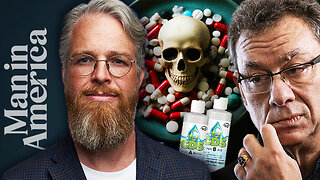 1:15:03
1:15:03
Man in America
9 hours agoBig Pharma EXPOSED: The HIDDEN Cures They Tried to Bury
21.6K6 -
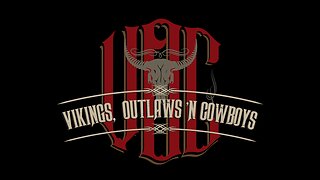 LIVE
LIVE
VikingsOutlawsAndCowboys
9 hours agoVOC SHOW LIVE - #9
150 watching -
 43:22
43:22
PMG
1 day ago $2.52 earned"Sean Parnell Speaks Out for Tulsi Gabbard and Pete Hegseth; J6 Pardons Needed"
19K7