Premium Only Content

How to Create a Professional T Shirt Design with Canva : 6 Easy Steps
How to Create a Professional T Shirt Design with Canva : 6 Easy Steps
#StepByStep #TShirtDesign #Canva
How to Create a Professional T Shirt Design with Canva : 6 Easy Steps
#TShirtDesign #Canva #StepByStep #ProfessionalDesign #DesignElements #DesignQuickly #CreateTShirt
How to Create a Professional T-Shirt Design with Canva: Step-by-Step Instructions
Learning how to create a professional t-shirt design can be a daunting task. But it doesn't have to be! With the right tools and guidance, you can create a stunning t-shirt design in no time. In this guide, we'll walk you through the steps of using Canva to design a unique t-shirt quickly and easily. From choosing the right font and colors to organizing your design elements, you'll learn how to create a great-looking t-shirt design in a limited time. So let's get started!
Step 1 : First, Sign up for a Canva account and select the "T-Shirt" menu.
Step 2: Choose a color design and layout for your design. You can also upload your own images or select from Canva's extensive library of free and paid graphics.
Step 3: Use Canva's editing tools to add text and customize your design. You can change the font, size, and color of your design as well as adjust the placement and rotation of your graphics.
Step 4: Change background to white to make it transparent.
Step 5: Preview your design and make any necessary adjustments.
Step 6: Once you are satisfied with your design, download it in PNG format, make it to maximum scale, and check Transparent Background option.
Now you have all the tools and knowledge you need to create your own professional t-shirt design in a short amount of time. So what are you waiting for? Get started on your own t-shirt business today! In the next video, I will show you how to sell your designs online and make money from them.
T-Shirt Tutorial Video Detail :
00:00 Opening Video
00:15 Step 1 : Open T-Shirt Menu in Canva
00:25 Step 2 : Choose Your Design
00:56 Step 3 : Customize Your Design
01:15 Step 4 : Change Background
01:20 Step 5 : Preview & Adjustment
01:49 Step 6 : Download Setting
-
 LIVE
LIVE
The Charlie Kirk Show
1 hour agoOnward | Henderson, Laurie, Miles | 11.5.2025
4,124 watching -

Steven Crowder
4 hours agoWho is the Real Myron Gaines | Ash Wednesday
186K185 -
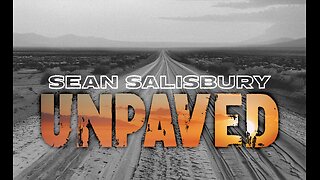 LIVE
LIVE
Sean Unpaved
32 minutes agoRankings, Recaps, & Deadline Deals: CFB Shake-Ups & NFL Trades
541 watching -
 LIVE
LIVE
Barry Cunningham
1 hour agoBREAKING NEWS: PRESIDENT TRUMP SPEECH AT THE MIAMI BUSINESS FORUM! (MIKE JOHNSON PRESSER)
1,777 watching -
 LIVE
LIVE
Side Scrollers Podcast
2 hours agoAsmongold SUED for Emotional Distress + Hasan REJECTED+ INSANE Plane Crash + More | Side Scrollers
698 watching -
 1:00:32
1:00:32
VINCE
4 hours agoNYC Has Been Seized By The Communists | Episode 162 - 11/05/25
171K266 -
 1:47:26
1:47:26
LadyDesireeMusic
2 hours agoLive Piano & Convo Rumble Rants/ Subs to Request
1702 -
 LIVE
LIVE
SOLTEKGG
3 hours agoGOING FOR KILL RECORD - BF6 SKIN Giveaway
61 watching -
 1:04:48
1:04:48
The Rubin Report
2 hours agoCharlie Kirk’s Warning for MAGA if Mamdani Won
21.9K105 -
 1:33:32
1:33:32
Graham Allen
5 hours agoTold You The War Was FAR From Over… The Blue Wave Just Proved It! Evil Is Fighting Back!
101K103