Premium Only Content

AI Girl Teach How to Set Up a PayPal Account Easily and Quickly
AI Girl Teach How to Set Up a PayPal Account Easily and Quickly
#PayPal #Setup #Guide
AI Girl Teach How to Set Up a PayPal Account Easily and Quickly #PayPal #Setup #Guide #OnlinePayments #StepByStep #SecurePayments #Onlineshopping #createpaypalaccount
In this video, we're going to show you how to set up a PayPal account quickly and easily.
PayPal is a great way to simplify online payments and is one of the most popular ways to pay online. In this video, we'll show you how to set up a PayPal account in just a few steps, and make your first payment so you can start shopping and making payments with ease!
Creating a PayPal account is a simple process that can be completed in just a few minutes. With a few clicks you can be set up with a secure and convenient way to make payments online. In this guide, we will walk you through the steps to create your very first PayPal account. We'll explain how to add your bank account and payment details, how to make payments securely, and how to set up additional features for extra security. So, let's get started - follow these easy steps and you'll have your PayPal account set up in no time!
Setting up a PayPal account is a simple and straightforward process. Here's a step-by-step guide on how to set up your account easily and quickly:
Step 1: Go to the PayPal website
To start the process, visit the PayPal website at www.paypal.com and click on the "Sign Up" button.
Step 2: Choose the account type
Next, you'll need to choose the type of account you want to create. PayPal offers two types of accounts: a Personal account, which is best for casual use, and a Business account, which is ideal for businesses and entrepreneurs. Select the option that best suits your needs.
Step 3: Enter your personal information
You will be prompted to enter your personal information, such as your name, address, and email address. Make sure to provide accurate information, as this will be used to verify your account.
Step 4: Link your bank account or credit card
To make payments and receive money through PayPal, you'll need to link a bank account or credit card to your account. Enter your account details and follow the prompts to complete the verification process.
Step 5: Confirm your email address
Once you have filled out the necessary information, PayPal will send an email to the address provided in step 3, you will need to confirm your email address by clicking on the link in the email sent to you by PayPal.
Step 6: Log in to your account
Once you have confirmed your email, you can now log in to your PayPal account, and it's ready for use. You may be asked to complete additional verification steps, such as providing your ID or passport, depending on the country you are in.
And that's it! Your PayPal account is now set up and ready to use. Keep in mind that PayPal may require additional verification steps if they suspect any suspicious activity. It's always a good idea to keep your account information up to date and to monitor your account activity regularly.
How to Create PayPal Account Video Chapter :
00:00 Opening Video
00:10 Step 1: Go to the PayPal website
00:20 Step 2: Choose the account type
00:43 Step 3: Enter your personal information
01:10 Step 4: Link your bank account or credit card
01:25 Step 5: Confirm your email address
01:40 Step 6: Log in to your account
AI Girl Teach How to Set Up a PayPal Account Easily and Quickly! AI, AI girl. how to create paypal account,paypal account,paypal,online payments,online shopping,payment methods,setup a paypal account,how to create a paypal account,first paypal account,online payment methods,how to make paypal account,how to open paypal account,create a paypal account,paypal account setup,create paypal account,how to set up paypal account,how to create paypal account in 2023,create paypal,how to create paypal,paypal step by step,pay pal,open paypal
#ai #aigirl #howtocreatepaypalaccount #paypalaccount #paypal #onlinepayments #paymentmethods #setupapaypalaccount #howtomakepaypalaccount #howtoopenpaypalaccount #createapaypalaccount #paypalaccountsetup #createpaypalaccount #howtosetuppaypalaccount #createpaypal #howtocreatepaypal #paypalstepbystep #paypal #openpaypal #howtocreatepaypalaccountinmobile #paypalguide #paypal2023 #paypalhowto #aipresenter #aipresidents
-

Steven Crowder
4 hours agoWho is the Real Myron Gaines | Ash Wednesday
186K185 -
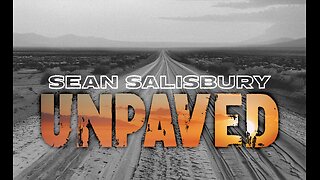 LIVE
LIVE
Sean Unpaved
32 minutes agoRankings, Recaps, & Deadline Deals: CFB Shake-Ups & NFL Trades
546 watching -
 LIVE
LIVE
Barry Cunningham
1 hour agoBREAKING NEWS: PRESIDENT TRUMP SPEECH AT THE MIAMI BUSINESS FORUM! (MIKE JOHNSON PRESSER)
1,769 watching -
 LIVE
LIVE
Side Scrollers Podcast
2 hours agoAsmongold SUED for Emotional Distress + Hasan REJECTED+ INSANE Plane Crash + More | Side Scrollers
698 watching -
 1:00:32
1:00:32
VINCE
4 hours agoNYC Has Been Seized By The Communists | Episode 162 - 11/05/25
171K266 -
 1:47:26
1:47:26
LadyDesireeMusic
2 hours agoLive Piano & Convo Rumble Rants/ Subs to Request
1702 -
 LIVE
LIVE
SOLTEKGG
3 hours agoGOING FOR KILL RECORD - BF6 SKIN Giveaway
60 watching -
 1:04:48
1:04:48
The Rubin Report
2 hours agoCharlie Kirk’s Warning for MAGA if Mamdani Won
21.9K105 -
 1:33:32
1:33:32
Graham Allen
5 hours agoTold You The War Was FAR From Over… The Blue Wave Just Proved It! Evil Is Fighting Back!
101K103 -
 2:54:17
2:54:17
Badlands Media
11 hours agoBadlands Daily: November 5, 2025 – Election Illusions, Filibuster Fallout & The Deep State’s Next Move
86.2K9