Premium Only Content

AI Girl Teach How to Set Up a PayPal Account Easily and Quickly
AI Girl Teach How to Set Up a PayPal Account Easily and Quickly
#PayPal #Setup #Guide
AI Girl Teach How to Set Up a PayPal Account Easily and Quickly #PayPal #Setup #Guide #OnlinePayments #StepByStep #SecurePayments #Onlineshopping #createpaypalaccount
In this video, we're going to show you how to set up a PayPal account quickly and easily.
PayPal is a great way to simplify online payments and is one of the most popular ways to pay online. In this video, we'll show you how to set up a PayPal account in just a few steps, and make your first payment so you can start shopping and making payments with ease!
Creating a PayPal account is a simple process that can be completed in just a few minutes. With a few clicks you can be set up with a secure and convenient way to make payments online. In this guide, we will walk you through the steps to create your very first PayPal account. We'll explain how to add your bank account and payment details, how to make payments securely, and how to set up additional features for extra security. So, let's get started - follow these easy steps and you'll have your PayPal account set up in no time!
Setting up a PayPal account is a simple and straightforward process. Here's a step-by-step guide on how to set up your account easily and quickly:
Step 1: Go to the PayPal website
To start the process, visit the PayPal website at www.paypal.com and click on the "Sign Up" button.
Step 2: Choose the account type
Next, you'll need to choose the type of account you want to create. PayPal offers two types of accounts: a Personal account, which is best for casual use, and a Business account, which is ideal for businesses and entrepreneurs. Select the option that best suits your needs.
Step 3: Enter your personal information
You will be prompted to enter your personal information, such as your name, address, and email address. Make sure to provide accurate information, as this will be used to verify your account.
Step 4: Link your bank account or credit card
To make payments and receive money through PayPal, you'll need to link a bank account or credit card to your account. Enter your account details and follow the prompts to complete the verification process.
Step 5: Confirm your email address
Once you have filled out the necessary information, PayPal will send an email to the address provided in step 3, you will need to confirm your email address by clicking on the link in the email sent to you by PayPal.
Step 6: Log in to your account
Once you have confirmed your email, you can now log in to your PayPal account, and it's ready for use. You may be asked to complete additional verification steps, such as providing your ID or passport, depending on the country you are in.
And that's it! Your PayPal account is now set up and ready to use. Keep in mind that PayPal may require additional verification steps if they suspect any suspicious activity. It's always a good idea to keep your account information up to date and to monitor your account activity regularly.
How to Create PayPal Account Video Chapter :
00:00 Opening Video
00:10 Step 1: Go to the PayPal website
00:20 Step 2: Choose the account type
00:43 Step 3: Enter your personal information
01:10 Step 4: Link your bank account or credit card
01:25 Step 5: Confirm your email address
01:40 Step 6: Log in to your account
AI Girl Teach How to Set Up a PayPal Account Easily and Quickly! AI, AI girl. how to create paypal account,paypal account,paypal,online payments,online shopping,payment methods,setup a paypal account,how to create a paypal account,first paypal account,online payment methods,how to make paypal account,how to open paypal account,create a paypal account,paypal account setup,create paypal account,how to set up paypal account,how to create paypal account in 2023,create paypal,how to create paypal,paypal step by step,pay pal,open paypal
#ai #aigirl #howtocreatepaypalaccount #paypalaccount #paypal #onlinepayments #paymentmethods #setupapaypalaccount #howtomakepaypalaccount #howtoopenpaypalaccount #createapaypalaccount #paypalaccountsetup #createpaypalaccount #howtosetuppaypalaccount #createpaypal #howtocreatepaypal #paypalstepbystep #paypal #openpaypal #howtocreatepaypalaccountinmobile #paypalguide #paypal2023 #paypalhowto #aipresenter #aipresidents
-
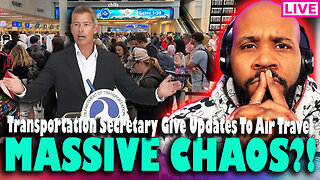 2:55:50
2:55:50
The Pascal Show
11 hours ago $0.07 earnedMASSIVE CHAOS?! Transportation Secretary Hold Presser On Air Travel & More
1.25K1 -
 1:06:35
1:06:35
TruthStream with Joe and Scott
1 day agoZero Limits Round Table with Joe Vitale, Lisa Schermerhorn and more of the cast!
3.51K -
 LIVE
LIVE
Lofi Girl
2 years agoSynthwave Radio 🌌 - beats to chill/game to
188 watching -
 7:40
7:40
Blabbering Collector
12 hours agoLEAKED: Draco Malfoy, Hooch, Neville Longbottom! | Harry Potter HBO Show Update, Wizarding News
8.07K1 -
 3:06:35
3:06:35
Badlands Media
15 hours agoDEFCON ZERQ Ep. 017: Tesla Tech, Ancient Power & The Fight for Human Consciousness
229K51 -
 3:11:56
3:11:56
TimcastIRL
8 hours agoDOJ Launches FULL INVESTIGATION Into TPUSA Antifa RIOT, Media Says Mostly Peaceful | Timcast IRL
254K77 -
 3:16:27
3:16:27
Barry Cunningham
11 hours agoBREAKING NEWS: SOLVING THE HOUSING CRISIS BY UNDERSTANDING VETERANS DAY! AND IT'S MOVIE NIGHT!
81.6K33 -
 8:58:17
8:58:17
SpartakusLIVE
9 hours agoWZ Solos to Start || NEW Battlefield 6 - REDSEC Update Later
26.1K1 -
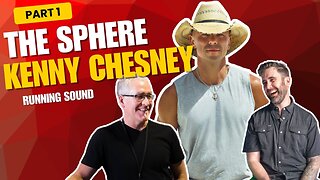 1:01:56
1:01:56
ThisIsDeLaCruz
18 hours ago $12.30 earnedInside Kenny Chesney’s Sphere Part 1: Exclusive Backstage Pass
39.1K2 -
 2:09:50
2:09:50
DLDAfterDark
7 hours ago $2.41 earnedA Complete Look Into The Glock "V Series"! Pistol In Hand! VERY GAY!!
23.2K1