Premium Only Content
This video is only available to Rumble Premium subscribers. Subscribe to
enjoy exclusive content and ad-free viewing.
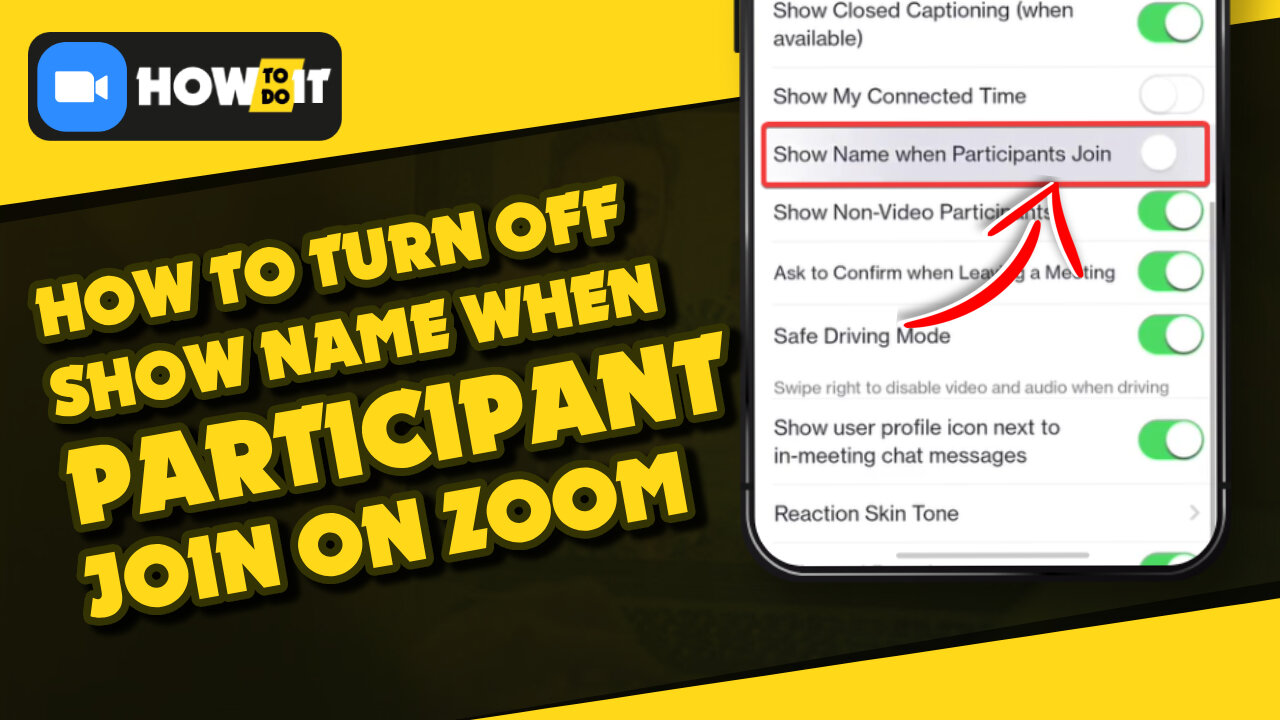
How to turn off show name when participants join on Zoom
2 years ago
Hello, My Dear Friends, !! In this video, I will show you How to turn off show names when participants join on Zoom. Watch the video till the end Thanks.
Step 1: If you don't want peoples' names to show in the corner of their video while the meeting is taking place, in the Zoom app, click Settings, then click Video on the left.
Step 2: If you scroll down a little there's another checkbox for "Always display participant names on their video" that you can uncheck.
Chapters:
0:00 Introduction
0:09 Main Part
0:39 Happy Ending
Thank you Everyone for watching. If this video can help you, don't forget to like & subscribe to my channel.
#How #to #turn #off #show #name #when #participants #join #on #zoom #
Loading comments...
-
 LIVE
LIVE
Dr Disrespect
8 hours ago🔴LIVE - DR DISRESPECT - ARC RAIDERS - FULL SEND INTO THE RED
1,571 watching -
 26:34
26:34
Stephen Gardner
2 hours ago🔥Elon EXPOSES The Exact Blueprint Dems use to CHEAT on Joe Rogan!!
16.8K78 -
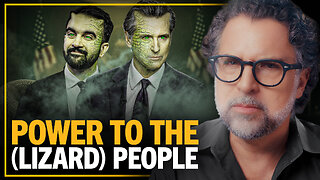 51:10
51:10
Dad Saves America
6 hours ago $0.36 earnedMask Off Mamdani: NYC’s Socialist “Savior” Is Another Spoiled Aristocrat
14.8K5 -
 6:14
6:14
Buddy Brown
7 hours ago $1.61 earnedLaw Enforcement Caught SNOOPING on PRIVATE LAND! | Buddy Brown
15.2K20 -
 16:21
16:21
Real Estate
1 month ago $0.28 earnedIt’s Not Just You..NO ONE CAN AFFORD KIDS ANYMORE
3.99K6 -
 LIVE
LIVE
LFA TV
1 day agoLIVE & BREAKING NEWS! | MONDAY 11/3/25
946 watching -
 1:11:07
1:11:07
vivafrei
3 hours agoFishing for Lawsuits! I Get Blocked Because Zohran is Anti-Gay? Halloween Terror Plot & MORE!
85.9K30 -
 1:12:46
1:12:46
Russell Brand
5 hours agoWE’RE BACK! The Fight for Freedom Starts NOW - SF645
91.2K81 -
 1:07:56
1:07:56
The Quartering
5 hours agoBen Shapiro Vs Tucker Carlson, Blackface Trick Works, Kash Patel Under Fire, Based Woman Vs Trans
69K33 -
 1:35:28
1:35:28
The HotSeat With Todd Spears
3 hours agoEpisode 202: Ladies it's YOUR Battle too!
12.9K15