How to easily add a CUSTOM video filter in Zoom for better branding SUPER SIMPLE only takes seconds!
11 months ago
6
If you're like me, using Zoom can be so simple, yet at other times SO frustrating. To do something simple like add a CUSTOM video filter for better branding when you are in meetings and/or record content, follow these simple steps. SUPER EASY & FAST. Enjoy and let me know if you have any questions.
For more time and frustration saving tips, please subscribe to our YouTube Channel, and sign up for our weekly emails at https://DavidPasqualone.com/FreeContent
Actual Zoom instructional page I found for adding a CUSTOM video filter via their customer service team: https://support.zoom.us/hc/en-us/articles/360057777952-Managing-custom-filters#h_01F8BB9FJKQSX99121GZ0C7WCB
Loading comments...
-
 2:22:43
2:22:43
The Quartering
5 hours agoKamala Coup BLASTED By Woke Left, Insurrection At The Capitol & WILD New Trump Poll Data!
62.7K77 -
 1:20:10
1:20:10
Mally_Mouse
3 hours agoLet's Yap About It - LIVE
33.7K5 -
 15:35
15:35
Dr Steve Turley
2 hours agoYou Won't BELIEVE What Congress Did to Nancy Pelosi!!!
49.4K19 -
 2:09:33
2:09:33
Midnight's Edge
7 hours agoThe biggest shareholder abandons Disney, on the eve Deadpool vs Wolverine | MEiTM #591
53.7K9 -
![LIVE Replay - Honor of Kings Wednesday [7/24/2024]](https://hugh.cdn.rumble.cloud/s/s8/1/1/u/l/2/1ul2s.0kob-small-Honor-of-Kings-Wednesday-72.jpg) 1:08:14
1:08:14
JTtheSG
8 hours agoLIVE Replay - Honor of Kings Wednesday [7/24/2024]
35.2K -
 28:57
28:57
Stephen Gardner
3 hours agoDemocrats will CRUMBLE with Kamala as head | Nancy Pelosi targeted and jailed me say Peter Navarro
33.3K36 -
 1:54:15
1:54:15
vivafrei
7 hours agoThe Darien Gap & the Illegal INVASION of America! Live with Combat Photographer Michael Yon!
71.5K71 -
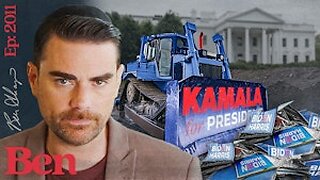 53:15
53:15
Ben Shapiro
5 hours agoEp. 2011 - The Kamala Hype Machine REVS UP
80.6K63 -
 1:09:05
1:09:05
barstoolsports
8 hours agoBarstool Sports Employees Face Off in Intense Laser Tag Tournament!
40.1K2 -
 1:12:40
1:12:40
The Kevin Trudeau Show
5 hours agoHow To Find Your Purpose In Life | The Kevin Trudeau Show | Ep. 33
29K5