Premium Only Content
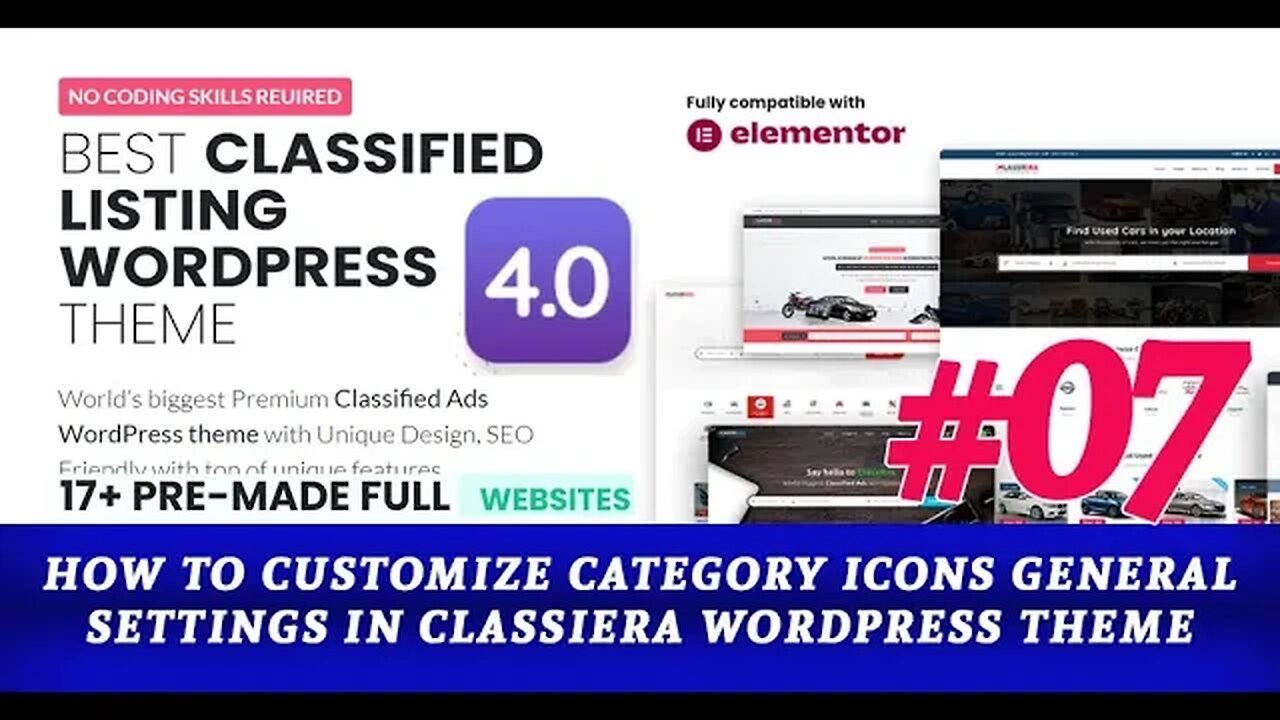
How to Customize Layout Manager in Classiera Classified WordPress Theme
Welcome to our channel! In this tutorial, we'll show you how to easily customize the Layout Manager in the Classiera Classified WordPress theme. If you own a classified ads website or are planning to create one, this video is a must-watch!
Classiera is a powerful and feature-rich WordPress theme designed specifically for classified ads websites. Its flexible Layout Manager allows you to control the appearance and arrangement of various sections on your site. Whether you want to modify the homepage layout, category pages, or single ad listings, the Layout Manager offers endless customization possibilities.
In this tutorial, we will guide you through accessing the Layout Manager: Learn how to access the Layout Manager settings in the Classiera theme.
🎓 By the end of this tutorial, you'll be equipped with the knowledge and skills to create a unique and captivating classified ads website using the Classiera theme.
👍 Like, Share, and Subscribe to our channel for more exciting WordPress tutorials and theme customization tips!
🔔 Stay Updated: Click the bell icon to receive notifications when we upload new videos.
🚀 Explore More WordPress Tutorials: [Playlist Link]
📢 If you have any questions or need further assistance, feel free to leave a comment below, and we'll be happy to help!
Thank you for watching! Happy customizing! 😊
-
 5:09
5:09
Guns & Gadgets 2nd Amendment News
22 hours agoFBI Stops 9/11 Style Terror Attack!!
20.2K20 -
 9:39
9:39
GBGunsRumble
23 hours agoGBGuns Armory Ep 128 Kimber R7 Mako Carbon Compact
51.6K6 -
 1:00:51
1:00:51
The Tom Renz Show
21 hours ago"DEI Is Racist - Who knew & Redfield Now Worries About COVID Jabs"
66.8K8 -
 5:01
5:01
BIG NEM
13 hours agoInside the Albanian Mob... As a Serb.
33.7K2 -
 1:40:14
1:40:14
TheConnieBryanShow
4 days agoGAIN OF FUNCTION: MRNA, D.A.R.P.A. & THE PFIZER PAPERS
27.3K5 -
 2:14:01
2:14:01
Fresh and Fit
10 hours agoDr. Disrespect Moves To Rumble!
82.1K61 -
 6:14:53
6:14:53
Akademiks
13 hours agoDrake Sued his Label for Botting Kendrick Lamar Streams to 'End Him'. Kendrick Drops new video!
84.7K26 -
 0:46
0:46
Dr Disrespect
18 hours agoIt's not just a stream... it's an experience
353K1.83K -
 5:45:38
5:45:38
80sKiid
13 hours ago $30.71 earnedFirst stream on RUMBLE!!!!!
108K10 -
 3:56:31
3:56:31
JakeParker
13 hours ago $14.81 earnedJakeParker is LIVE on Rumble
64.4K