Premium Only Content

DYNAMIC Dashboard in Excel Without Any Formulas / Excel
DYNAMIC Dashboard in Excel Without Any Formulas
Learn how to create dynamic dashboards in Excel in this step-by-step tutorial. A dynamic dashboard is a powerful tool that lets you visualize data in a way that's interactive and easy to understand. With just a few clicks, you can create charts, graphs, and other visual elements that update automatically as you add new data or modify existing data. Whether you're a business analyst, a project manager, or just someone who wants to make sense of complex data, this video is for you. Follow along as I demonstrate how to build a dynamic dashboard from scratch, using advanced Excel features like Pivot tables, and Slicers. By the end of the video, you'll have a solid understanding of how to create dynamic dashboards in Excel and how to customize them to suit your needs.
📂 File Link:
https://docs.google.com/spreadsheets/d/1GLKAn_FKqGgwnv6uo9RXWTIMpasutar4/edit?usp=sharing&ouid=109065873300131166242&rtpof=true&sd=true
=============================================
-
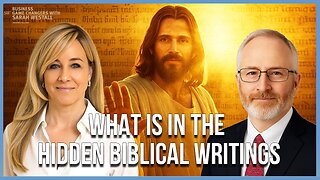 54:56
54:56
Sarah Westall
4 hours agoHidden Biblical Writings: Evidence Based Investigation, Worlds First Collection w/ Matthew McWhorter
16.5K12 -

megimu32
4 hours agoOTS: Great Scott! How Back to the Future Changed Movies Forever
16.1K7 -
 LIVE
LIVE
CassaiyanGaming
3 hours ago🟢LIVE - The OUTLAST Trials with JahBless & CatDog
157 watching -
 10:54
10:54
Nate The Lawyer
2 days ago $1.20 earnedNEW Charges & Lawsuit For Fake Doctor Illegal Who Ran Schools For Decades
34.1K28 -
 2:34:44
2:34:44
Joker Effect
3 hours agoSTREAMER NEWS: Adin Ross, LupLupka, SideScrollers, N3on, TrainwrecksTv, Cuffem, WestCol, BottedWTF.
11.8K6 -
 3:04:40
3:04:40
IsaiahLCarter
1 day ago $0.18 earnedWill New York City Choose Communism? || APOSTATE RADIO 032 (with John D. Macari)
22.9K9 -
 2:31:41
2:31:41
Illyes Jr Gaming
6 hours agoRetro Sports Game Night NHL 94
6.73K3 -
 1:22:31
1:22:31
HELMETFIRE
3 hours ago🟢GAMING WITH FIRE EP14🟢
4.45K6 -
 1:46:04
1:46:04
Damysus Gaming
3 hours agoBorderlands 4 -UVH Grinding and Farming With Amon
3.3K2 -
 25:47
25:47
Robbi On The Record
6 hours ago $0.06 earnedExposing the OnlyFans Industry (Agency Edition)
13.7K5