Premium Only Content
This video is only available to Rumble Premium subscribers. Subscribe to
enjoy exclusive content and ad-free viewing.
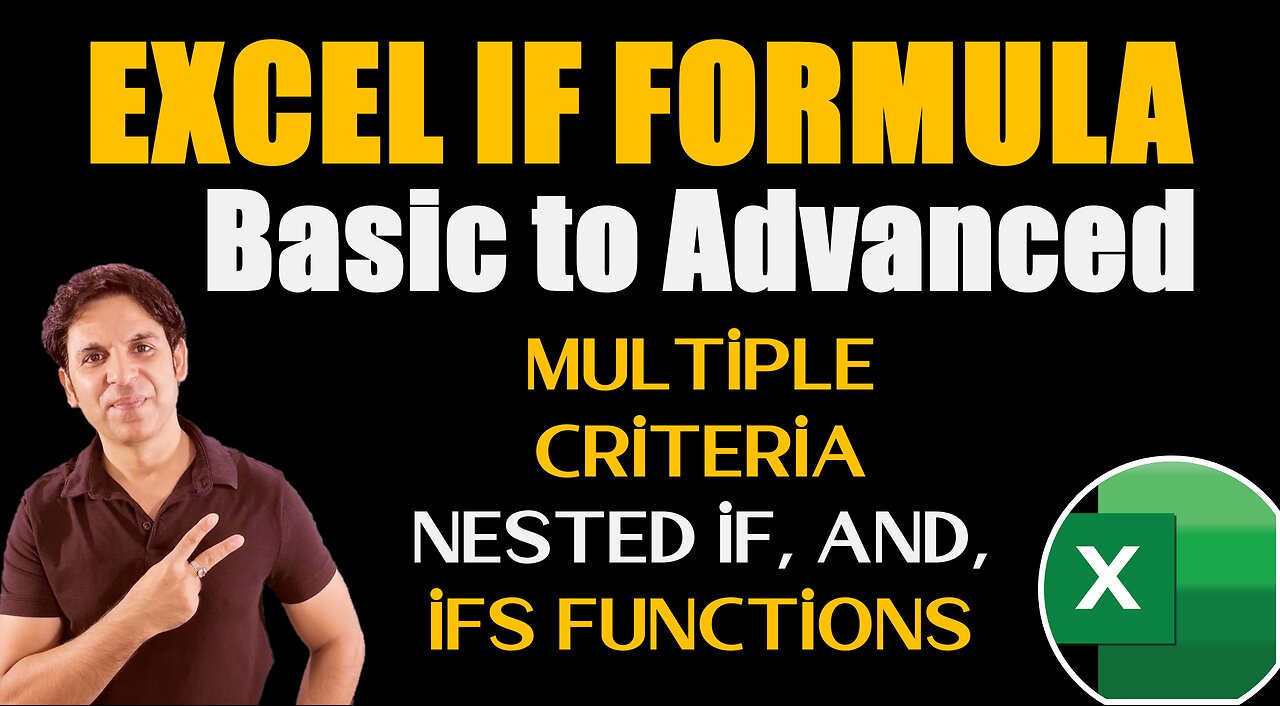
Excel if Formula SIMPLE To ADVANCED / Nested IF, AND, OR functions
2 years ago
6
excelif
ifinexcel
ifsexcel
multipleifcriteria Office Monk
OfficeMonk
excel if formula
excel if function
excel if with and
if function and
formula if excel
nested if formula
Excel if Formula Simple To Advance / Multiple Criteria, nested IF, AND, OR functions / IF Function
Learn how to use the IF function, one of the most popular functions in Microsoft Excel. The IF function allows you to make logical comparisons between a value and what you expect. An IF statement can have multiple results. The first result is if your comparison is True, the second if your comparison is False. You can use If / Ifs by selecting multiple criteria depending on your needs on requirements.
Loading comments...
-
 LIVE
LIVE
StoneMountain64
4 hours agoBattlefield REDSEC leveling guns for attachments
215 watching -
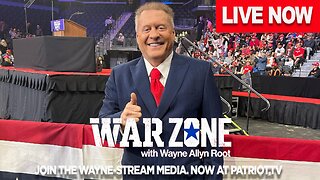 LIVE
LIVE
Wayne Allyn Root | WAR Zone
7 hours agoWatch LIVE: The War Zone Podcast with Wayne Allyn Root
125 watching -
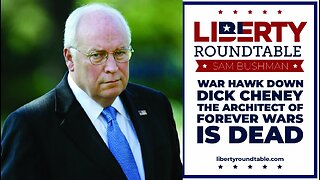 33:39
33:39
LibertyRoundTable
3 hours agoWarhawk Down: Dick Cheney’s Legacy & the Rise of Citizen Journalism | LRT Radio 11/4/25”
12 -
 2:05:29
2:05:29
The Quartering
4 hours agoEscape From New York, Harvard Bombers Caught, Trump DEFIES Court On SNAP, Bomb Threat On Plane!
153K88 -
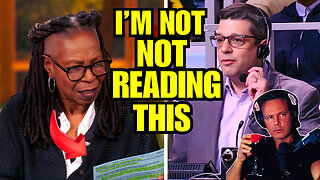 16:30
16:30
Clintonjaws
19 hours ago $11.55 earned'The View's' Producer Stops Show & Forces Whoopie To Correct Lie
32.5K19 -
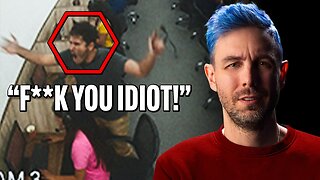 10:51
10:51
Scammer Payback
3 hours agoScammer's Meltdown after He's Been Hacked
3.72K3 -
 LIVE
LIVE
LFA TV
20 hours agoLIVE & BREAKING NEWS! | TUESDAY 11/4/25
1,233 watching -
 LIVE
LIVE
freecastle
6 hours agoTAKE UP YOUR CROSS- INTEGRITY of the upright GUIDES them, CROOKEDNESS of the treacherous DESTROYS!
118 watching -
 2:04:16
2:04:16
Pop Culture Crisis
3 hours agoCoca-Cola's WAR ON CHRISTMAS, Movie Press Tour CRINGE, Gen Z HATES Gen Z | Ep, 949
28.5K4 -
 1:10:24
1:10:24
Steve-O's Wild Ride! Podcast
5 days ago $1.53 earnedMatt McCusker Makes Steve-O Nervous | Wild Ride #272
24.9K2