Premium Only Content

How to Create a Checkout Page using HTML, CSS, and JS | Step-by-Step Tutorial
In this comprehensive tutorial, we will guide you through the process of building a professional checkout page from scratch using HTML, CSS, and JavaScript. Whether you're a beginner or an experienced developer, this step-by-step guide will help you create an efficient and visually appealing checkout page for your website.
👇 My Website / Courses / Podcast / Tutorials / Projects / Blog: 👨🏫 :
https://norbertbm.com/web-development/web-dev-courses/
-------------------------------------------------------------------------------------------------
🕐 Timestamps:
00:00 - Intro & Project overview
00:58 - Project setup
02:46 - Create the plans container using HTML
09:18 - Create the Checkout container using html
11:58 - CSS general reset and CSS Variables
29:31 - Get input radio buttons from from the DOM using JS
30:17 - Add click event listener to the inputs
31:35 - Condition which plan was selected using js
37:07 - Check out a specific plan using js
38:51 - Create a successful checkout page
-------------------------------------------------------------------------------------------------
Don't forget to subscribe to our channel for more web development tutorials and tips. If you found this video helpful, give it a thumbs up and share it with your friends!
Let's dive into the exciting world of web development together. Happy coding! 🚀
-------------------------------------------------------------------------------------------------
#ecommercewebsite #javascript #norbertbmwebdevelopment
-
 23:10
23:10
DeVory Darkins
1 day agoBondi issues chilling warning to comey after shocking twist emerges
24.5K75 -
 8:01
8:01
MattMorseTV
11 hours ago $30.76 earnedVance has finally HAD ENOUGH.
62.9K98 -
 15:18
15:18
MetatronHistory
2 days agoThe REAL Origins of the SUMERIANS
13.4K2 -
 22:43
22:43
Nikko Ortiz
14 hours agoGhost Of Tabor Is Like Fent...
18.5K2 -
 17:44
17:44
The Pascal Show
15 hours ago $1.24 earnedNOW LAPD IS LYING?! TMZ Doubles Down On Source's "Celeste Rivas Was FROZEN" Claims
13.5K3 -
 18:05
18:05
GritsGG
15 hours agoThis Duo Lobby Got a Little Spicy! We Have Over 20,000 Wins Combined!
13.9K -
 LIVE
LIVE
Lofi Girl
3 years agolofi hip hop radio 📚 - beats to relax/study to
271 watching -
 37:08
37:08
MetatronGaming
2 days agoWarhammer Shadow of The Horned Rat DOS Version is FANTASTIC! 1995
22K2 -
 2:03:36
2:03:36
FreshandFit
14 hours agoAkaash Replies to FreshandFit w/ Girls
199K27 -
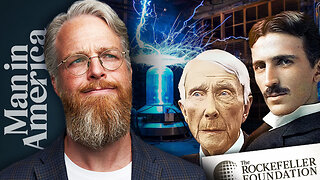 1:07:49
1:07:49
Man in America
13 hours agoBANNED TECH: The Tesla Secrets Rockefeller Crushed to Keep You Sick w/ Linda Olsen
49.7K7