Premium Only Content

Connecting Coldcard MK4 Wallet: Practical Guide for Sparrow, Electrum & Nunchuk (USB, MicroSD & NFC)
🔒Get your very own Coldcard super-secure hardware wallet here: https://store.coinkite.com/promo/1EAFA81551CF2D7F4897
If you have not seen the Coldcard setup video, check it out here:
Coldcard MK4 Setup Guide Secure Your Cryptocurrency Today | Step-by-Step Tutorial
https://youtu.be/jqiSB9KQ6cM
Unlock the full potential of your Coldcard MK4 hardware wallet in this comprehensive tutorial. Your cryptocurrency assets' safety is paramount, and Coldcard offers one of the most secure storage solutions on the market. However, to truly harness its power, it's important to know how to connect it with various external wallets effectively.
In this video, we'll walk you through each step of the process, demonstrating how to connect your Coldcard MK7 to the Sparrow Bitcoin Wallet, Electrum Bitcoin Wallet, and Nunchuck Bitcoin Wallet. We'll guide you through using different methods of transaction—whether it's via USB Cable, MicroSD Card, or NFC Signal.
🔌 For the Sparrow Bitcoin Wallet, we'll explore how to connect using the USB Cable.
💾 With the Electrum Bitcoin Wallet, we'll teach you how to use the air-gapped solution with the MicroSD Card.
📲 Lastly, for the Nunchuck Bitcoin Wallet, we'll dive into using the NFC Signal for air-gapped transactions.
Regardless of your preference, this guide is sure to help you secure your transactions while using your Coldcard MK4 wallet. Don't forget to hit the like button if you find this video helpful, and subscribe to our channel for more valuable cryptocurrency insights. Comment below if you have any questions or suggestions for our next video. Happy Hodling!
00:00 - 🔌 Unboxing and Setup Recap
01:36 - 🐦 Connecting Coldcard to Sparrow Wallet via USB
12:05 - 📀 Setting up Airgapped Transactions with Electrum Wallet via MicroSD
22:34 - 📡 NFC Transactions with Nunchuck Wallet
28:30 - 🔍 Overview and Comparisons
Coldcard Security FAQs
https://coldcard.com/docs/faq
Coldcard open-source firmware repository on Github
https://github.com/coldcard/firmware
💡 DISCLAIMER: This video is for educational purposes only and should not be considered financial advice. Always do your own research before investing in cryptocurrencies.
👉 Don't forget to LIKE, SHARE, and SUBSCRIBE for more content on cryptocurrency and DeFi! Hit the notification bell to stay updated on our latest videos. Drop your questions and suggestions in the comment section below, and I'll do my best to address them in future videos or during our live Q&A session.
#coldcard #coldstorage #bitcoin
-
 17:09
17:09
The CryptoDad
2 years agoThe New Tangem Wallet: CryptoDad's Guide to Seamless Seed Phrase Backups & More!
153 -
 LIVE
LIVE
Redacted News
1 hour agoBREAKING! Another Trump assassination plot foiled? New info in Charlie Kirk's murder | Redacted
19,280 watching -
 LIVE
LIVE
TheCrucible
1 hour agoThe Extravaganza! EP: 56 with Geust co-host Rob Noerr (10/20/25)
1,306 watching -
 LIVE
LIVE
Kim Iversen
2 hours agoTrump EMBARRASSED: Gets Played by Israel AND China
1,142 watching -
 LIVE
LIVE
Side Scrollers Podcast
1 day ago🔴SIDE SCROLLERS FUND-A-THON🔴DAY 1🔴100% REVENUE HELPS CHANGE CULTURE!
829 watching -
 LIVE
LIVE
Tundra Tactical
2 hours agoThe Great Tundra Nation Gaming Stream!!! Featuring ThePiggNation
85 watching -
 LIVE
LIVE
LFA TV
19 hours agoLIVE & BREAKING NEWS! | MONDAY 10/20/25
1,136 watching -
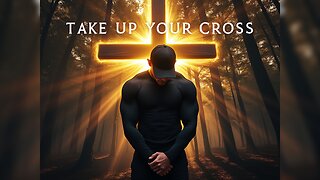 LIVE
LIVE
freecastle
6 hours agoTAKE UP YOUR CROSS- Depart from evil and DO GOOD; seek PEACE and pursue it.
103 watching -
 1:11:14
1:11:14
vivafrei
3 hours agoAnother Attempt on Trump? False Flag "Right Wing? Fake News? Flawed Ostrich Warrant & MORE!
94.6K31 -
 1:49:23
1:49:23
The Quartering
4 hours agoAttack At Twitchcon, Sniper Nest For Trump Found, Israel BREAKS Ceasefire, Gov't Shutdown To End?
100K58