Premium Only Content

How to create AI Videos || AI video kaisey banain ||Text to video AI Free || Urdu-Hindi ||
How to create AI Videos || AI video kaisey banain ||Text to video AI Free || Urdu-Hindi ||
As of my last update in September 2021, RunwayML is a platform that allows users to create AI-powered projects without the need for extensive coding knowledge. While I cannot provide the most up-to-date information beyond my knowledge cutoff date, I can guide you on how to create an AI video using RunwayML based on the information available up to September 2021. Please note that the platform and its features might have changed or evolved since then.
To create an AI video using RunwayML, follow these general steps:
1. Install and Set Up RunwayML**: Visit the RunwayML website (https://runwayml.com/) and download the application for your operating system. Install the application and create an account if required.
2. **Open the Application**: Launch the RunwayML application on your computer.
3. **Choose an AI Model**: In the RunwayML application, browse through the available AI models or select one that best fits your project. RunwayML supports various models for tasks like image generation, text generation, audio processing, and more.
4. **Load Your Video**: After selecting a suitable AI model, you will likely need to load your video into the application. The method for loading data might vary depending on the model you choose. Usually, there will be an option to load data from a file or capture it directly from a webcam.
5. **Run the AI Model**: Once your video is loaded, you can interact with the AI model and apply its capabilities to your video content. For instance, if you choose an image style transfer model, the AI can apply the style of one image to your video frames.
6. *Adjust Parameters**: Many AI models have adjustable parameters that allow you to fine-tune the output according to your preferences. Experiment with these settings to achieve the desired results.
7. **Preview and Export**: After processing your video with the AI model, preview the results within the RunwayML application. If you are satisfied with the output, you can export the processed video to save it on your computer.
8. **Post-Processing (Optional)**: If necessary, you can perform further post-processing on the video using video editing software to add effects, audio, or combine it with other content.
Link:
https://app.runwayml.com/video-tools/teams/NadeeRiaz/dashboard
Tags:
runway,text to video ai,ai animation video genrator,text to video,text to video ai free,ai video generator,ai video kaise banaye,ai video kaise banaye free,ai video maker,video with ai,how to make ai video,how to make ai video free,ai generated video,ai generated video free,best ai tool for text to video,runway text to video,runway gen 2,runway tutorial,best ai tools,ai tool,ai website,ai video maker free,ai video,infomenia by nadeem, Content ,AI Model,Application,Visual,Theme,Emotion/Expression.
-
 48:40
48:40
iCkEdMeL
1 hour agoMafia Ties EXPOSED: NBA Stars Busted in Massive Gambling Ring 💥
6.93K -
 DVR
DVR
Professor Nez
2 hours ago🚨I HAVE RECEIPTS! They’re Sacrificing Americans for Votes 😡
5.81K1 -
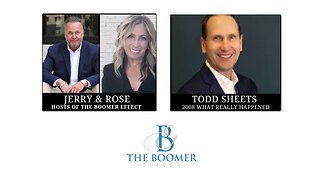
The Boomer Effect
3 hours agoGone is the Golden Age of Housing: What went wrong?
2 -
 1:00:16
1:00:16
Timcast
3 hours agoTHE MOB IS BACK, FBI Busts MASSIVE Sports Betting Racket
133K22 -
 2:25:56
2:25:56
Steven Crowder
5 hours agoCandace Just Claimed Trump Killed Charlie
388K475 -
 DVR
DVR
Robert Gouveia
3 hours agoNewsom Crushed AGAIN!! NBA Arrests! NEW Pipe Bomber Info! Melania SUED!
20K11 -
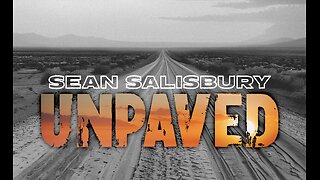 59:41
59:41
Sean Unpaved
2 hours agoHoops & Handcuffs: FBI's Mafia Takedown in NBA Betting Scandal
13.1K -
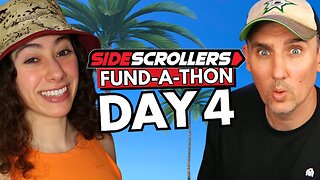 LIVE
LIVE
Side Scrollers Podcast
2 hours ago🔴FIRST EVER RUMBLE SUB-A-THON🔴DAY 4🔴WAKE YOUR ASS UP!
949 watching -
 1:07:10
1:07:10
Rebel News
2 hours agoCarney's lacklustre speech, Libs partner with China, How many illegals in Canada? | Rebel Roundup
10.3K2 -
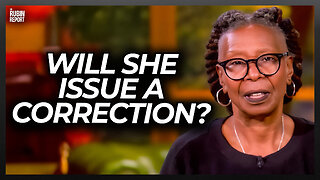 41:55
41:55
The Rubin Report
4 hours agoListen to ‘The View’ Crowd Gasp as Whoopi Lies to Their Faces
91.7K51