Premium Only Content
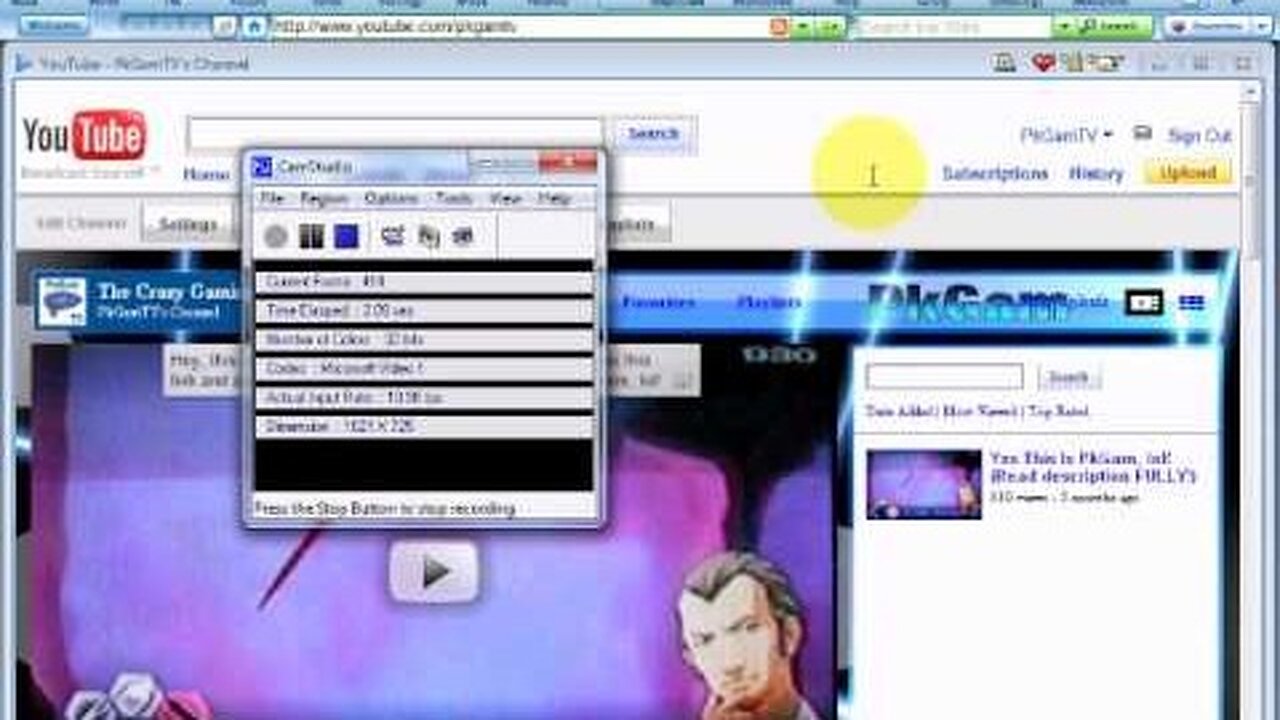
GIMP Channel Theme Creation Part 3 (Read Description)
(Update: I know these videos are quite outdated since you can no longer make backgrounds for your channel. Yet they aren't at the same time because you can apply these techniques for making channel art)
This is part 3 of a 4-part step-by-step tutorial on how to make YOUR own channel themes for free. Remember, You can do ANYTHING you want with your channel once you know how to make the boxes and stuff. This is just a general tutorial on how to customize things with my templates. A bonus tip is to put all of these boxes on their own layer as you go.
I apologize for the sound in the video. It's a little skippy and laggy because at this time I didn't know how to configure Camstudio properly yet. Side note: To fix the sound problem yourself if you have it, enable "MCI Recording" in the audio options.
Annotation correction corner:
0:01 Update: Nope, the maximum file size you can upload is actually 1MB despite what Youtube says.
Blood Brushes by danieeel31
https://www.deviantart.com/danieeel31/art/10-Blood-Brushes-GIMP-129323322
danieeel31's Youtube channel:
http://www.youtube.com/danieeel31
More Free Brushes
http://www.free-brushes.com/
GIMP:
http://www.gimp.org
My Deviantart:
http://www.pkgam.deviantart.com
Enjoy!
-
 1:55:20
1:55:20
The White House
7 hours agoPresident Trump Participates in the Memorial Service for Charlie Kirk
76K88 -
 1:02:41
1:02:41
Sarah Westall
6 hours agoDomestic Terror Operation: Death Threats, Smear Campaigns, Gang Stalking w/ Journalist Sarah Fields
20.8K4 -
 1:51:40
1:51:40
Nerdrotic
6 hours ago $0.45 earnedGobekli Tepe Discovery and "Reconstruction" | Forbidden Frontier #118
58.2K6 -
 29:07
29:07
Tactical Advisor
6 hours agoATF Changes Ruling on SBR & Tacpack unboxing | Vault Room Live Stream 039
56.7K14 -
 2:00
2:00
From Zero → Viral with AI
12 hours ago $0.73 earnedAre You Being Left Behind? Why AI Marketing is No Longer Optional
26.9K3 -
 9:10
9:10
BlackDiamondGunsandGear
10 hours agoI Finally Got it! / Now i need to BUILD IT!
19.5K6 -
 9:44
9:44
Millionaire Mentor
3 days agoCharlie Kirk Brings Woke Student To STUTTERING Over White Privilege Lies
24.1K7 -
 24:12
24:12
MudandMunitions
11 hours agoOff-Roading with NYPrepper Wild Elk & PA’s Most Remote Backroads
13.9K1 -
 DVR
DVR
Bannons War Room
7 months agoWarRoom Live
37.4M8.69K -
 3:13:07
3:13:07
IsaiahLCarter
10 hours ago $0.75 earnedAPOSTATE RADIO 029: Leftist Violence, & NYC's Mayor's Race (Guests: Lattina Brown and David Sivella)
14.4K