Premium Only Content
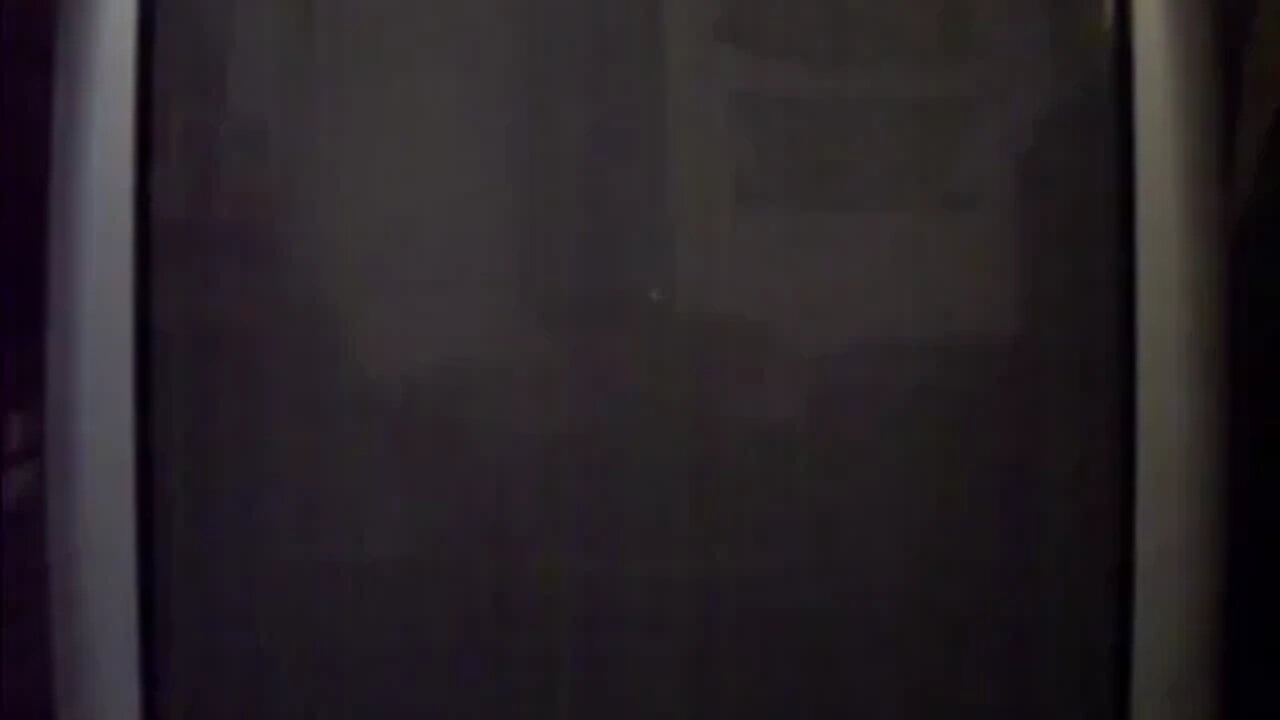
Properly Pointing a Digital Camera at a TV to Record it
OK, this is how it's done. No more excuses like bad camera angles and bad coloring for you now! If you set it up right, ANY camera can film a TV with decent quality... Heck, any camera can make good video or pictures if you know how to set it up right... unless of course it's a camera that is so horrible like a cheapo webcam or something.
Annotation corner:
0:00 To those wondering, this entire video was filmed with a Polaroid DVG-1080p camcorder. But I believe that you can get good quality with most camcorders if you tinker with it.
There are problem scenes you will encounter with your camera such as ones that are very dark with only a few visible spots on it... those spots will glow brightly with a blast of light making it impossible to see... If you can "manually" set the camera's white balance for each of those scenes as you go, you'll be just fine. But, that's a more complex issue that stems down to each camera as the steps required to set the white balance manually (but beware as some cameras you can't set a manual white balance!) vary from camera to camera. See it's instruction booklet for more info and experiment yourself. This video is only a guide, but you have to take your own path in finding the best camera quality you can get with what you have.
Also remember you are filming a light source... The camera will want to compensate for it and you will have to tweak it's settings accordingly or just edit accordingly as you would with any video you make (That is, if you want to make good videos). I brighten up certain scenes in Windows Movie Maker to correct the coloring as I need to. I also trim clips and combine them into the same video to there's less gaps and boring spots between clips.
Enjoy!
Note: I say that you should film the entire screen with the TV and even cut off a bit of it to create the illusion of squareness, but because of my camera (again, it varies from camera to camera) if I film at a 4:3 ratio screen, I get a line on the screen. So, I had to make it 16:9 SD widescreen video and let the camera make the sides black by it's own focus.
Enjoy! I hope it helps you out!
-
 56:09
56:09
Steven Crowder
3 hours agoBlack Fatigue is Real and I Told Them Why | Black & White on the Gray Issues
89.2K474 -
 LIVE
LIVE
The White House
2 hours agoPresident Trump Hosts a Cabinet Meeting, Oct. 9, 2025
1,456 watching -
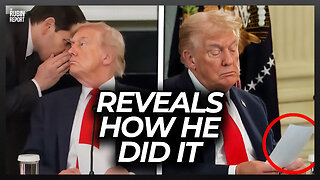
The Rubin Report
1 hour agoDonald Trump Reveals How He Pulled Off Impossible Israel-Hamas Peace Deal
4.32K9 -
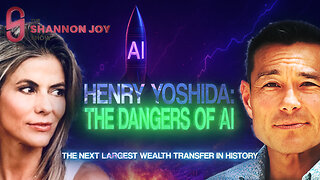 LIVE
LIVE
The Shannon Joy Show
2 hours agoAI Mega Bubble - $1 Trillion Tech Scheme Raises Red Flags - LIVE W/ Rocket Dollar CEO Henry Yoshida
188 watching -
 1:33:41
1:33:41
Dinesh D'Souza
12 hours agoDragon's Prophecy Film
14.8K11 -
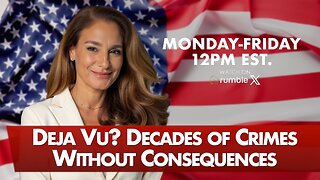 LIVE
LIVE
The Mel K Show
1 hour agoMORNINGS WITH MEL K -Deja Vu? Decades of Crimes Without Consequences 10-9-25
520 watching -
 LIVE
LIVE
Grant Stinchfield
1 hour agoTrump’s DOJ to Crush ANTIFA’s Cash Cows
165 watching -
 1:00:11
1:00:11
VINCE
4 hours agoTrump's Greatest Deal Yet | Episode 143 - 10/09/25
133K87 -
 LIVE
LIVE
LFA TV
13 hours agoLIVE & BREAKING NEWS! | THURSDAY 10/9/25
3,975 watching -
 1:14:57
1:14:57
The Big Mig™
3 hours agoPeace In The Middle East! Bring On The Nobel Peace Prize
22K11
