Premium Only Content
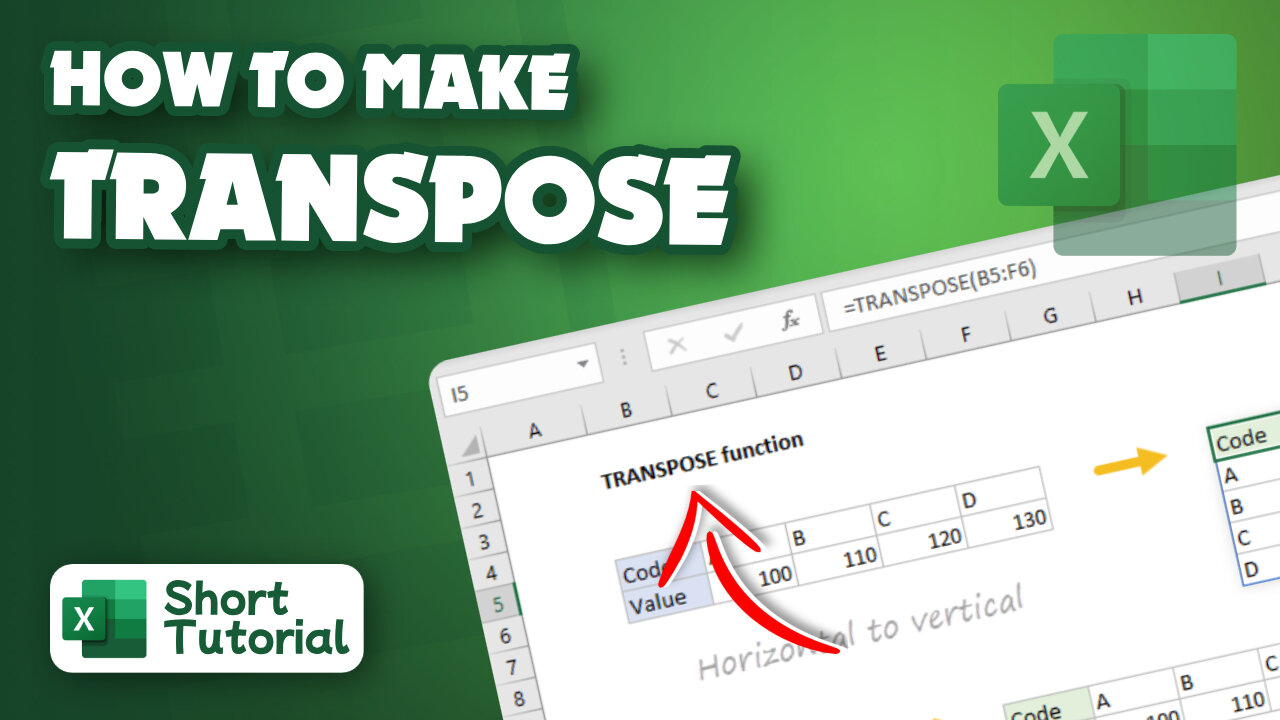
How to transpose in Excel
Hello, My Dear Friends, !! In this video, I will show you How to transpose in Excel. Watch the video till the end Thanks.
Guys, Here you will know about the guideline on How to transpose in Excel:
~~~~~~~~~~~~~~~~~~~~~~~~~~~~~~~~~~~~~~~~~
Step 1: Step 1: Select blank cells. First, select some blank cells. ...
Step 2: Type =TRANSPOSE( With those blank cells still selected, type: =TRANSPOSE( ...
Step 3: Type the range of the original cells. Now type the range of the cells you want to transpose. ...
Step 4: Finally, press CTRL+SHIFT+ENTER.
Chapters:
~~~~~~~~~~~~~
0:00 Introduction
0:13 Go to the Excel sheet
0:25 transpose in excel
1:30 GoodBye!
Thank you Everyone for watching. If this video can help you, don't forget to like & subscribe to my channel.
#initial #solution #transpose #in #excel
-
 1:04:48
1:04:48
The Rubin Report
1 hour agoCharlie Kirk’s Warning for MAGA if Mamdani Won
6.26K39 -
 1:00:32
1:00:32
VINCE
3 hours agoNYC Has Been Seized By The Communists | Episode 162 - 11/05/25
138K201 -
 1:33:32
1:33:32
Graham Allen
4 hours agoTold You The War Was FAR From Over… The Blue Wave Just Proved It! Evil Is Fighting Back!
88.6K98 -
 LIVE
LIVE
Badlands Media
10 hours agoBadlands Daily: November 5, 2025
1,863 watching -
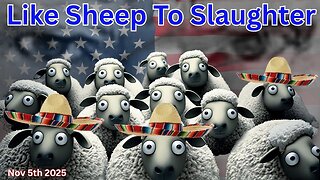 3:01:00
3:01:00
Wendy Bell Radio
7 hours agoLike Sheep To Slaughter
73.6K111 -
 1:13:30
1:13:30
DML
3 hours agoDML LIVE: NYC Goes Socialist: Mamdani’s Victory
47.1K17 -
 1:04:43
1:04:43
Chad Prather
16 hours agoTruth on Trial: When Fear Meets Faith
74.1K45 -
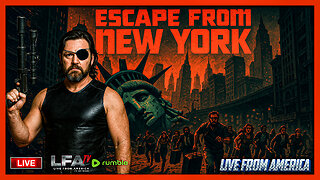 LIVE
LIVE
LFA TV
15 hours agoLIVE & BREAKING NEWS! | WEDNESDAY 11/5/25
3,977 watching -
 1:57:16
1:57:16
The Chris Salcedo Show
15 hours ago $0.18 earnedDems Win In Dem States...And They Celebrate?
37.3K18 -
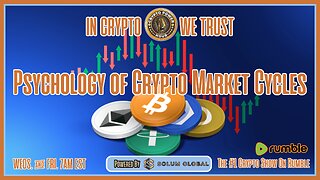 1:04:43
1:04:43
Crypto Power Hour
13 hours ago $0.04 earnedPsychology Of Crypto Market Cycles
53.8K6