Premium Only Content
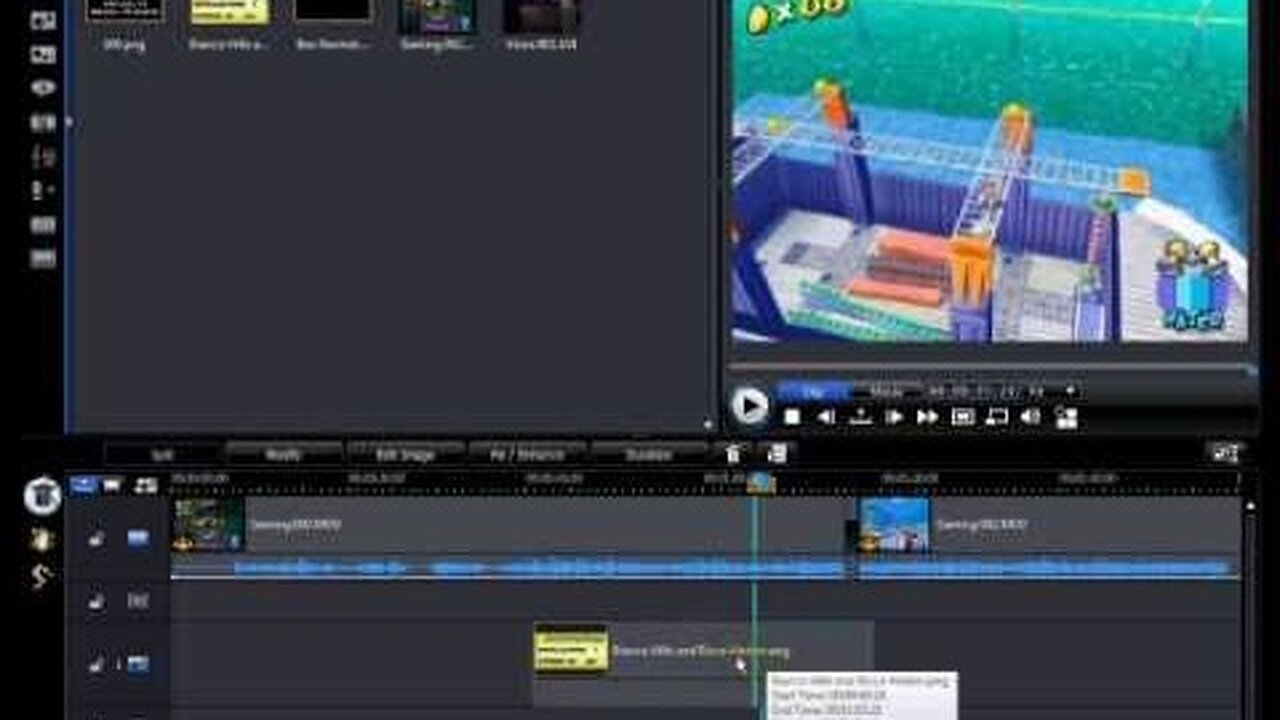
Powerdirector 8: How I Edit My Videos (Read The Description)
Prepare to go: "HOLY SHIIIIII!!!!" after seeing this... I admit I go overboard on my editing, but I'm a perfectionist. You don't have to do nearly as much for your videos. I just add a lot of extra touches. I tried to keep this as brief as possible, as well as show off some tips and tricks to make editing and syncing your footage as easy as possible.
Also, remember to select the correct aspect ratio under: Powerdirector button - Edit - Aspect Ratio... depending on whether you are editing a widescreen or fullscreen video. When you produce the video, choose the resolution under the .WMV option to suit you best.
Annotation corner:
12:50 If you would like to see how this video turned out in the end, click here!: http://www.youtube.com/watch?v=SCHNVoYizHo
FAQ:
Q: Is The Cyberlink Powerdirector 8 Deluxe free?
A: No, it's about $50-$70. Yes, I PAID to make videos.
Q: What did you use to record this video?
A: Camstudio and my Polaroid DVG-1080p camcorder
Q: Is Camstudio free?
A: Yes, you can get it yourself at: http://www.camstudio.org.
Q: What was that program you used to make images and is it free?
A: It's called "GIMP" and it's free. Get it from: http://www.gimp.org
Q: How did you edit this video?
A: ....................................... Oh come on!
Q: How long does it take you to edit and process a video?
A: Usually 10-15 minutes per video plus the producing time, which is usually the video's length, give or take... with the exception of the Blue Coin and 100 Gold Coin missions in Sunshine, which take about 4 hours per video... Grrrr...
Q: Will you make a tutorial for...
A: NO! I don't make videos by request anymore. I get too many of them to keep up. I make tutorial videos when they are needed.
Q: Can I make my videos HD if they are originally SD?
A: YES! But, it won't make them look better, it'll just increase the file size, resolution and in turn, the Youtube upload time. It's called "upscaling" to a higher resolution (pay attention to what you select in the options when you produce a video!). I never upscale because of that. But, I do convert and de-interlace the game video footage from 480i to 480p through my Aiptek A=HD+ camcorder automatically... So, I guess that is technically a upscale even though the resolution is still 640x480.
Q: What if I want to make them widescreen?
A: You'll have to stretch them on Youtube with the "yt:stretch=16:9" tag put in the tags (recommended) or stretch the video in your editor, then produce it as a HD video.
Q: I need help with getting Powerdirector/ GIMP/ Camstudio to run! HELP!
A: That's not a question and I don't do technical help because I won't know your issue since I didn't design the program. You're on your own.
Q: Will you make a...
A: HOLY SHIIIIII!!!!
Enjoy!
-
 1:34:52
1:34:52
Glenn Greenwald
4 hours agoIs There Evidence of Epstein's Ties to Israel? Yes: Ample. Brazil's Chief Censor Orders Rumble to Ban US Citizen and Turn Over Data | SYSTEM UPDATE #486
85.8K51 -
 LIVE
LIVE
SpartakusLIVE
2 hours ago#1 Monday MOTIVATOR || Charity Stream Wednesday, The Gauntlet SOON, and 2v2s RETURN?!?!
356 watching -
 8:01
8:01
MattMorseTV
6 hours ago $0.52 earnedTrump just DROPPED a BOMBSHELL.
89815 -
 1:05:16
1:05:16
BonginoReport
4 hours agoMore Questions Than Answers After Assassination Attempt Anniversary - Hayley Caronia (Ep.89)
133K62 -
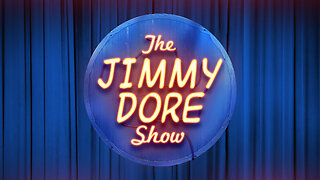 LIVE
LIVE
The Jimmy Dore Show
3 hours agoTrump Gets RATIO’D Over Epstein Post! Israel Building Gaza Concentration Camp! w/ Adam Carolla
7,942 watching -
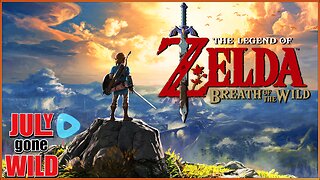 LIVE
LIVE
JdaDelete
21 hours agoThe Legend Of Zelda Breath of the Wild | July Gone Wild #11
68 watching -
 1:12:52
1:12:52
Kim Iversen
5 hours agoTucker Calls Out Israeli Blackmail — GOP Reels Into Civil War
99.6K166 -
 LIVE
LIVE
StuffCentral
5 hours agoStuff Citizen after some Rumble Craft
42 watching -
 57:19
57:19
Candace Show Podcast
5 hours agoTrump Gone Wild! Is Jeffrey Epstein Even Dead? | Candace Ep 215
107K300 -
 58:16
58:16
Redacted News
7 hours agoThe Secret Space Program IS REAL and this Whistleblower is EXPOSING all of it
54K217