Premium Only Content
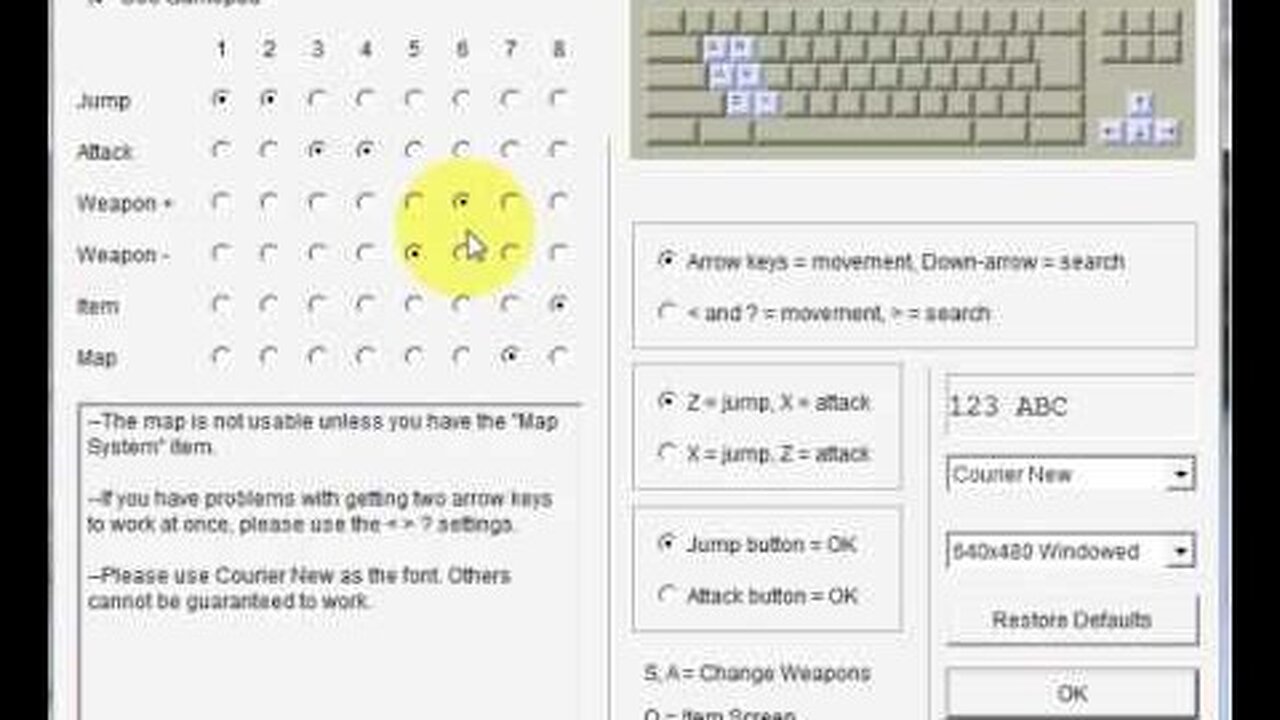
DoConfig: Cave Story's Controls and Game/Gamepad Configurations
Here's how to configure Cave Story to play the way YOU want it to play for your greatest enjoyment.
Annotation corner:
0:09 Likely: Computer - C: - Program Files (Or Program files ((x-number)).) - Cave Story (Deluxe) - Cave Story
If you are wondering what buttons relate to which numbers on my Xbox 360 controller for Windows and what I set them to, here they are as pointed out by metta117 ( https://www.youtube.com/user/metta116 ):
1 = A = Jump
2 = B = Jump
3 = X = Attack
4 = Y = Attack
5 = LB = Weapon -
6 = RB = Weapon +
7 = Back = Map
8 = Start = Item
Additions pointed out by Marcus R. ( https://www.youtube.com/channel/UCyTF4L3nJnhry9kBZT9MwqQ ) :
Left Stick is movement by default LT, RT, Analog buttons, Right Analog Stick, and the D-Pad are all unused, use JoyToKey if you want to use these instead of the buttons given.
I made a video on JoyToKey here:
https://www.youtube.com/watch?v=C5FvVpS8pQU
This video is also the prelude to my walkthrough of Cave Story, which you can watch here:
http://www.youtube.com/playlist?list=PL050D52A997B0359C
Enjoy!
-
 LIVE
LIVE
JULIE GREEN MINISTRIES
1 hour agoLIVE WITH JULIE
18,030 watching -
 LIVE
LIVE
The Chris Salcedo Show
11 hours agoThere Is No Cure For TDS...Except Total Conservative Victory!
1,099 watching -
 20:39
20:39
Producer Michael
19 hours agoEXCLUSIVE PAWN STARS SHOP TOUR WITH RICK HARRISON
29.1K2 -
 14:47
14:47
World2Briggs
16 hours ago $0.52 earnedShocking but True: The 10 States Leading in Murder
2.68K4 -
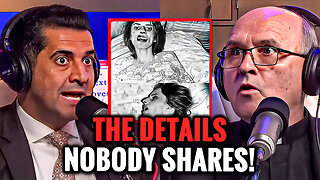 8:30
8:30
Faith Frontline
13 hours agoPriest Reveals TERRIFYING Emily Rose Exorcism Details Nobody Talks About
3.87K7 -
 10:54
10:54
NAG Daily
14 hours agoMike on a Bike #5 - Charlie
2.47K6 -
 11:07
11:07
Ken LaCorte: Elephants in Rooms
15 hours ago $0.29 earnedWhy Do Black Athletes Dominate?
3.84K9 -
 LIVE
LIVE
BEK TV
23 hours agoTrent Loos in the Morning - 9/24/2025
217 watching -
 LIVE
LIVE
The Bubba Army
22 hours agoCrying Kimmel Returns | Bubba the Love Sponge® Show | 9/24/2025
2,137 watching -
 46:08
46:08
ZeeeMedia
16 hours agoAutism: Vaccines vs. Tylenol, Parents Suing Open AI Speak Out | Daily Pulse Ep 113
23.6K28