Premium Only Content

VVVVVV Walkthrough Part 1: Flipping In!
Be sure to read the video descriptions for additional info on videos as you go!
Quick walkthrough and game info (detailed info further below):
Platform: PC
Gameplay footage recorded with: FFSplit (Link: http://www.ffsplit.com )
Voice recorded with: Canon Powershot G12 Camera
Video Editing Program: Cyberlink Powerdirector 8
Image Editing Program: GIMP 2.8
-----
No way anyone expected this walkthrough, lol!
VVVVVV is a multi platform commercial indie game created by Terry Cavanagh in 2010 ( His channel: https://www.youtube.com/user/ChaoticHarmonyEcho and his website: http://distractionware.com/blog/ ). The music heard in the game was composed by Magnus Pålsson (His channel: https://www.youtube.com/user/SoulEyeDigitalMusic and his website: http://www.souleye.se/ )The objective of this sidescrolling adventure platforming game is to flip through obstacles to... well, I shouldn't spoil that should I? The game's story will speak for itself. It's a very quirky game, but incredibly fun overall. Even when the difficulty skyrockets. ;P
Chances are you'll be able to play this game somewhere because you can find it for the PC (Which is the version I am playing), Mac, 3DS, iOS, Android, Ouya and PS Vita. It'll probably be ported to other platforms in the future, if it's not already.
I got my download of VVVVVV (Along with 11 other games, a exclusive shirt and keychain.) from The Speed Gamer's Humble Bundle partnership for charity. It was one of the Humble Bundle "weekly" things so the bundle I got with the game is no longer available, but I bet the game will pop up in other bundles in the future of which you can find here if you are interested:
https://www.humblebundle.com/weekly
... or you can buy the game outside of one of those charity deals on this site now:
http://thelettervsixtim.es/
... but it probably won't be as cheap. On that site is also a free demo of the game so you can try it for yourself before buying it if you are unsure about it.
Here's a link to Joy2Key (which is free) so you can use a controller with this game and many other games for that matter:
http://joytokey.net/en/
-----
Here are my other main accounts if you'd like to follow them:
My deviantART: http://www.pkgam.deviantart.com
My Tumblr: http://www.pkgam.tumblr.com
My Facebook: https://www.facebook.com/PkGam
-----
Enjoy!
-
 LIVE
LIVE
Dr Disrespect
7 hours ago🔴LIVE - DR DISRESPECT - ARC RAIDERS - RANDOM SQUADS
1,424 watching -
 1:54:06
1:54:06
Russell Brand
4 hours agoHas he done it? Ukraine Accepts Core Peace Terms — Nobel Prize incoming? - SF655
113K16 -
 24:37
24:37
Stephen Gardner
3 hours agoTrump JUST Exposed 2 HUGE LIES meant to TAKE HIM DOWN!!
23.2K22 -
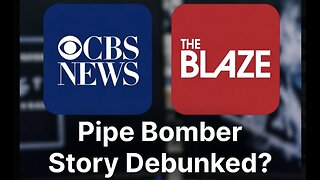 1:09:52
1:09:52
vivafrei
4 hours agoCBS News "Debunks" The Blaze Pipe Bomber Story? Thomas Massie Threatened by Kash Patel? AND MORE!
38.3K20 -
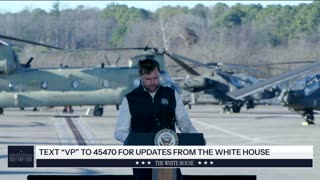 1:21:16
1:21:16
The White House
7 hours agoVice President JD Vance Celebrates Thanksgiving with Servicemembers and Delivers Remarks
33.7K16 -
 59:49
59:49
The Quartering
5 hours agoMTG MELTDOWN On X, Hasan Piker Runs From Ben Shapiro & AI Nightmare!
112K44 -
 1:16:24
1:16:24
DeVory Darkins
5 hours agoDISTURBING: Eric Swalwell left DUMBFOUNDED after he gets confronted about trans athletes
95.6K54 -
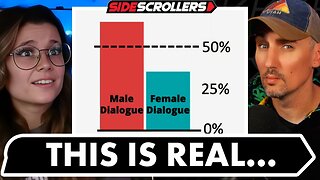 2:06:36
2:06:36
Side Scrollers Podcast
7 hours agoThis is the Dumbest Story We’ve Ever Covered… | Side Scrollers
51.2K10 -
 1:13:26
1:13:26
Steven Crowder
9 hours ago🔴 Jay Dyer on Hollywood, The Occult, and the Attack on the American Soul
276K207 -
 1:26:28
1:26:28
Sean Unpaved
7 hours agoNFL Thanksgiving Games Are Going To Be ELECTRIC! | UNPAVED
38.7K5